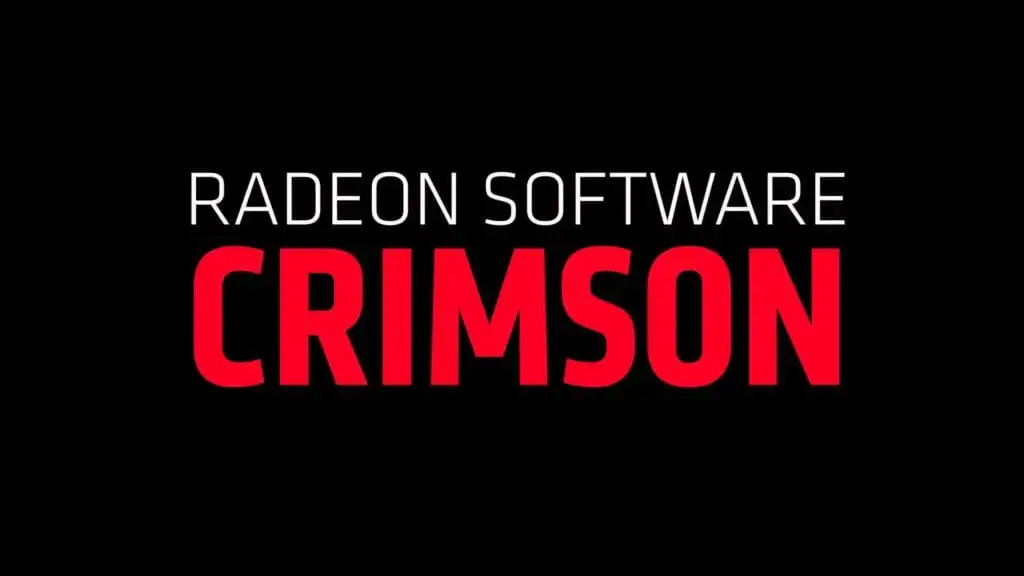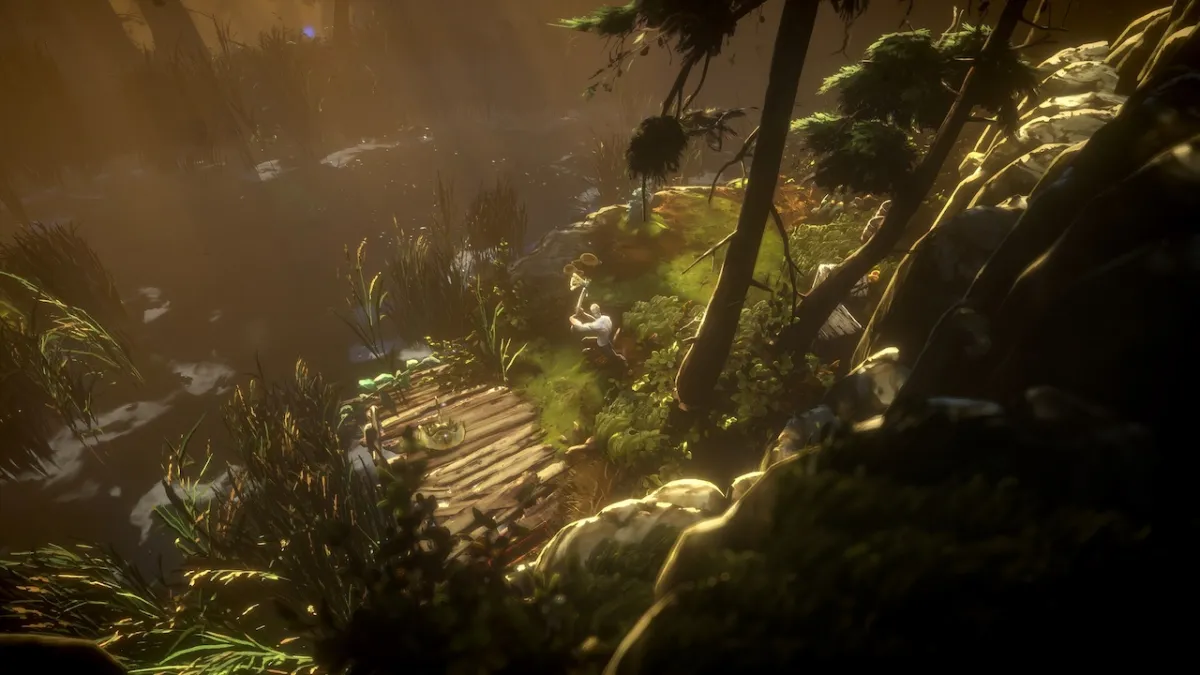As indicated late on Tuesday, AMD have released a Crimson 16.7.1 Hotfix driver which contains changes to the power distribution on their new RX480 cards. The main power changes, detailed on Tuesday, include a lowered current drawn from the PCIe bus and a new ‘compatibility mode‘ toggle in the Crimson UI which (if switched to ‘on’) will reduce overall power draw.
To offset the presumed performance loss from these power changes, AMD say they’ve squeezed a bit more out of the Polaris architecture; meaning boosts of up to 3% (based on internal tests on Total War: Warhammer, The Witcher 3, Far Cry 4, and Metro: Last Light).
This driver isn’t just for the RX480 of course. It also features fixes for DOOM (which should no longer have video corruption at resolutions above 1920×1080), and Hitman. Zoomed weapons in the latter should no longer exhibit video corruption in DirectX 12 mode.
Here are the remaining known issues. 380/380X owners will be once again disappointed to see no sign of a fix, or even much acknowledgement, of the persistent ‘black screen’ bug that has plagued these cards in select games for more than six months.
Known Issues
- A few game titles may fail to launch or crash if the AMD Gaming Evolved overlay is enabled. A temporary workaround is to disable the AMD Gaming Evolved “In Game Overlay”.
- Radeon™ Pro Duo may experience a black screen in Total War™: Warhammer with the games API set to DirectX®12 and V-Sync enabled.
- DiRT™ Rally may experience flickering terrain in some races when the advanced blending option is enabled in the games settings page.
- Some Overdrive settings may not appear in Radeon Settings for Radeon™ Fury X when in AMD Crossfire mode.
- Dota™2 may crash when using the Vulkan™ API and the user changes resolutions or quality settings.
- Battlefield™ 4 may experience crashes when using Mantle. As a work around users are suggested to switch to DirectX®11.
- Need for Speed™ may experience flickering on some light sources in AMD Crossfire mode.
- Frame Rate Target Control gaming profiles may fail to enable for some games.
- Radeon Wattman may retain settings of an overclock after it has failed. If you have failed an overclock with a system hang or reboot make sure to use the “Reset” option in the Radeon WattMan settings page when the system has rebooted.
- Low frame rate or stutter may be experienced Wolfenstein®: The Old Blood™ on Radeon™ RX 480.
- Assassin’s Creed® Syndicate may experience a game crash or hang when in game settings are set to high or greater.
- Disabling AMD Crossfire mode on Radeon™ RX 480 may disable the device in Windows® Device Manager. A workaround is to reboot the system to re-enable the device.