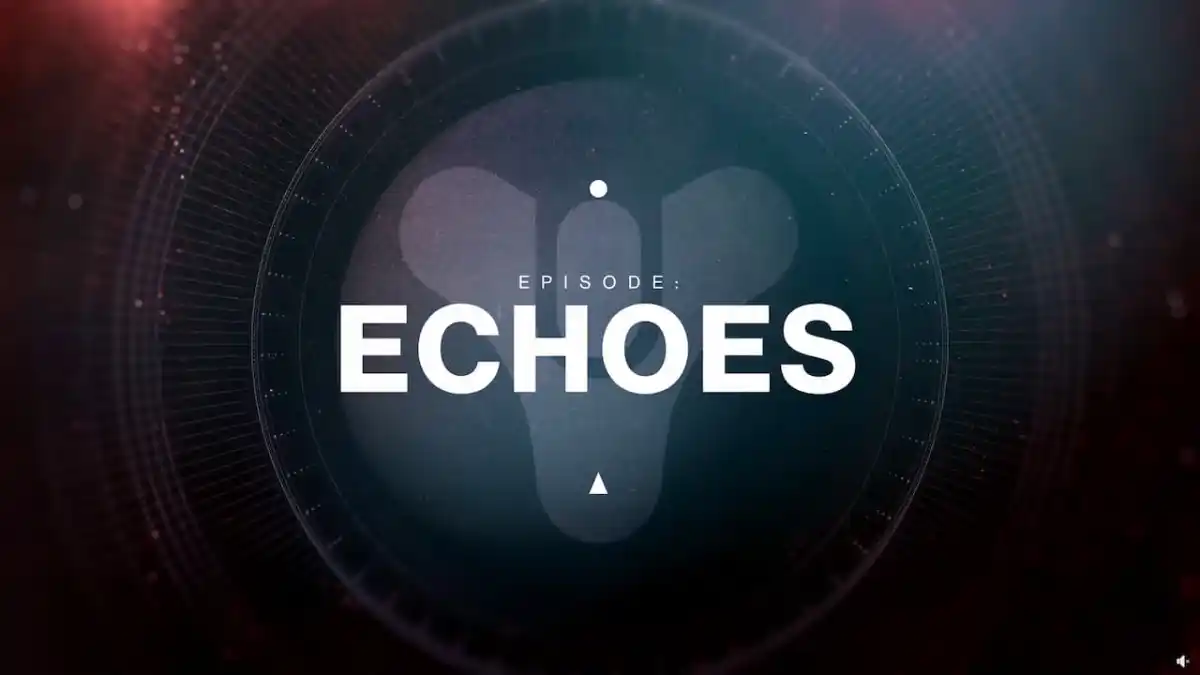As suggested by Bandai Namco’s community manager last week, today marks the moment when Dark Souls can be migrated away from Games for Windows Live. This does come at a slight cost, however, as it appears the frame-rate unlocking portion of Durante’s DSFix no longer works.
If you’re using DSFix to unlock the frame-rate to 60, you’ll need to dig that .ini file out of your Dark Souls folder and turn that function off. I’m sure somebody will figure out how to get it working again before too long, but for now the Steamworks version will be restricted to 30fps.
Update: That didn’t take long. DSFix has been updated for the Steam version.
Over at the Steam forums for the game, there’s an official step-by-step guide on how to convert to the Steamworks version. Here’s what you need to do:
CASE 1: If you already purchased Dark Souls™ Prepare To Die Edition prior to December 15th, the following process will be available to February 16th for you to transfer your Save Data and Achievements.
For users who purchased a Game for Windows live version from a retailer (Disc) or Games for Windows Live Marketplace (Digital):
- We recommend that you add Dark Souls™ Prepare To Die to your Steam account using your serial
- Launch the game and connect to Games for Windows Live.
- Run the game (only the currently signed-in user’s Save Data and Achievements can be transferred to Steam).
- Close the Game.
- Right click on your game in the Steam Library, go into Properties, check that the BETA tab is set to “dsptde-2.0-“
- Launch Dark Souls™ Prepare To Die Edition v2.0 from Steam
- The game will look for previous Save Data and Achievements. If Save Data and Achievements are detected on your computer, you should be able to continue your progress in the game. Achievements should be unlocked in Steam.
For users who purchased a Game for Windows live version from Steam:
- Launch the game and connect to Games for Windows Live.
- Run the game (only the currently signed-on user’s progress can be transferred to Steam).
- Close Games for Windows Live [by this I think it just means close the game – that’s what I did and it worked out fine.]
- Right click on your game in the Steam Library, go into Properties, check that the BETA tab is set to “dsptde-2.0-“
- Launch Dark Souls™ Prepare To Die Edition v2.0 from Steam
- Sign in using the same live profile used in step-2 to import your Save Data and Achievements from the Games for Windows Live version to the Steam version for the same profile (gamertag)
- The game will look for previous Save Data and Achievements. If they are detected on your computer, you should be able to continue your progress in the game and achievements should be unlocked in Steam.
A couple more potential scenarios are listed too:
CASE 2: For users who purchase Dark Souls™ Prepare To Die Edition between December 15th and February 16th:
Once the game is downloaded, right click on your game in the Steam library, go into properties, check that the BETA tab is set to “dsptde-2.0-“. The game may ask you to create a Game for Wwindows Live Account, simply discard this request
Launch Dark Souls™ Prepare To Die Edition v2.0 from Steam.
CASE 3: For users who purchase Dark Souls™ Prepare To Die Edition on or after February 16th (this will be the steam only version):
Just Launch Dark Souls™ Prepare To Die Edition from Steam
As someone in the “Case 1 – owns the Games for Windows Live version on Steam” bracket, I just tested this out and it went pretty smoothly. DSFix (except the frame-rate unlocking part) still works, and my achievements and characters had been transferred successfully.