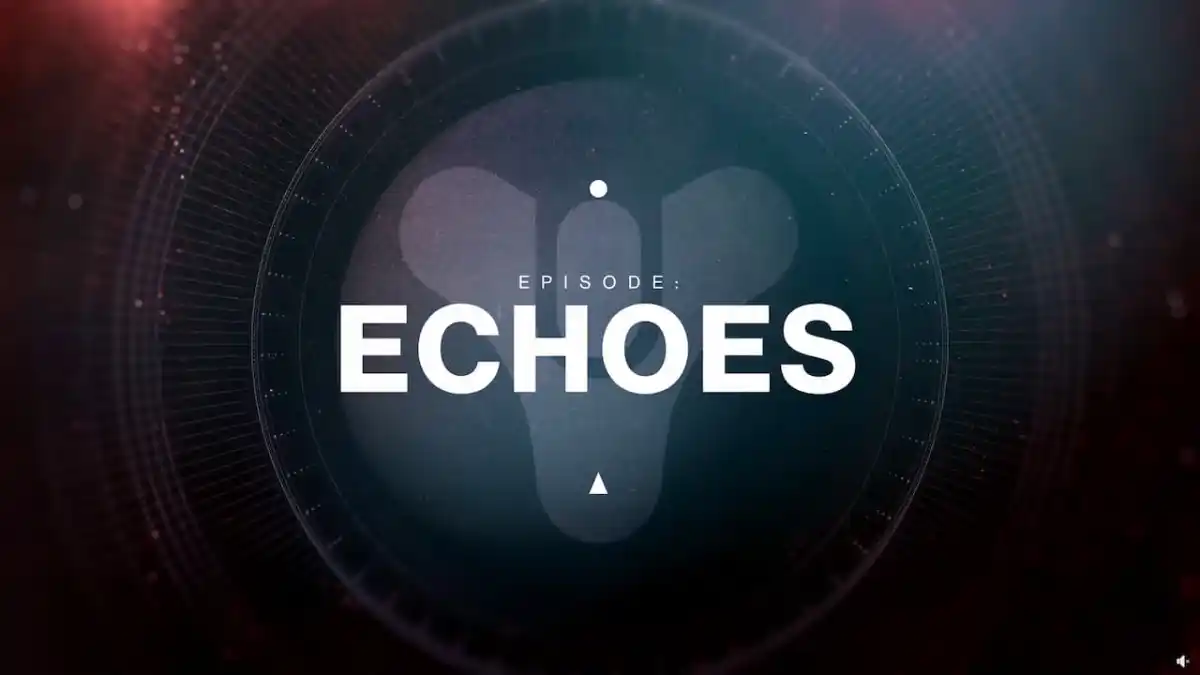As owners of FIFA 17 on PC have noticed by now, it once again does that weird thing where the menus, replays, goal kicks, and various other bits are locked at 30fps. Even if you set the game to lock at 60, or choose an uncapped frame-rate in the options.
Don’t worry though, there is a way to remove this partial 30fps cap. This is the AMD solution, since that’s the type of card (R9 380X) I have. What follows is pretty identical to what I wrote in the PC Technical Review, but I thought it was worth a stand-alone news piece for anybody seeking help for this specific issue.
Briefly, here’s what didn’t work at all for me, despite the internet swearing blind it was the answer: setting a 60fps limit in a FIFA 17 profile in Crimson, setting v-sync to Always On in Crimson, doing both of those, using the usually dependable RivaTuner to lock in a frame-rate of 60. None of those things could remove the 30fps lock.
The only way I found to lock every part of FIFA 17 to 60fps on an AMD GPU is as follows.
- Download RadeonPro (yep, it’s old now, but still handy).
- Add the FIFA 17 exe as a new profile.
- Go to the ‘Tweaks’ tab. Then select ‘Dynamic’ from the drop-down v-sync control menu.
- Also, if the bottom corner just says ’32 bit’, click it to switch it to ’32/64 bit’.
Once you’ve done all that, it should look like the image below, basically (click for larger version). You don’t need to change anything else at all. This will work with the game’s frame-rate set to either 60 or Unlimited in the graphics options; but I found I had smoother match performance with it on Unlimited, so I’d recommend that.
Keep RadeonPro running, load up FIFA 17, and, assuming you’re meeting the recommended system specs for the game, your menus (plus goal kicks et al) should all be at 60fps. At least, that was the case for me.