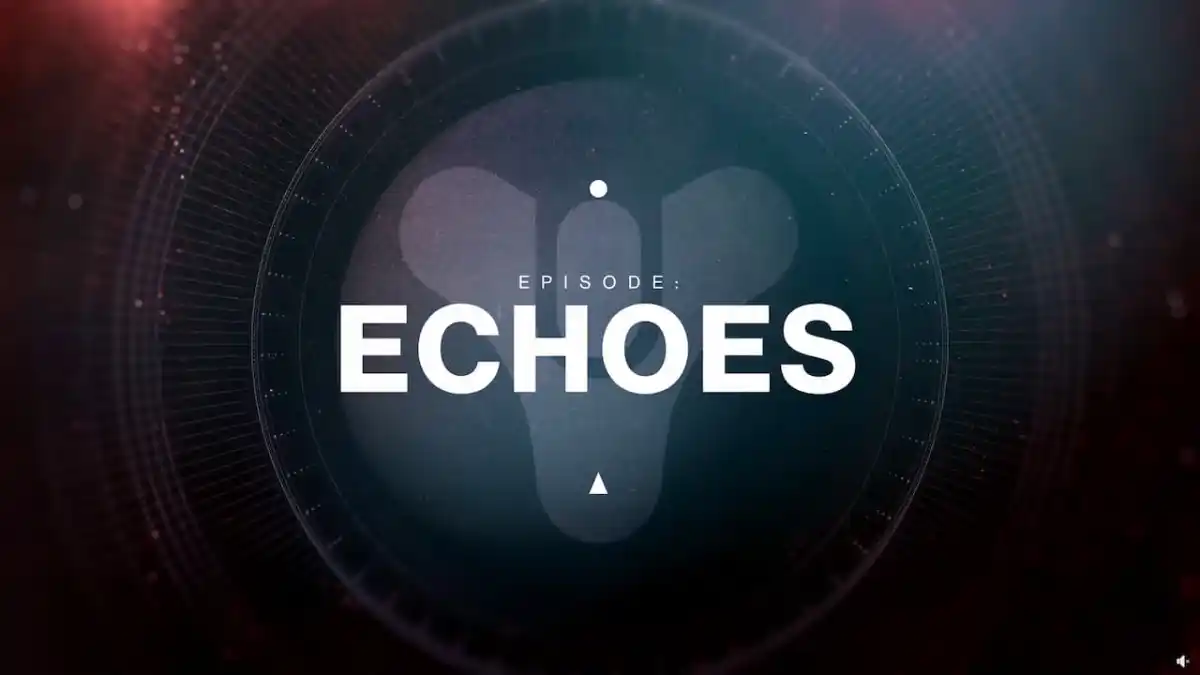Oh god I can feel the FPS chugging from here.
We’ve already pointed towards a round-up of possible Total War: Rome 2 fixes for FPS issues and campaign map lag, but here’s one I found while combing the Steam community forums in search of a way to stop the game committing acts of grievous bodily harm against my PC.
It’s a bit strange. I have no idea why it works, but it did improve matters for me. The campaign map started to look less horrific and managed to get out of the sub-20 FPS doldrums. It doesn’t run great now, but it is actually playable. For some reason, doing this also made the previously broken-looking font/typeface readable again. So that was nice.
Here’s what you do:
1). Locate “C/users/USERNAME/appdata/roaming/thecreativeassembly/rome2/scripts” on your PC. Delete the preferences.script in there (this is your graphics settings and stuff – don’t worry it’ll be coming back soon.)
2). Right-click Total War: Rome 2 in your Steam library and make your way to the “local files” tab, where you can click the “verify game cache” option. Wait for a bit, because this will take a while.
3). Find the folder “Steam/Steamapps/Common/TotalwarRomeII/redist/directx” on your PC and install DirectX with the “DXSETUP” application located here.
4). Download the latest beta drivers for your Nvidia or AMD card from their respective sites.
5). Fire up Rome 2 again and tinker with your graphics settings. The most demanding ones seem to be Shadows and Unit Detail, so you may have to bump those down a bit for now until Creative Assembly sorts things out. Personally, I also turned off SSAO and “distortion effects.” Switching on the “unlimited video memory” option helped a bit too.
6). Hopefully enjoy the game with slightly better FPS.
Again, this isn’t a full fix and may not even do the trick for you. However, it did improve matters for me so it could be worth a try. For the record, I’m using an i3-2100 / 8gb RAM / HD 6850 setup.
[Update]: The first patch is also out now, in beta form. It may help.
[Update 2]: The second patch is available in beta form now, and has fixes for quite a range of issues. I’d recommend giving it a try too.