All difficulty settings in Spiderman 2, explained
Learn all the difficulty options in Marvel's Spider-Man 2.
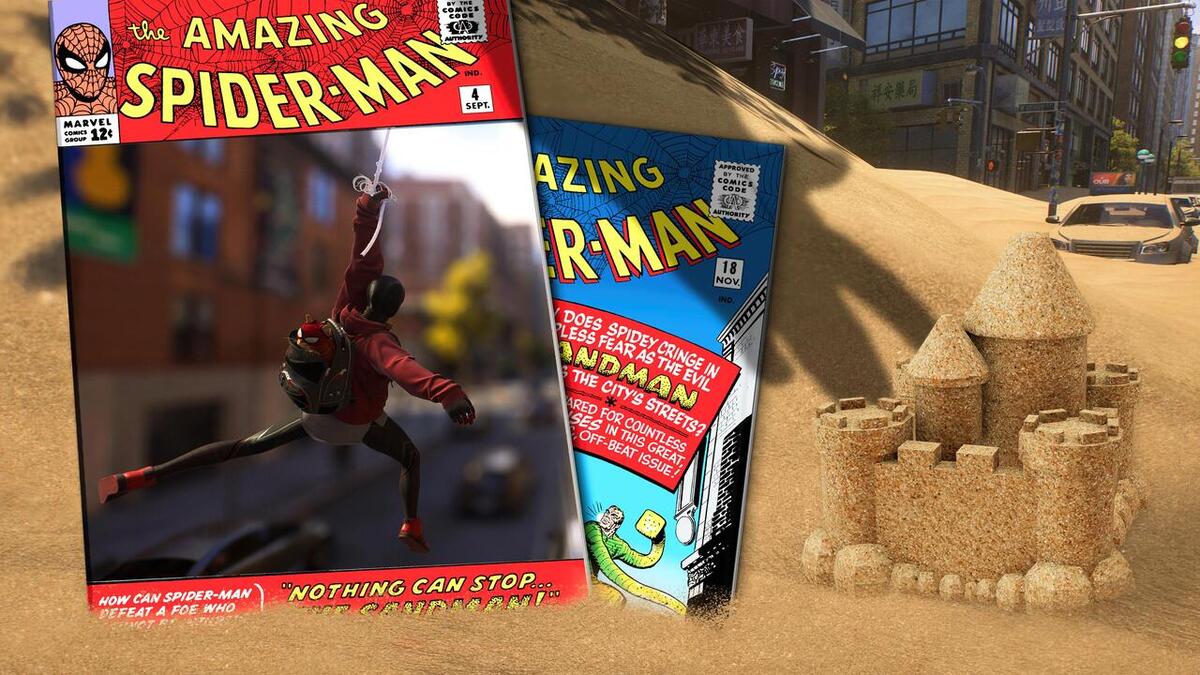
Marvel’s Spiderman 2 has five difficulty options to choose from. You’ll likely know which difficulty is best for you, but if you need some assistance, this guide will break down the difficulty options in Spiderman 2.
Related: How to turn on fall damage in Spiderman 2
Which difficulty option should you pick in Marvel’s Spiderman 2?
Here are the five difficulty options in Marvel’s Spiderman 2:
- Friendly Neighborhood – Very easy mode. You’ll experience minimal combat challenge and you won’t ever get knocked out in combat. Best for people who want to experience the story.
- Friendly – Easy mode. Easier combat and best for people who want some challenge but mainly want to focus on the story.
- Amazing – Medium mode. Combat has some challenge. This is the best difficulty for a balanced playthrough.
- Spectacular – Hard mode. Enemies are harder to defeat and hit harder. Choose this difficulty option if you want a challenge.
- Ultimate – Very hard mode. If you want a brutal challenge, this is the difficulty for you.
Each difficulty level changes three things: enemy health, enemy damage, and stealth awareness. The lower the difficulty, the more merciful these settings are, and the higher the difficulty, the more merciless these settings are.
In Marvel’s Spiderman 2, you can craft your own difficulty. In the settings menu, you can customize the individual difficulty of enemy health, enemy damage, and stealth awareness. For example, I think higher-difficulty enemies are too spongey which isn’t fun, but I like the challenge of enemies dealing high damage to me. I’ve lowered the enemy’s health difficulty but kept enemy damage and stealth awareness high.
The best part about the difficulty settings in Spiderman 2 is that you can change them whenever you’d like. To do so, go into settings and select gameplay. The first setting you’ll see at the top of the screen is difficulty. Feel free to switch it up if you’re experiencing a tough boss — I always say it’s more fulfilling and fun to make progress through a game on an easier difficulty than to be miserable at a higher difficulty.
