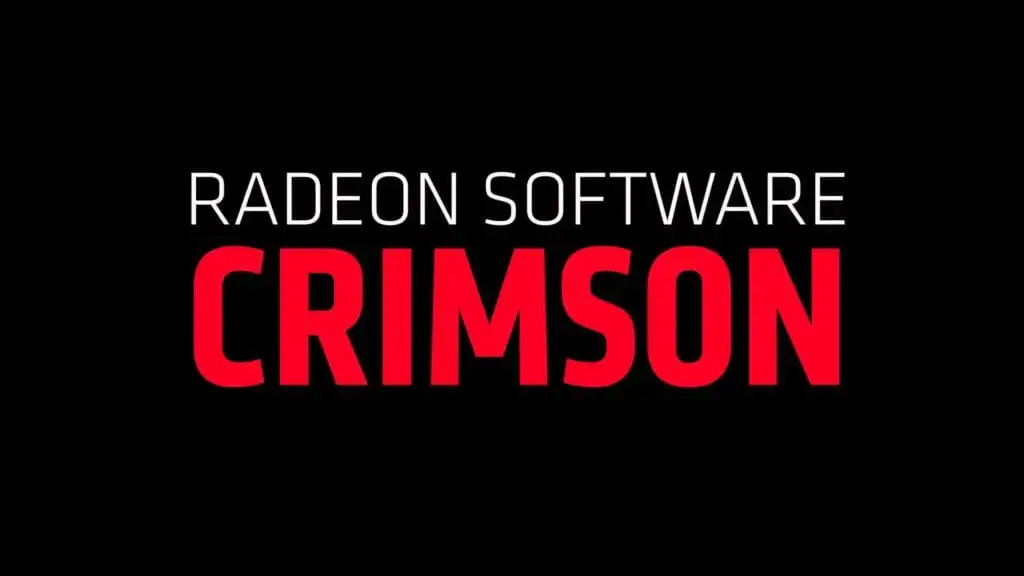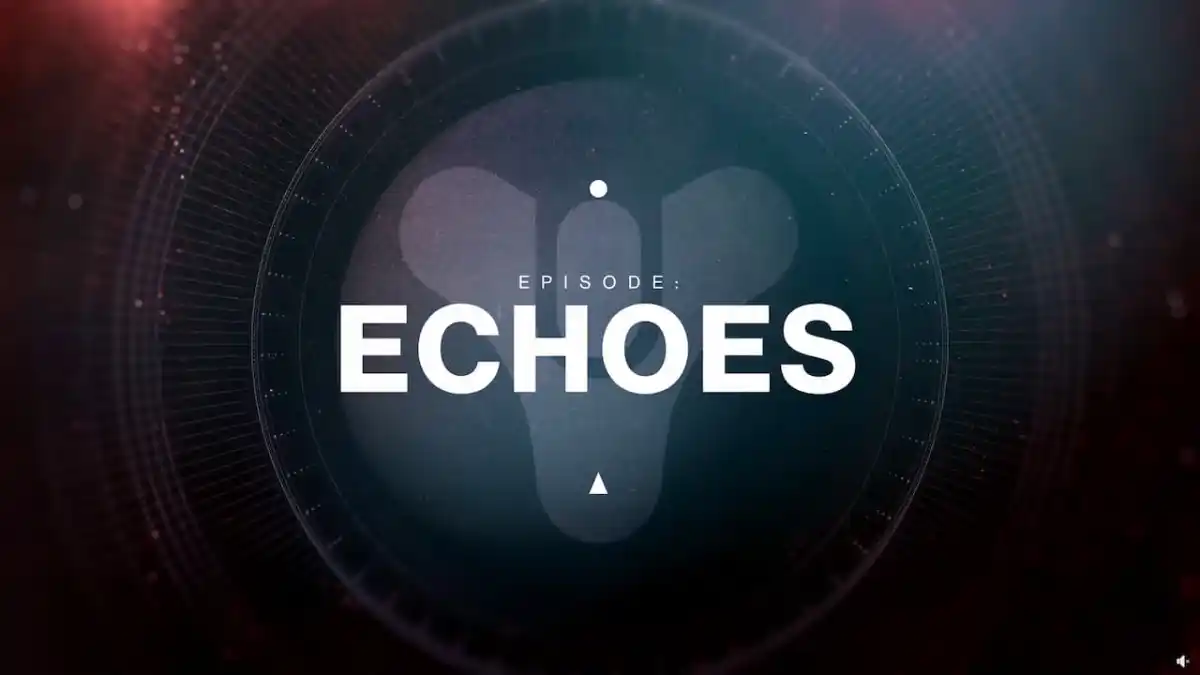A new set of AMD Crimson drivers, version 17.10.1, are out, with specific support for a couple of new and upcoming games. Both The Evil Within 2 (out later this week) and Shadow of War should see some benefits from these. Vega GPUs are reportedly seeing nice boosts in Shadow of War from these.
Besides that, there isn’t a whole lot else to enthuse about with 17.10.1. If you’re one of the dozens who play Dirt 4 in Crossfire, then this driver is for you; it fixes flickering issues with that set-up. Unless you’re excited by ‘Bezel compensation’ that’s pretty much your lot.
Here’s the summary. And yes, sorry Overwatch fans, the problems with that game and AMD GPUs continue. It’s still listed under Known Issues.
Radeon Software Crimson ReLive Edition 17.10.1 Highlights
Support For
– Evil Within 2
Radeon Chill profile added
– Middle Earth: Shadow of War
Radeon Chill profile addedFixed Issues
– Bezel compensation in mixed mode Eyefinity cannot be applied.
– DiRT 4 may experience flickering tire graphics during gameplay or under certain terrain conditions when using Multi GPU enabled system configurations.Known Issues
– On Windows 7 when using Radeon RX Vega series graphics in Multi GPU system configurations, users may experience a system hang or crash when upgrading their installation of Radeon Software. A work around is to do a clean install of Radeon Software.
– Corruption may be experienced in Forza Motorsport 7 on some HDR displays with HDR enabled in game.
– Unstable Radeon WattMan profiles may not be restored to default after a system hang. A workaround is to launch Radeon WattMan after reboot and restore settings to default.
– Wattman may fail to apply user adjusted voltage values on certain configurations.
– Radeon Settings may not populate game profiles after Radeon Software’s initial install.
– Overwatch may experience a random or intermittent hang on some system configurations.
– GPU Scaling may fail to work on some DirectX 11 applications.
– Secondary displays may show corruption or green screen when the display/system enters sleep or hibernate with content playing.
– When recording with Radeon ReLive on Radeon RX Vega Series graphics products GPU usage and clocks may remain in high states. A workaround is to disable and then re-enable Radeon ReLive.