Bounty Star Turns Combat and Farming into a Story of Healing
These things take time.
These things take time.
3D*
It may have too many balls, but this game blew me away.

and it's worth it!

Free update? Sign me up!

I am not an alien, I am Jeff.

These things take time.

Ready for another grind?

There's always room for more anime cozy games.

Twice the washing!

It may have too many balls, but this game blew me away.

Death to...Azra!
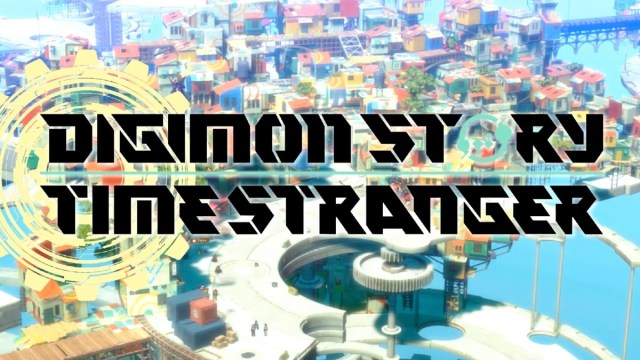
One of the best JRPGs in 2025.

Shred the zombies with his relentless barrage of shooting.

Time to play on JP VA.

Ultrawide Karl!

It's almost time for a new journey to begin.

Shred the zombies with his relentless barrage of shooting.

Ready for another grind?




Behold the almighty god of thunder and zombie killing!



