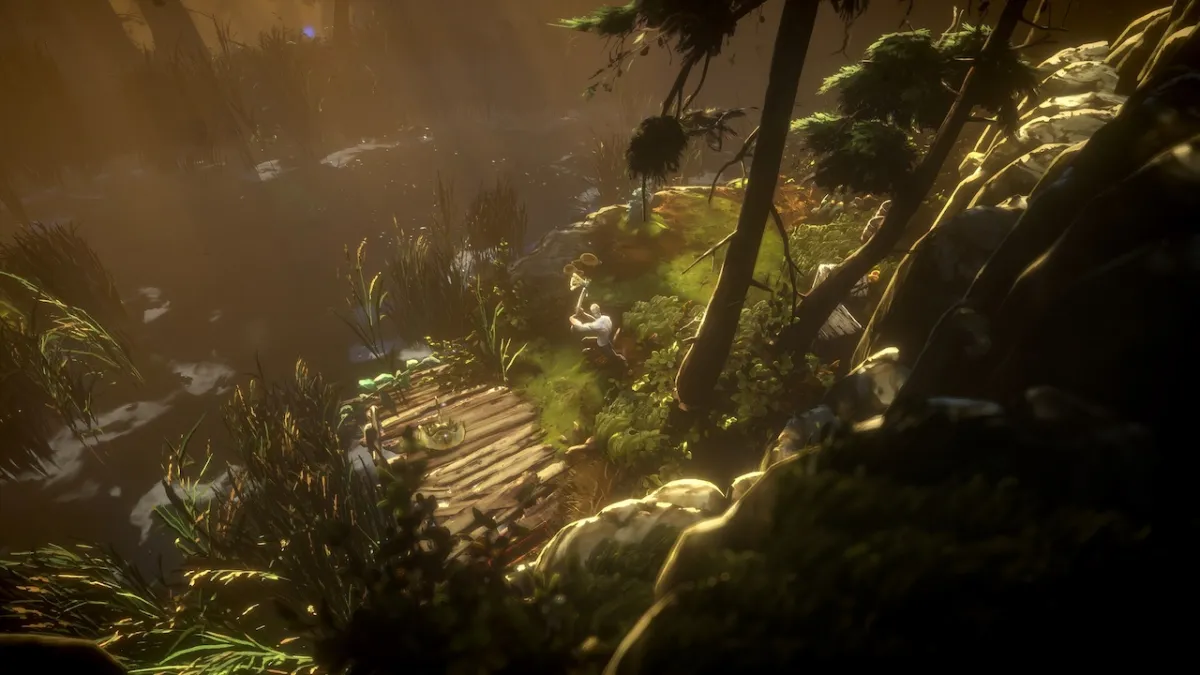Welcome to a slightly unusual IncGamers PC port impressions article. Why unusual? Well, because Assassin’s Creed: Unity has the dubious distinction of being the first game where my aging machine is actually slightly outside the stated minimum requirements.
Combine that with the fact that even some people who own PCs which massively exceed the recommended specs are having serious problems with this game, and it makes for an interesting journey into the unknown.
If nothing else, this article should help out anybody who’s looking at Assassin’s Creed: Unity in the digital storefront, then looking back at their slightly out of date hardware and wondering “… should I?”
Short answer: nope.

You don’t get an option to pet dogs any more. 0/10.
Let’s lay out some numbers first so we all know where we are. I’ve been running this on an i3-2100 / 8GB / 2GB HD 7870 set-up which, as stated, is (somewhat) outside the minimum boundaries on the CPU and GPU side. Not by a whole lot, but it does fall outside what Ubisoft says people need to run the game.
Now, that’s fine to take a face value, but it’s probably worth pointing out that the minimum PC requirements seem, frankly, pretty nuts. Assassin’s Creed: Unity does (sort of) run on the Xbox One, after all.
This PC recently ran former Xbox One exclusive Ryse at a higher resolution, higher image quality and higher frame-rate than its native console platform. It also runs newer releases like Shadow of Mordor just fine (the 40-60fps range) on a mix of medium-high settings. Assassin’s Creed: Black Flag (after patches) was much the same.
I’d be deluded to expect Assassin’s Creed: Unity to hold 60fps at 1080p resolution or anything like that, but it doesn’t seem too unreasonable to aim for 30 with graphics options on the lower end of the scale.

This is the first chest you find. I think that’s worth a “fuck you, Ubisoft.”
To toss a couple more relevant numbers out there, at the time of writing Unity is still version 1.1, and I’m using the latest 14.11.1 beta drivers from AMD.
Any frame-rate numbers I mention here are based around the super-scientific method of me running FRAPS with the game and keeping an eye on it in similar areas of Versailles/Paris or during repeated parts of missions. Not exactly the most technical benchmark, but I’m sharp enough to spot the frame-rate peaks and troughs.

The refresh rate kept wanting to go back to 50hz, for some reason.
Here’s your basic graphics options menu. It’s missing a couple at the bottom which are ‘Stretching’ (on/off) and the link through to advanced options. 16:9, 16:10, 5:4 and 4:3 aspect ratios are available, and you can run in borderless windowed mode if you wish. Don’t be fooled by that range of aspect ratio options though, you’ll still get black bars outside of 16:9 like in any other previous Assassin’s Creed game.
The advanced graphics options are a bit irritating to screencap, because they only display one thing at a time, like this:

Not today, AA. Not today.
So, I’ll use the amazing power of words to summarise them instead. You’ve got:
Environment Quality: Low / Medium / High / Very High /Ultra
Textures: Low / High / Ultra High
Shadows: Low / High / PCSS
Ambient Occlusion: Off / SSAO / HBAO+
Anti-Aliasing: Off / FXAA / MSAA 2x-8x
Bloom: Off / On
For my purposes, as soon as I was able to access the graphics menu (it’s a Ubisoft game, so obviously you can’t just do that at the main menu) I started out with everything on either “low” or “off.” Not quite ready to let go of the 1080p dream just yet, my early tests used 1920×1080.
Performance was … interesting. Wandering around Versailles (as grown Arno, not the fruit stealing bit with mini Arno) rewarded me with frames in the 20-30 range. Except if I climbed up high enough and looked directly at a wall texture, then it offered me a brief glimpse of life as a 60fps-er. The pre-rendered cutscenes seemed to hold 60 for me too, which was nice at least.
Weirdly, it wasn’t the infamous crowd scenes which gave my machine the most bother (they caused dips, but usually to 25-ish.) Instead, it was the terror of indoor furnishings.
For some reason, going inside buildings makes my PC very unhappy. Sub-20 frame-rates unhappy. Later, in Paris proper, I’d be getting better frame-rates on rooftops or in certain streets than I did inside a narrow jail corridor fighting a couple of guards. It’s all pretty bizarre and inconsistent.

You’d think this scene would drop to 10fps or something, but no.
Weirder still is the complete lack of effect bumping up some settings actually had on those frame-rates. Yes, switching textures up to Ultra-Mega-Max is going to tank everything, but venturing into the realms of Environment on medium and Textures on high basically made no difference to anything.
I was careful to restart Assassin’s Creed: Unity after each substantial graphics change, because the game itself notes you should do this when changing textures, and it seems wise for other options as well.
Curious to see what would happen, I tried bumping the resolution down to 1600×900 to see if that gained me any frames. It did. About 4.
So, in summary, the difference on my machine between running the game at 1920x1080p with Environment / Textures and Shadows bumped up one notch, versus 1600×900 with everything on low or off was pretty negligible. Neither configuration ran well (they rarely hold 30fps) but the discrepancy was only 20-35fps vs 17-30. That seems extremely odd, given the difference in image quality and scope.
At all settings, Unity would periodically ‘hang’ for 5-6 second periods every half hour or so and then recover with Arno several steps down the road. I’ve seen plenty of people with all kinds of PC set-ups complain about that particular problem, so I’m not sure we can even blame my machine for that one.

Fair play though, this is some quite nice hair.
After testing various graphics options across both Versailles and Paris for most of this afternoon, I’d have to conclude that Assassin’s Creed: Unity is barely playable for those hanging around at or (like me) just below the minimum required settings. That’d be a statement you could apply to a lot of games, I suppose, but Unity is unique in how high it sets that initial bar; arguably without total justification.
Asking for PC users to pitch up with a machine in excess of what the Xbox One and PS4 can offer, then providing equal or worse performance at the lowest possible settings, points to something amiss with the port. I cannot reconcile crouching behind a table in a small-ish room, running in 900p with textures and environmental details set to their blurry lowest, but still getting sub-20 frame-rates. I just have no idea what’s drawing that much power from my CPU and GPU in that situation.
It’s apparently not the crowds (my main suspicion,) because mingling amongst some of Paris’ busiest throngs doesn’t cause as many problems. Maybe the answer is nothing, given that the same scene in 1080p and all settings boosted up a bit seems to run almost exactly the same.

Yes, that’s a guy spawning out of mid-air in the background.
Ubisoft has acknowledged that “certain configurations” of AMD cards and processors are having problems with Unity (especially funny, as both current consoles are stuffed full of AMD bits); though I’ve seen plenty of gripes from Nvidia users as well. Patch 1.2.0 is supposedly on the way too, but is unlikely to be a panacea for all woes.
Again, I’m aware that these tests were done on a PC that, by Ubisoft’s own recommendations, shouldn’t be up to the task. Turns out they’re absolutely right. Assassin’s Creed: Unity really does seem to require magnitudes more power than any other contemporary PC game in existence to run at an acceptable rate. That should tell you all you need to know about the state of this port.