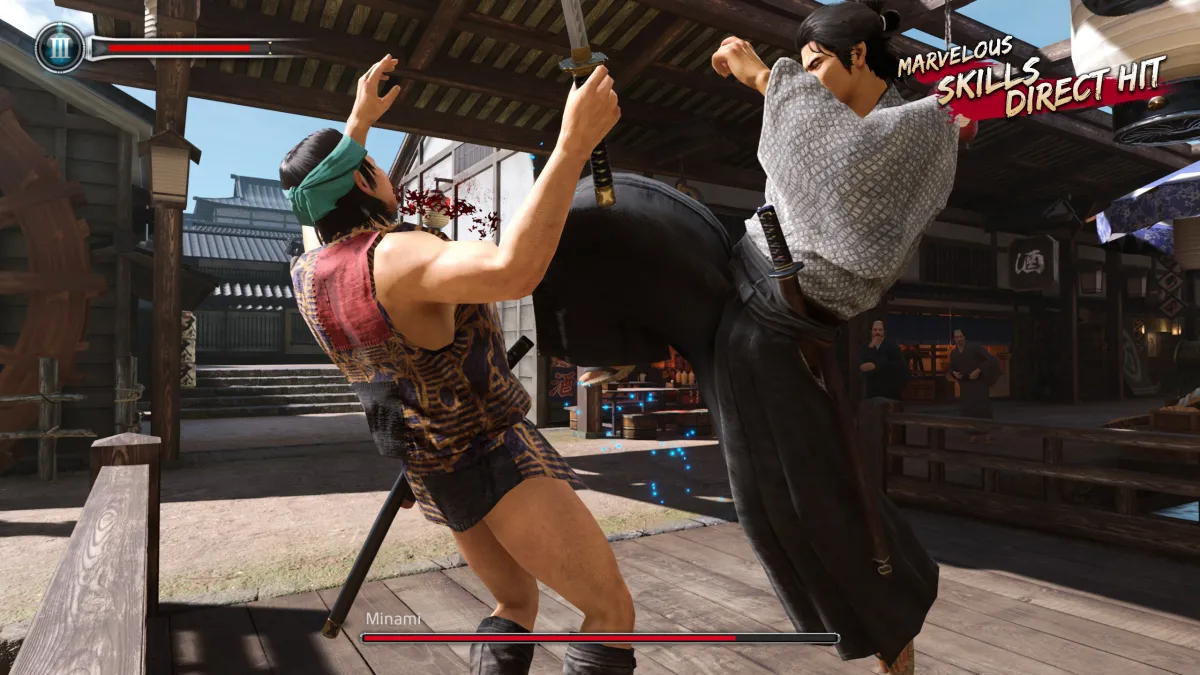The Atelier games have had a rough go when it comes to PC ports. Atelier Ryza 2, while not as iffy as its predecessor, still had some issues to deal with. I was hopeful that the new DX versions of the Atelier Mysterious Trilogy would be a bit better in that regard, or at least on par with Ryza 2. Unfortunately, they’re not. Ryza 2 at least appeared to have settings you could use from the menu. From what I can gather, all three games in Atelier Mysterious Trilogy DX don’t.
Each of the three has a similar launcher that comes up when you go to play them. Playing at 1440p, the launchers are so small that they’re difficult to see. They all let you take a look at each game’s settings and digital artbook, but I couldn’t actually get my settings to change with this at all. At 1440p, I couldn’t see any button that let me save settings, and the default is 720p windowed. This means that the first time you try to run the games as is, you’ll be greeted with a tiny window. The only way around this I could find is to go into each game’s config file by going to your documents folder, then the Koei Tecmo folder within, before finally jumping into the game’s folder. Let’s see what it takes to run each game at recommended settings.
Atelier Sophie DX
- CPU: Intel Core i7 2600 or over
- RAM: 8 GB RAM
- GPU: NVIDIA GeForce GTX 960 or over, AMD Radeon RX 470 or over, 1920x1080p
Atelier Firis DX
- CPU: Intel Core i7 2600 or over
- RAM: 8 GB RAM
- GPU: NVIDIA GeForce GTX 1060 or over, AMD Radeon RX 5600 XT or over, 1920x1080p
Atelier Lydie & Suelle DX
- CPU: Intel Core i7 2600 or over
- RAM: 8 GB RAM
- GPU: NVIDIA GeForce GTX 1060 or over, AMD Radeon RX 5600 XT or over, 1920x1080p
Can’t save yourself
This is all pretty much overkill for 1080p. Each game runs well above 60 fps at 1440p with a 5700 XT. Sophie often gives me around 200 fps, while the other two hover around 90. It’s weird that the recommended specs for Sophie are a notch or two below the others, as it’s a considerably less-detailed game. Despite coming out just a year before Firis, it looks almost like something you’d play on PlayStation 2 — except the areas are smaller. It’s no surprise that I get over double the framerate with it. Really, you’ll be able to run these games with anything modern, as they’re not at all demanding. Next, let’s look at the individual settings in the non-functional launchers.
Not much to say about this one. Atelier Sophie isn’t going to be much to look at regardless, but, yeah. All three games have three levels of shadows. But even max shadows always look iffy across the board. They all only offer FXAA too, so I prefer to have that off as I’d rather crank up the resolution than see the game look smeared.
Still not much to look at, but it’s a notable step up from the last game. Atelier Firis at least offers SSAO and dynamic lighting instead of looking like a ferociously upscaled PSP game. Still, I wish these games had SMAA at least. I wasn’t expecting TAA, but FXAA in this day and age just doesn’t cut it.
Ooh, depth of field and light shafts?! Atelier Lydie & Suelle, don’t get too greedy now! It’s funny looking at how slowly these games added in basic features. It’s worth mentioning that, despite the last two games being roughly on par visually and Firis having much larger areas, Lydie & Suelle still has the larger install size. Granted, none of the games in the Atelier Mysterious Trilogy were ever visually impressive. At least they all have solid gamepad support out of the box. That’s a low bar, to be sure, but when you can’t even see the window without jumping into a config file, you never know.
If you were wondering if the Atelier Mysterious Trilogy DX versions would catch you off guard, well, they won’t. I’m just glad that the config files are easy to find.