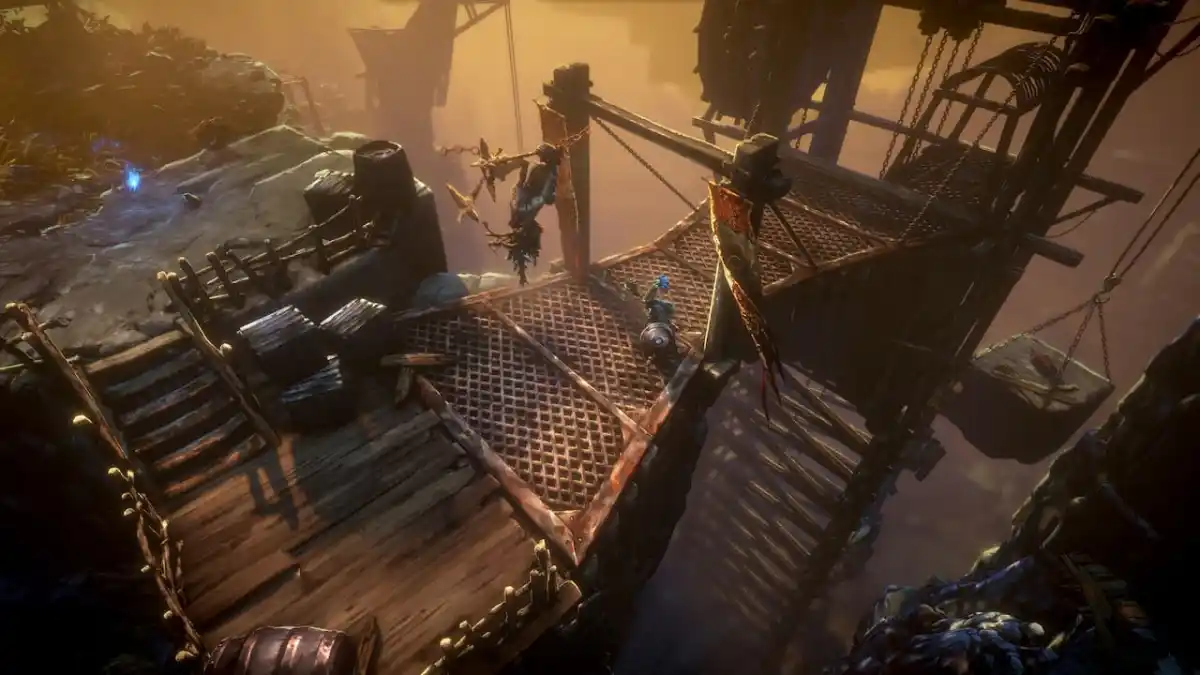Players trying out Atomic Heart for the first time will most likely notice something is off. The default field of view (FOV) isn’t ideal, and there’s no obvious way to adjust it. Here’s our guide on how to change the FOV in Atomic Heart.
Related: Atomic Heart review — An ambitious shooter that falls short of greatness
How to change FOV in Atomic Heart
The default FOV in Atomic Heart feels like it sits at around 80. This won’t be unplayable for many players, but PC players have become accustomed to higher values. There are all kinds of advantages to playing at a higher FOV. The two main ones are that you can see more of the world at once, and a higher FOV is less likely to cause motion sickness.
Given this, it’s only natural that many players picking up Atomic Heart will want to raise the FOV beyond its default value. Unfortunately, there is no in-game method to change the FOV in Atomic Heart. According to the developer, a Field of View setting was not included because Atomic Heart features a standard FOV that is “higher than many other games.”

It was once common for developers to not include a FOV slider, but it is unusual in a modern shooter. Screenshot by PC Invasion
Using third-party software
Thankfully, the community has been quick to find its own solution. You can change the FOV in Atomic Heart by using Flawless Widescreen. Flawless Widescreen is a third-party program designed to let users with widescreen monitors have an easier time playing games. However, it also works well as a FOV adjuster in games that don’t natively support the option.
You can download Flawless Widescreen from its official website. Once installed run the program and then select Atomic Heart from the plugins menu on the left. A tab should open that lets you manually change the FOV of Atomic Heart. Just be aware that this isn’t a magical solution and Flawless Widescreen can cause considerable stability issues.
Atomic Heart can be purchased on Steam.