With more than 10 million active players, The Sims maintains an impressive foothold in the simulation genre. With a wide variety of mods to choose from, deciding which to download can be a daunting task. Fret not, as we’ve listed the best The Sims 4 mods for gameplay, builders, and Create-A-Sim.
Best Sims 4 mods for realistic gameplay
Better Exceptions (TwistedMexi)
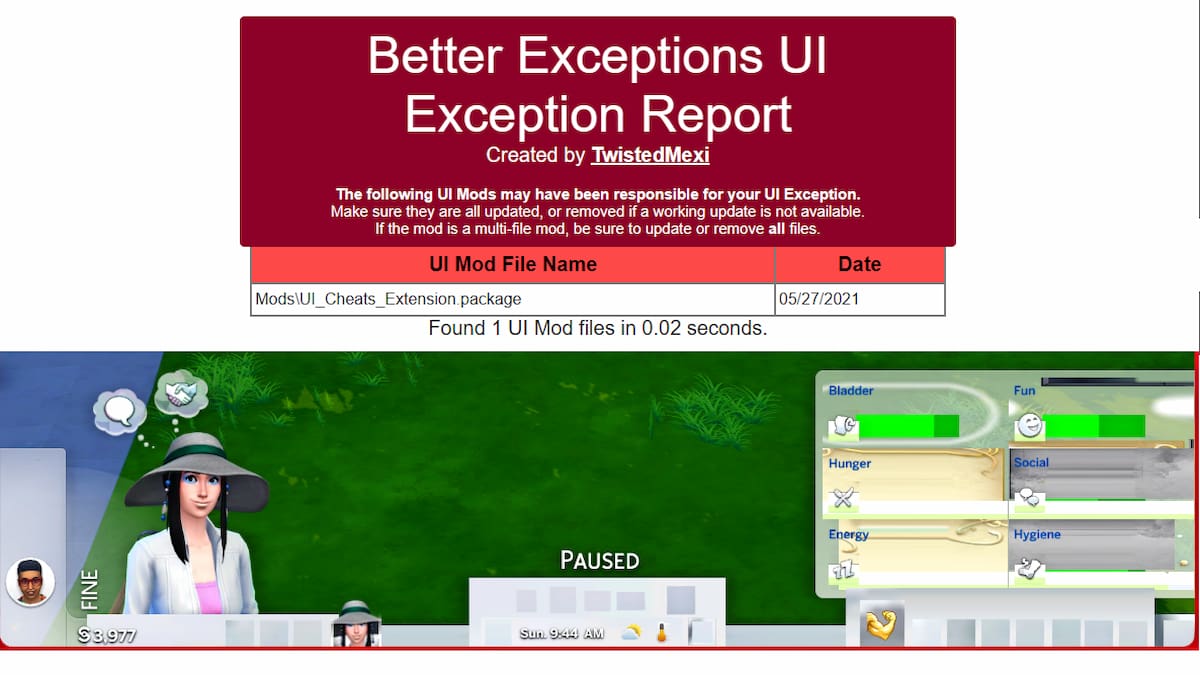
If there’s anything that discourages a casual player from exploring more mods, it’s usually the dreaded “Last Exception” error when a new patch gets released. This is where the Better Exceptions mod comes in. It can locate the mods that may be causing your game to generate the error. From there, you can easily figure out which of them needs to be removed to resolve it.
You can also do a scan to see which of your mods are potentially high-risk by generating a proactive exception report. This way, you can remove them ahead of time to save you from any future headaches. This is useful if you are not aware of whether your new mods conflict with the older ones. Once you have the Better Exceptions mod, you can download more mods to your heart’s content without having to worry about the dreaded error.
Be a Burglar (NeedCoffee4That)
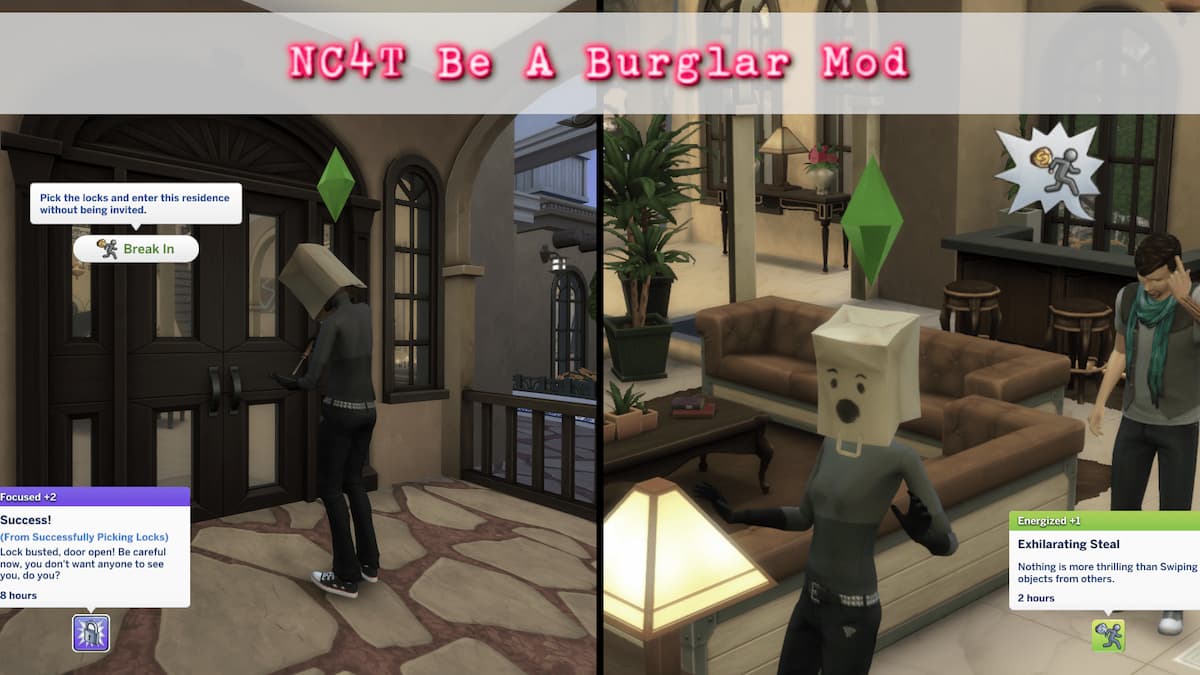
If you want to spice things up and have had enough of the drama of bickering sims, the Be a Burglar mod makes your game a lot more thrilling. After downloading the mod, you can purchase the Burglar trait in the Rewards Store for 1,000 Satisfaction Points.
As it is a trait, your skill in being a thief can be improved as you accomplish more break-ins and heists. Raising your thieving skills is a must since this lowers your chance of getting caught and arrested by the police after fleeing the crime scene.

Selectable Pets Always (charitycodes)
Although many players may know about the Playable Pets mod, it’s extremely outdated and is known to cause many errors. Instead, you can download the Selectable Pets Always mod which does the same thing. With The Sims 4 Cats & Dogs, you’re unable to control your pets yourself. But this mod will allow you to control your pets just like your Sims.
Not only can you select them, but you can select commands to tell them to go to a location, go to the bathroom, or eat their food. You can also check your pets’ needs to make sure they’re doing alright. This makes it a lot easier to take care of your pets, especially if your Sims are all at work or school, leaving your pets alone at home.
Sugar Baby (MaiaGame)

After enough grinding, it gets tiring to have your sim always work its way up to being rich in the game. Going up in your career, and finding different ways to make extra simoleons, all while keeping your sim happy can make for monotonous gameplay once done enough.
With the Sugar Baby mod, treating yourself to the luxuries of life has never been easier. After downloading, you can go to CAS and add the Sugar Baby trait to your sim. You can choose any Sugar Daddy to be with and end the relationship at any time. Aside from the many items you bring back with you after luxurious trips paid for by your sugar baby simoleons, there are also other fun perks.
UI Cheats Extension (weerbesu)

The UI Cheats Extension mod allows you to play The Sims 4 in God Mode. Whichever way you like to play the game, this mod is something you need to try. With either a left or right click, you can fill up any bars or panels on needs, skills, traits, relationships, school, and career. You can also fulfill aspirations, remove negative moodlets, unlock rewards and achievements, and control the weather, seasons, and time.
There’s so much more this mod can do, so you better go and see for yourself the many ways this mod can make your gameplay more exciting.
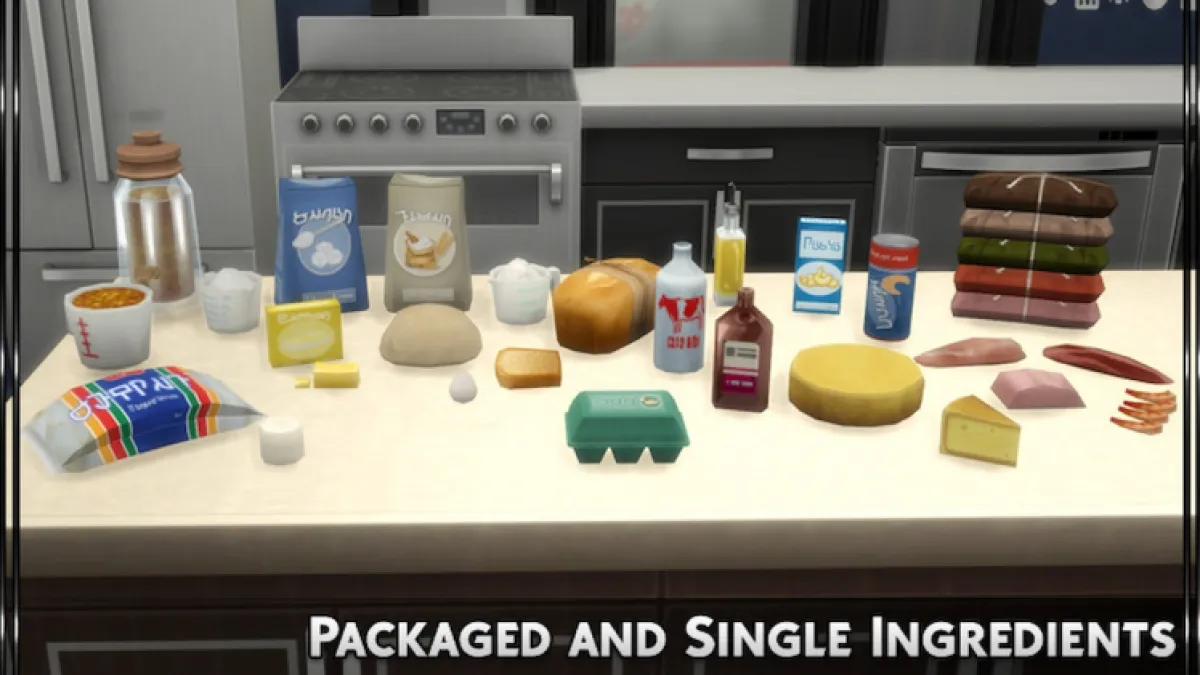
Srsly’s Complete Cooking Overhaul (Srsly Sims)
Ever felt like the cooking in The Sims 4 just isn’t as fun anymore? Well, with Srsly’s Complete Cooking Overhaul mod, all aspects of cooking in TS4 are overhauled to be more immersive and realistic. This includes many more recipes, custom ingredients, and even the ability to go grocery shopping, which I miss from The Sims 3.
Although this mod requires Get to Work, it has so many expansive options to make cooking feel enjoyable again. You can purchase groceries from your phone, or if you have City Living you can get them from a Produce Market Stall. You’ll also get tons of new recipes with grander serving sizes for all meals.
Related: How to get and install the Slice of Life mod for The Sims 4
Best Sims 4 mods for building
Better BuildBuy (TwistedMexi)

With the Better BuildBuy mod, you can sort the items by Unlocked, Purchased, Hide Maxis or Non-CC/debug/live edit items, Debug items, Live Edit, and Custom Content or CC. The best thing in this mod is the Expendable Catalog where you can increase the rows of items which makes your building experience more convenient.
There’s also the Organized Debug which lets you organize debug items according to their category. This comes in extremely handy as there are loads of debug items and sifting through them endlessly can be annoying at times.

OMSP+ (Ravasheen)
Have you ever been trying to place items on shelves but are being restricted by annoying Sims 4 rules? Well, this OMSP+ mod allows you to place a special shelf that can have over 170 objects on it. But don’t worry, you’ll be able to easily hide the shelf so it looks like those items are sitting on your furniture.
Sims houses just don’t feel like a true home without some clutter, and this mod can help you achieve that. There are also wall positioners to place your OMSP+ shelf with free vertical movement. It’s seriously a game-changer when it comes to interior decorating.
TOOL mod (TwistedMexi)
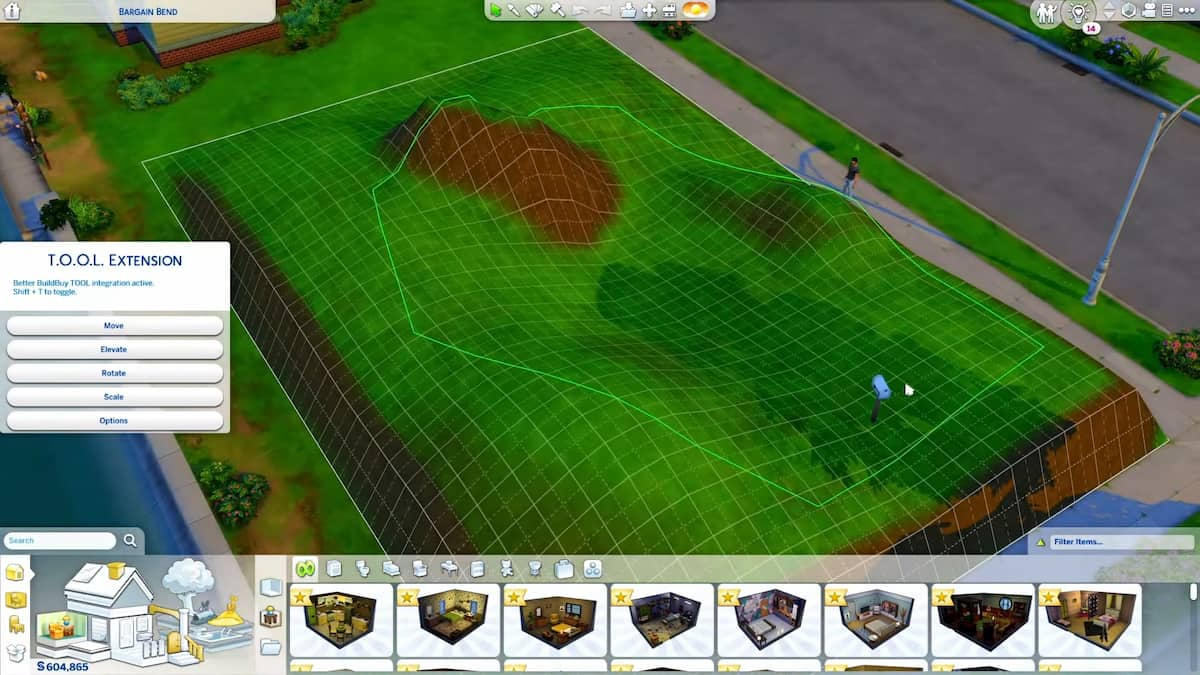
This mod is as straightforward as it gets but is also something that the developers should have allowed us to do since day one of The Sims 4. Sure, there are lots of ways in the game to freely move objects within the lot, but how about the objects outside of it?
The Take Objects Off Lot/TOOL mod does just that. It allows you to place and remove objects around your lot, giving you control over how they are placed as well. With this mod, the possibilities are endless. You can freely customize the neighborhood around you, making your unique builds blend in more seamlessly. The abilities that the TOOL mod allows are easily every builder’s dream.

Invisible Fence 2.0 (Bakie)
Sometimes you just want your Sims to follow a specific laid-out path you’ve made for them without having to place fences. With the Invisible Fence 2.0 mod, you can do just that. You can now place fences that’ll force your Sims to follow a path you’ve made for them without needing to have ugly fences showing.
While these fences are visible in build mode, they become invisible in live mode. It makes it so much easier to have your sims use your gravel or dirt path that you’ve crafted for them. Now they’ll follow the correct path, and you’ll forget you’ve even placed fences.
Modern Kitchen (littledica)

The Sims 4 is great at bringing lots of personality to your homes and lots by giving you a ton of creative, oftentimes quirky, items in the game to work with. However, builders who tend to go for more classic palettes and silhouettes have very limited options.
With the Modern Kitchen pack mod, a ton of new kitchen items are added to your game. From ceiling lamps, clutter items, and decor, to cabinets, you’ve got all things that a modern kitchen can ever have. It adds over 45 kitchen items that you can buy for your modern builds.
Not only that, but it also lets you customize the color palette of any room with six new colors. So if you need a wider selection of furniture and kitchen appliances for your modern builds, this is a mod you shouldn’t miss.

Always MoveObjects On (TwistedMexi)
Another great mod from TwistedMexi that helps building is the Always MoveObjects On mod. To put it simply, this mod makes it so that you don’t have to always type in the cheat for “MoveObjects On.” Anytime you hop back into The Sims 4, you normally have to type in this cheat to freely move objects between each other.
Most builders use this cheat 24/7, so being able to skip this step and always have this cheat on is super helpful. It’s a pretty simple mod that you’ll forget you have downloaded, but it saves you from having to type in a cheat anytime you enter the game.
Best Sims 4 mods for Create-A-Sim (CAS)
More Traits in CAS (thepancake1 and MizoreYukii)

Although the concept of traits makes sims more lifelike, when you limit them to three, it does not seem too realistic anymore. With the More Traits in CAS mod, all sims of all ages can now have additional traits.
The toddlers get two traits, the children get three, and the teens get four. The young adult, adult, and elder sims get five traits with this mod. This also applies to the lots which make your gameplay a lot more interesting and challenging as you please.

3D Lashes Version 2 (Kijiko)
Many Sims players don’t love the chunky, cartoony eyelashes that Sims normally have. I’ve had the 3D Lashes Version 2 mod downloaded ever since The Sims 4 initially came out, and I’ve yet to have any problems with it. This makes all your Sims have realistic 3D eyelashes.
You can choose from many different styles, whether you want them short or long. They’re available for all genders and ages, and you can find them in the accessories category. As a reminder, you’ll also want to have the EA Eyelashes Remover mod so you can see the 3D lashes.
Stand Still in CAS (Shimrod101 & Shooksims)

If you love creating realistic Sims or you have custom content items that allow you to add intricate customizations to them like painted nails, it’s frustrating how they tend to move a lot in CAS. Yet another simple modification that should’ve been available as an option to the base game, the Stand Still in CAS mod fixes that small issue.
It’s really that simple, this mod just makes your Sims sit still while editing their appearance. Anytime you zoom out, they normally start to move around, making it difficult to see how you like their look. Now you can use CAS in peace.

Height Slider (luumiasims)
Although there are legitimate reasons why different heights for Sims would be complicated, if you’re desperate for a Height Slider mod, check this one out. This allows you during CAS to adjust your Sims’ heights.
Make them super short, or extremely tall. There are some extra sliders added as well, such as neck height adjustments and a hip shape slider. It may look a little funny in live mode when Sims of different heights are interacting, but it’s still a unique mod to try out.
More CAS columns (weerbesu)
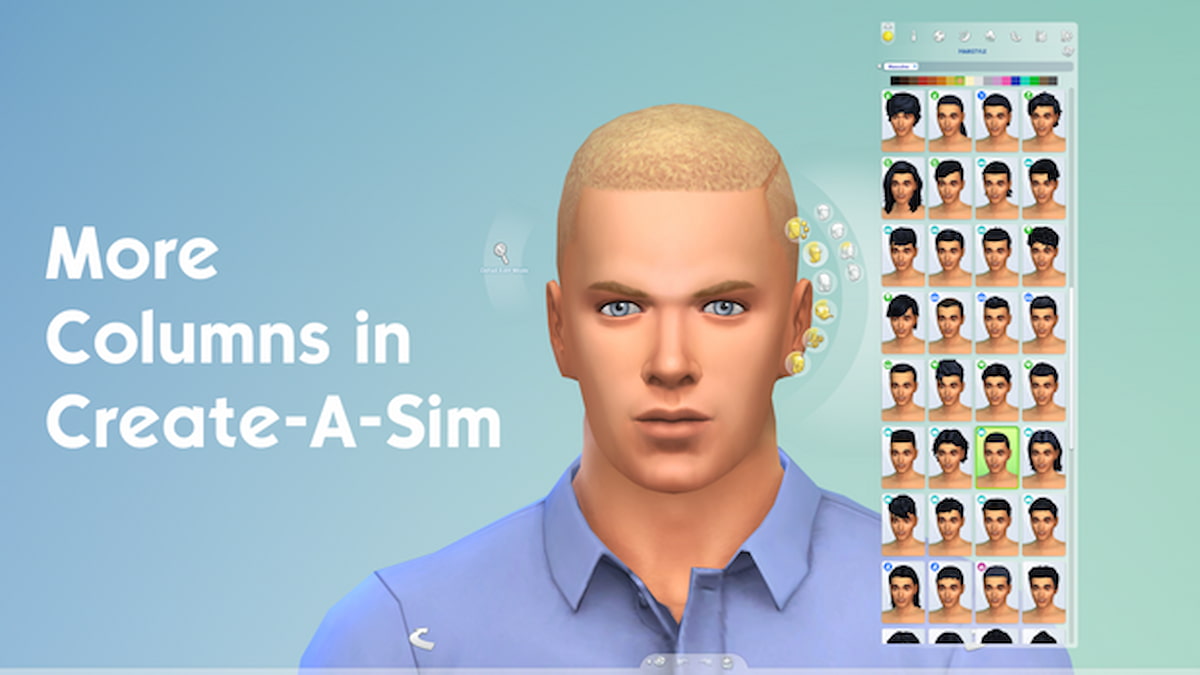
For those who have plenty of CC items on their CAS, this mod is a need. The More CAS columns mod simply increases the number of columns of the catalog panel. You can choose to have three to five columns, rather than the mere two columns the base game offers. Whether you’re a fan of CC items or you just find having the two columns inconvenient when creating your sim, this mod should be on your download list.
And those are some of the best Sims 4 mods for gameplay, builders, and Create-A-Sim. There are plenty more where they came from, so look around and find the ones that work best for you and your virtual friends.

CAS Lighting (elfdor)
Have you ever noticed that when making Sims they look a bit different once they enter live mode? With the CAS Lighting mod, you should have an easier time seeing how your Sims will look once they leave CAS.
This mod offers four different types of lighting during CAS that help you understand what they’ll look like in different settings. There’s Citylight, Citylight Torchlight, Neutral Light, and Neutral Light Torchlight. Although you can only use one at a time, it helps change how you edit your Sims in CAS.
If you love The Sims, maybe you’ll be interested in playing one of these 10 games that are heavily inspired by it.





