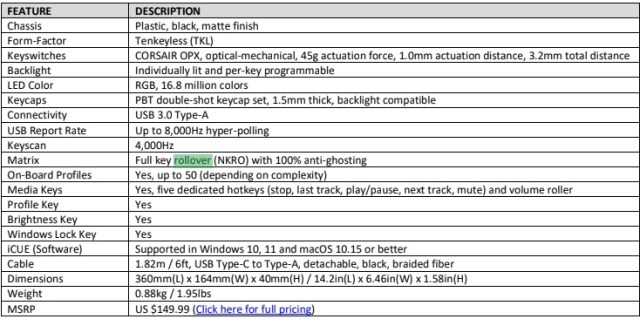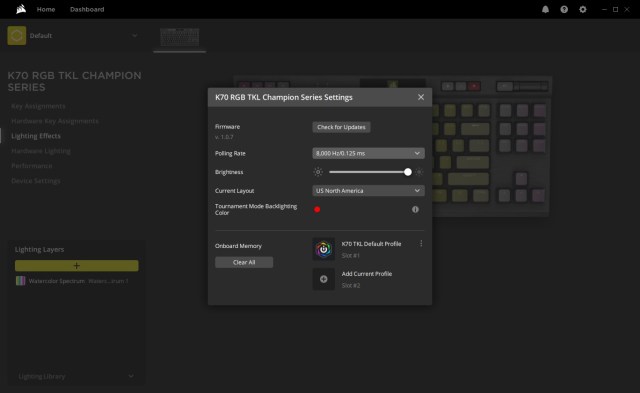Corsair 2022 K70 RGB TKL gaming keyboard review — Optical goodness
See what makes the 2022 K70 TKL a mean contender among keyboards.

Back in 2021, we reviewed the Corsair K70 RGB TKL Champion Series mechanical gaming keyboard, an incredibly solid keyboard that can certainly help FPS and MOBA fiends who need the best gear possible. It’s been a year since then. Now, Corsair is back with an updated version of this gaming keyboard for us to review, dubbed the 2022 K70 RGB TKL Champion Series Optical-Mechanical.
There are some distinctions between last year’s and this year’s version, but gauging whether or not it’s worth justifying another upgrade for $150 depends on what you’re looking for. But for those looking for something new altogether, the updated Corsair K70 TKL will do you well, especially at its competitive price.
At first glance, the 2022 K70 TKL looks the same as last year’s model. The difference is the replacement of the MX Cherry Red mechanical switches in favor of new Corsair OPX optical switches. The lack of optical switches was a sticking point for us last year, considering the Corsair K70 TKL Champion Series is a keyboard series intended for competitive audiences. That’s what makes this year’s upgrade great to see for us. Many of the other features still remain: the keyboard still hails an 8,000Hz polling via iCUE, 50 onboard profiles, and features like media keys (mute button, volume wheel, what have you.)
Still a tenkeyless dream
This keyboard presents a small size for portability. The TKL branding stands for tenkeyless, meaning the number pad usually found on the right side of the keyboard is gone. What you get is a wide-open space that allows for easier mouse movements. If you play games like Valorant which require tons of wide mouse flicks, you’ll want to consider a tenkeyless keyboard like this one. TKLs are not the smallest keyboards out there though. The usual Home, Insert, Delete, etc. buttons and arrow keys are still available for use.
Personally speaking, a number pad has never been more than a hindrance, so it’s always nice to have more desk space when using a keyboard. The keyboard also comes with media functionality that adds a layer of convenience, with a stop button, last track, pause/play, and next track button for people who blast music while playing games. There’s also a mute button and volume wheel on the top right of the keyboard, as well as a tournament lock button and one that adjusts the RGB lighting of your keyboard. These conveniences are all tremendously useful, especially the volume bar. Not having to alt-tab to make my game louder or quieter is not only convenient, but genuinely helpful, so having features like this on a keyboard is always welcome.
Speaking of RGB, the Corsair K70 has an impressive light package with the ability to customize each individual key with colors and patterns, including the logo at the top. You can also set multiple lighting profiles if you like to switch things up depending on the game or your mood. An added perk is a dedicated lighting key to dim the light intensity as needed. Taking some time to customize the lighting if your keyboard is great fun too.
Specs and features
Design-wise, the 2022 Corsair K70 RGB TKL mechanical keyboard maintains the same plastic body and aluminum frame. It feels solid, light, and portable. The rubber pads on the back of the keyboard keep it from slipping and sliding. Everything, in general, feels sturdy and luxurious.
Moving on, the 2022 Corsair K70 retains many of the standard features of the last keyboard, such as full key rollover and 100% anti-ghosting, allowing the keyboard to detect all of your rapid key mashes. Like last year’s edition, this keyboard resists wear and tear on the keys thanks to durable PBT double-shot keycaps. Additionally, there’s the detachable USB Type-C port for easy swapping, and a nicely braided cord with a fastener to keep everything neat and tidy during travel.
As previously mentioned, one of the key upgrades over the 2021 K70 are the Corsair exclusive OPX optical switches, which use light and sensors to detect keystrokes as opposed to standard metal contacts. This allows the keyboard to detect keypresses faster, near the speed of light, while also giving the keyboard a more pleasant feel while you mash on your keys. In comparison, mechanical switches generally have a longer delay due to debounce and can be milliseconds slower. Enthusiast-grade Corsair products have generally been upgraded to optical switches, so we’ll likely see more implementations in the future.
Feels like air
The K70 RGB TKL Champion Series is a competitive keyboard meant for super fast keystrokes and immediate feedback. That should definitely be a primary reason for getting this keyboard. But otherwise, the K70 feels decent for general use or work. However, the keys do feel overly sensitive at times, and I often feel inputs going through while simply resting my hands on the board. This can be a good or bad thing depending on what you need, but at the very least, it was surely helpful while diving into MOBAs and FPS games.
Indeed, there’s not a lot of effort required when pressing down on the keys. Pressing down on the keys feels light and airy, and it feels like the lightest tap will go through almost immediately. Furthermore, the stabilizers underneath the larger keycaps keep everything from rattling, clacking, and tilting while I type, and is another aspect of the keyboard that is great and indicative of its proper design. Overall, the responsiveness of the keyboard is a boon when playing games either competitively or casually, but I wouldn’t recommend it as my first choice for tasks like typing. That’s not to say it doesn’t get the job done, but there are other more appropriate options for productivity tasks.
Quick and speedy
One of the core features of the keyboard is the ability to reduce latency to ridiculously low amounts through increased polling rates. In simple terms, the dedicated Axon tech within the iCUE software talks with the keyboard on more frequent intervals to deliver faster input updates. This in turn allows you to react to the action quicker in fast-paced games. Like the 2021 K70, the 2022 K70 has a default polling rate of 1,000Hz, equating to a response time of 1 millisecond. Using Corsair’s Axon technology, you can increase the polling rate to 8,000Hz, which drops latency down to a mere 0.125 milliseconds. As a note, you’ll need a direct connection to the motherboard to make this work.
I was skeptical this would improve how I feel about my inputs and the way different actions register through the keyboard, but there is a certain crispness to the inputs when the polling rate is maxed out. The drawback is that you’ll need to turn this on through iCUE and keep the program running. You’ll also need a beefy CPU to let it run at 8,000Hz. I didn’t notice that many performance issues with the polling rate set to 8,000Hz on my eight-core AMD Ryzen 7 3700X, but it’s something to keep in mind.
Speaking of iCUE, the software ran smoothly and was easy to digest. I found it easy to navigate all of the menus, whether it was to adjust the RGB lighting on my keyboard, or to change the polling rate. As a note, my keyboard came with tournament mode on default, so the iCUE software didn’t initially recognize my keyboard. There were some mild frustrations with that, so make sure tournament mode is switched off before trying to tinker with iCUE.
Should you buy the Corsair 2022 K70 RGB TKL Champion Series Optical-Mechanical keyboard?
While I never got my hands on the 2021 edition, the inclusion of optical switches and the general quality of this keyboard makes it an easy recommendation for players who are into competitive games and esports. It comes with fun and easy-to-use software, is built well, and generally has tons of features that make this board great for both gaming and general use (although your mileage may vary on the latter). It has certainly replaced my mechanical keyboard from Logitech, and I don’t see any reason to switch back at the moment.
Priced competitively at $150 USD, you get tons of features without the clunky numpad on the side (who cares, really?). This is a great purchase for those who want to rank up in all of their competitive games. The addition of optical switches addresses one of the few issues found in last year’s edition, and any revisions in the future will perfect a nearly perfect product already. Perhaps the one sticking point for some people will be the lack of an included wrist rest, and there isn’t an official wrist rest for this model as of yet. While it’s not a deal breaker for me personally, it’s something to keep in mind.
This version is $10 USD more in comparison to the standard version with MX Cherry Switches. When it comes to deciding between these two versions, I wouldn’t cheap out over just a few extra dollars. You can purchase the Corsair K70 RGB TKL Champion Series Optical-Mechanical Keyboard on Corsair’s official website.