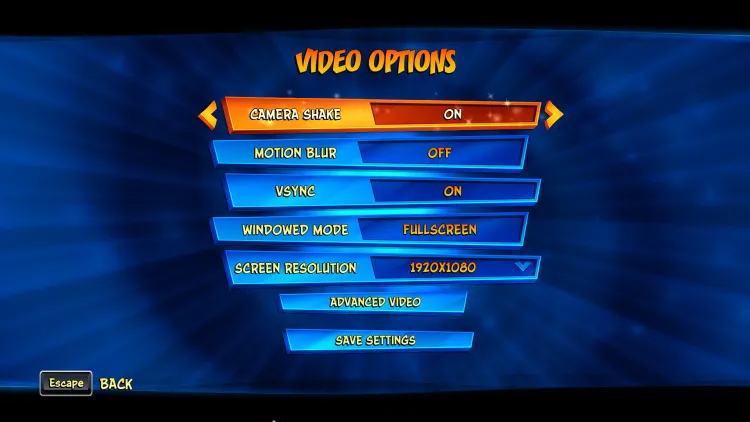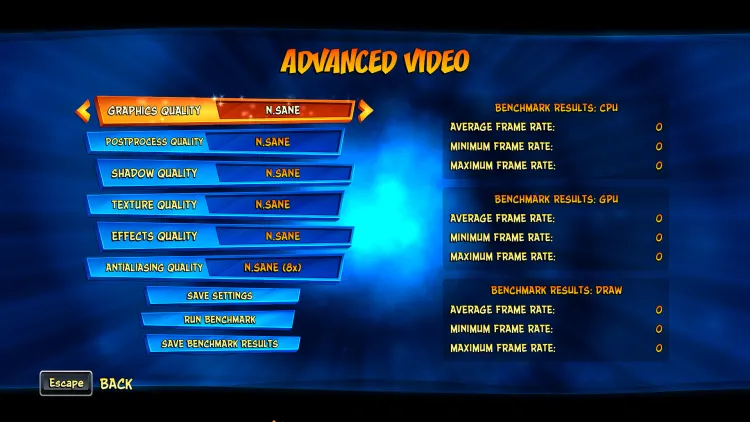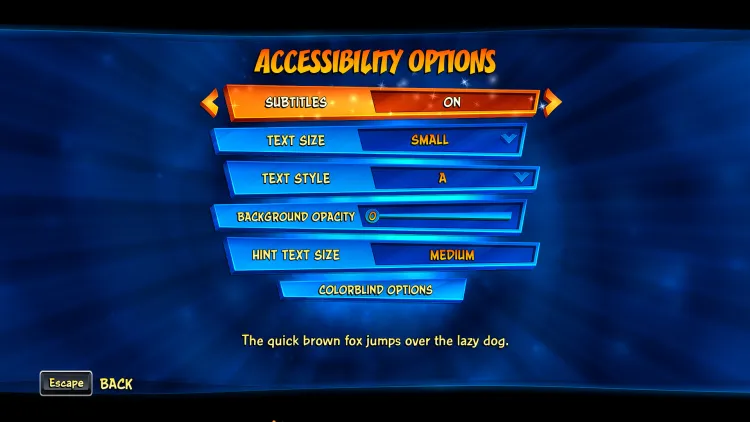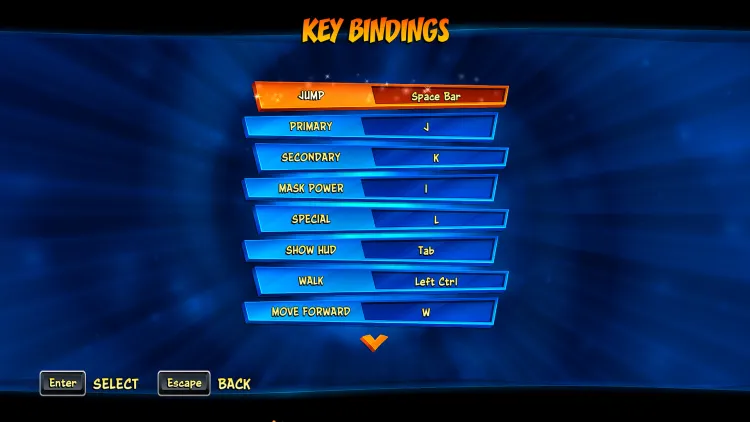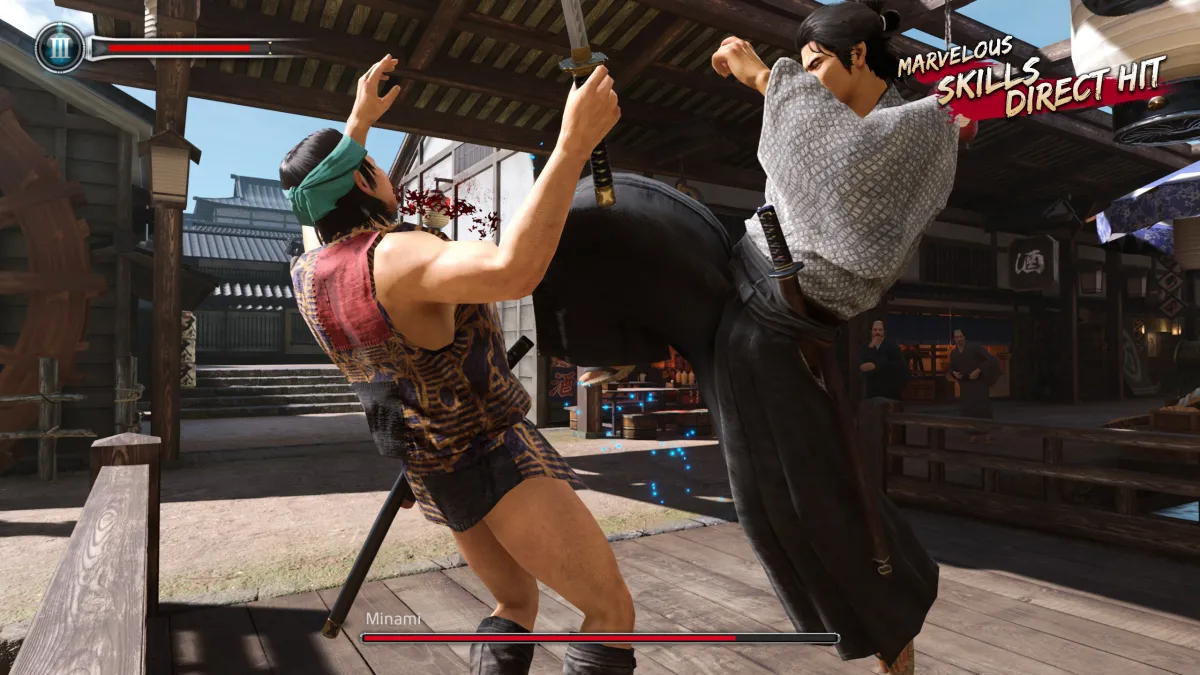Crash Bandicoot 4 originally came out about six months ago, before being released on current gen consoles earlier this month. Now it’s finally on PC and that means we’re going to take a look at what exactly this port has to offer.
As always, let’s start out with the minimum and recommended system specs.
System Specifications
MINIMUM
CPU: Intel Core i3-4340 | AMD FX-6300
RAM: 8 GB
GPU: Nvidia GTX 660 | AMD Radeon HD 7950
RECOMMENDED
CPU: Intel Core i5-2500k | AMD Ryzen 5 1600X
RAM: 16 GB
GPU: Nvidia GTX 970 | AMD R9 390
REVIEWER’S
CPU: AMD Ryzen 5 2600X
RAM: 16 GB
GPU: AMD RX 5700XT
Unsurprisingly, Crash Bandicoot 4 isn’t all that demanding. General performance for me has mostly been fine. I do get some hitches here and there, but they’re infrequent. I have had the game crash on me several times, however. One of the most recent crashes happened at the end of level and locked up my entire PC. Another time, it crashed while the window was minimized, causing my PC’s signal to vanish for a bit.
But this port brings with it a separate, unwelcome addition: it requires a constant internet connection. If you were expecting to play the game offline, banish the thought — it’s simply not possible. Naturally, this will throw you into the deep end if you experience any internet drops.
Specifically, every time Crash Bandicoot 4 loses connection to Battle.net, it’ll tell you. There’s some mercy here, though. If you’re in the middle of a level and the connection is lost, it’ll allow you to continue the level after you shoo away the pop-up. Once you’re out of the level, though, there’s no procedure for the game to reconnect to the internet, which is rather surprising. As soon as you return to the world map, a pop-up informs you that the game will shut down. Just as promised, you’ll be kicked to the desktop immediately after.
This carries with it some obvious issues. Why didn’t the developer make it so that the game could reconnect? Why does a single-player game need to always be online? Why make a game always online and then not give it online multiplayer? I don’t have the answers to any of these questions. Additionally, if the game crashes during a level, you’ll have to restart the whole thing over from the beginning. Hooray. Now let’s look at the game’s options.
Pick your poison
Crash Bandicoot 4 has the a typical array of options. The general video options are separate from the advanced graphics. Here’s what those two look like.
Basic stuff. You can turn off camera shake, motion blur, VSync, and choose your screen mode and resolution — no frills. The advanced options are more interesting, mostly due to the inclusion of a benchmark. Settings run the gamut from low to insane. Still, only five options. It’s a cartoony game, after all, so that’s not all that surprising. Here are some comparison screens:
Then there are the accessibility options. You can choose between text size and style, including the size of the hint text. Colorblind options are available if you need them.
Next up, let’s look at the controls. You can play with M/KB or controller. Crash Bandicoot 4 has default support for the DualShock 4, which isn’t much of a surprise. You can remap all controls for either control method.
And there’s really not much else to say about Crash Bandicoot 4’s technical aspects. It’s a good port, save for the always-online nonsense. It’s also only on Battle.net and, judging from Activision’s other games, it’s likely to stay that way. You might not want to hold out for a Steam release.