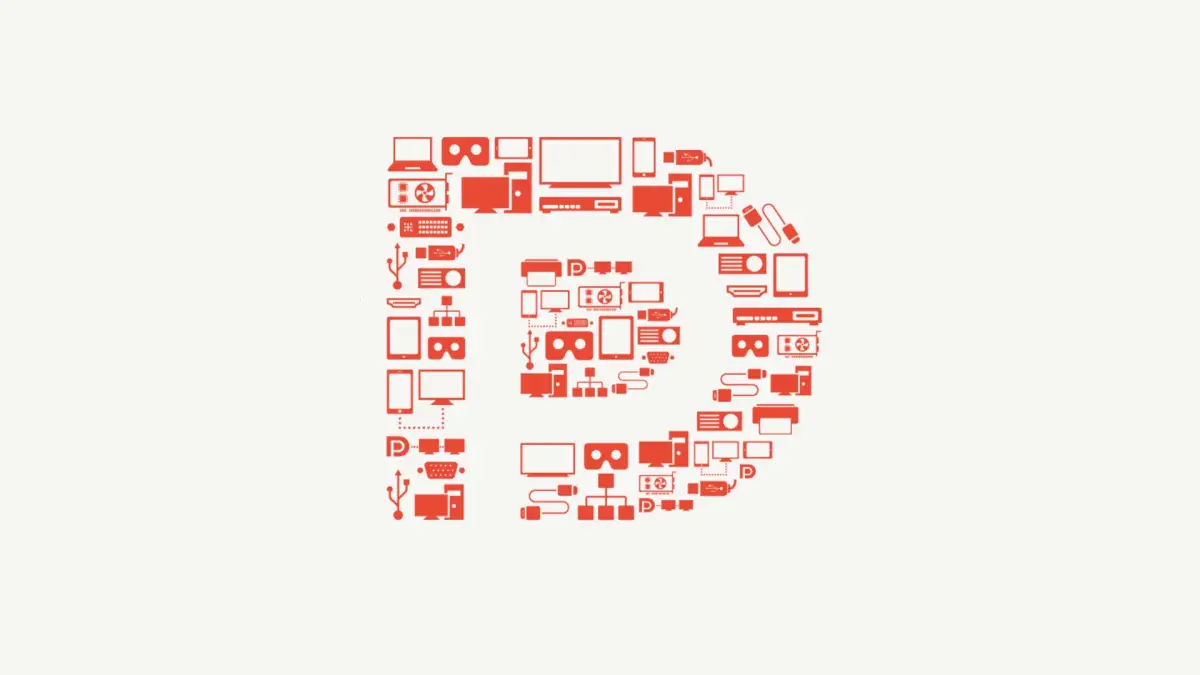It turns out that AMD Radeon 7000 Series graphics cards might just feature DisplayPort 2.0 support. Twitter user Kepler_L2 recently posted a link to an AMD driver patch that references support for the new UHBR20 standard associated to DisplayPort 2.0. This will enable data throughput up to 80 Gbps, allowing for higher resolution gaming at higher framerates.
When most gamers think of image quality and how to get the best framerates, they likely think of hardware first. But all hardware needs to go through cables to reach your display, where you see images at certain framerates. As the hardware continues to get better and become capable of supporting higher framerates and resolutions, so too must the cabling evolve to deliver all of that information on time.
What makes DisplayPort 2.0 such a big deal is that it will more than double the throughput of today’s DisplayPort 1.4a spec of 32.4Gbps. It’ll also blow the HDMI 2.1 spec out of the water, which tops out at 48 Gbps.
HDMI 2.1 is the current top spec for cable throughput, allowing uncompressed 4K resolution images at 120 fps. At 1440p, HDMI 2.1 manages about 240 fps uncompressed. At 1080p, about 360 fps is possible without compression.
Looks like RDNA3 supports the full DisplayPort 2.0 spec (UHBR20)
— Kepler (@Kepler_L2) May 26, 2022
The important takeaway is that higher throughput removes the need for compression techniques which can worsen the quality of images through reducing color depth, introducing artifacts (inaccuracies from the native image), and other undesirable compromises. For instance, early high refresh 4K displays had to rely on compression to make the limited throughput of the HDMI 2.0 spec work. DisplayPort 2.0 pretty much does away with this dilemma for most practical use cases.
VESA, the collective organization that creates standards such as DisplayPort and HDMI, states that DisplayPort 2.0 will be capable of uncompressed 8K 60Hz HDR, 4K 240Hz HDR, two 4K 120Hz HDR, or four 4K 60Hz HDR displays through a single cable. It will not only provide uncompromised image quality and significantly better framerate capabilities (if not overkill for some users), it will make cable management easier as well.
The pieces come together
On May 9, VESA announced that DisplayPort UHBR passed the certification process. This means major progress on getting this standard into consumer products. The new discovery of UHBR20 in AMD driver patches is no coincidence. AMD is one of the contributors to standards like these, so it’s definitely been working on supporting the new spec.

(Image credit: VESA). Eventually, cable throughput will be simplified as such so you can easily tell which to get based on the throughput bandwidth you need for your setup.
We’re anticipating an announcement of the RDNA 3 architecture from AMD in Q3 of this year. And it’s rumored to offer roughly double the performance over the current generation of Radeon graphics cards. With this in mind, the arrival of DisplayPort 2.0 will be perfect for enthusiast grade next generation graphics cards, which could very well be capable of 4K gaming at 240 fps.
Only time will tell if this turns out to be fact, but it seems like more than coincidence. Nvidia is also rumored to launch the RTX 4000 Series as early as July and could also double performance according to rumors. We’ll certainly have multiple use cases for DisplayPort 2.0 graphics cards if this is the case. We’ll also need DisplayPort 2.0 monitors, which have not been announced. For now, we’ll have to be patient, but perhaps not for too much longer.