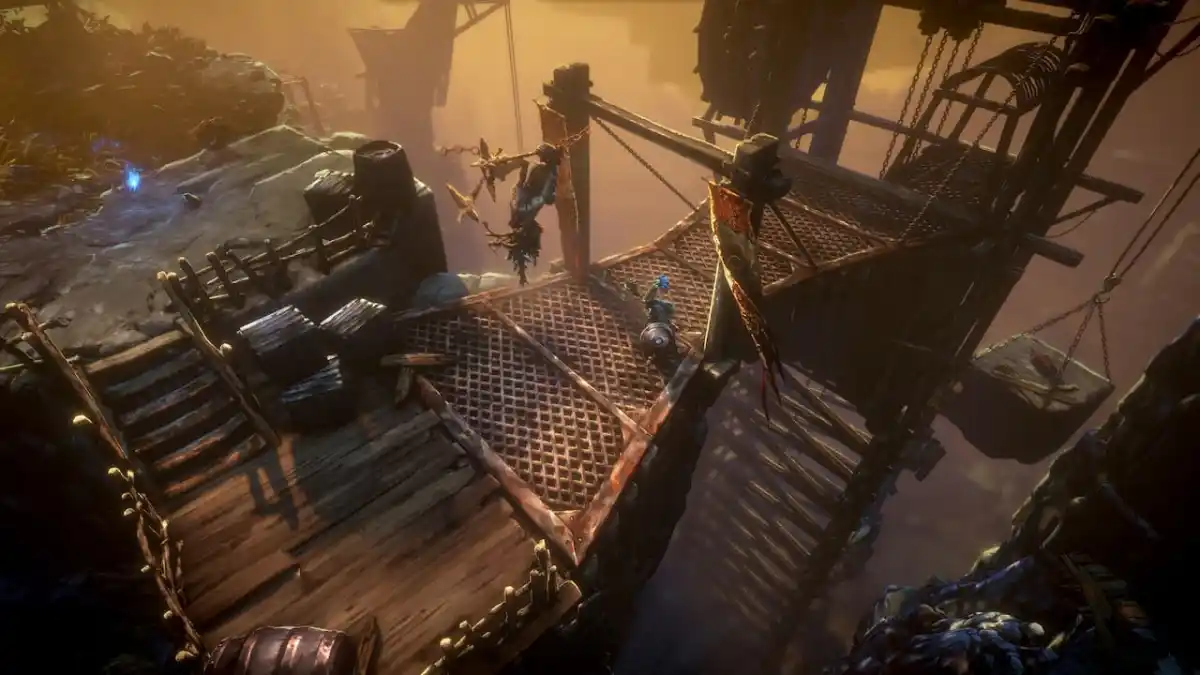Are you wanting to change your first person FOV? This GTA 5 FOV mod should do the trick.
FOV sliders are always a hot topic of dicsussion when new PC games are released and now GTA 5 players can tweak their FOV thanks to a mod that’s been created by DrDraxxy.
It’s worth pointing out that this mod only impacts the first person view while walking about and won’t change the FOV for third person or driving. The mod does come with a word of warning:
“Be advised: We do not yet know the game’s anti-cheating measures – use at your own risk. This mod modifies game memory and as such looks like a cheat, and may even be considered one in online multiplayer as having a higher field of view can put players at a competitive advantage.”
Keep this in mind before you take this for a spin because doing anything with a game’s memory may be viewed as a cheat.
There is an issue currently with the mod where the game can crash on launch but it’s affecting everyone but just be aware that it’s a problem the mod author is trying to rectify. There are bunch of FAQs in the post if you want also check on anything.
To get this working you need to download this file and then follow these instructions but remember if you install this you do so at your own risk.
- Find your GTA V installation folder (e.g. C:Program Files (x86)SteamSteamAppscommonGrand Theft Auto V). It should have files such as GTAV.exe and bink2w64.dll in it.
- Extract fov.txt and dsound.dll into that folder.
- Change the contents of fov.txt to your desired vertical(!) field of view. The default I’ve set is 68, which translates to about 100 degrees horizontal on a 16:9 display. If you only know the horizontal FoV you want, here’s a handy calculator:https://www.rjdown.co.uk/projects/bfbc2/fovcalculator.php
- All done! Launch the game as usual.
It’s also important to point out that the FoV slider in the camera menu will no longer function as the mod overrides it and you need to wait about 30 seconds after launch for the mod to kick in with the new settings.
After playing GTA 5 in VR yesterday it will be interesting to see if some more FOV tweakge can improve the motion sickness issue I experienced. I’ll likely be reporting back with a further VR video and update shortly.