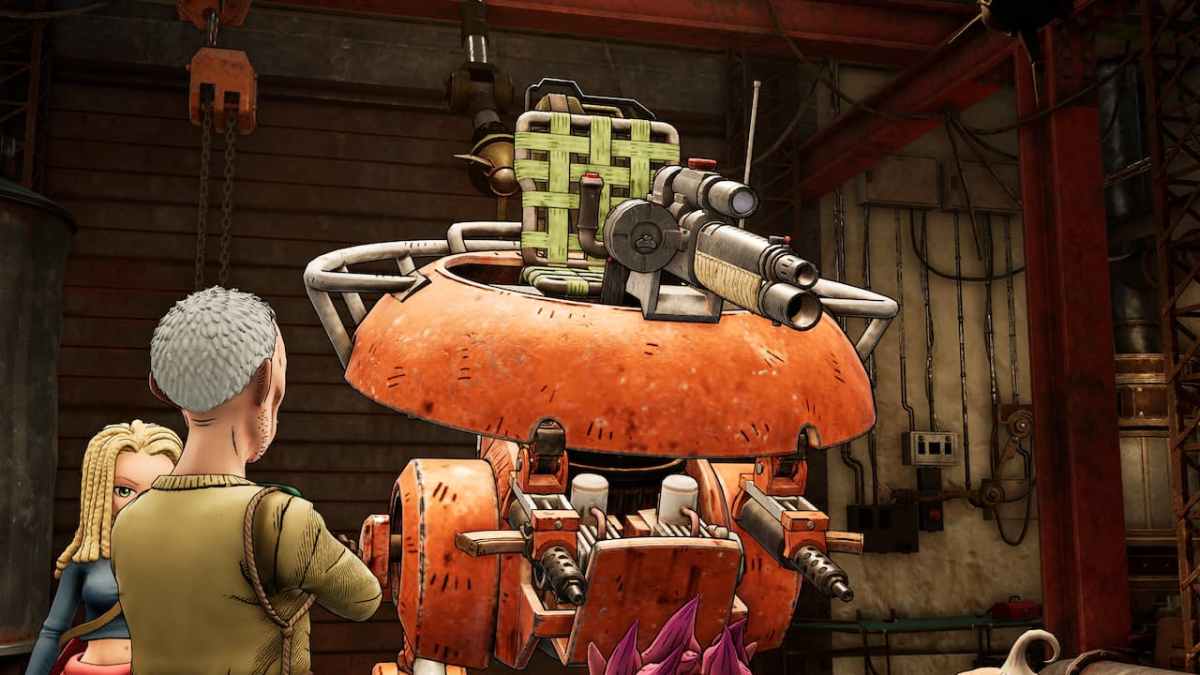Some people think that playing Valheim is about killing the elder gods and reaching the endgame. Valhalla is the final goal, and living your days at the feast of the great is what it is all about. These people are wrong. Valheim is about building a beautiful farm with boars, a dog, and a stunning Viking longhouse with a vast mead hall. Aesthetics and the calm countryside life you always dreamed of is the real goal. Now you can change the color of your signs in Valheim, that perfect little homestead is just that tiny bit closer.
How to change the color of your signs in Valheim
It has been possible in the past, using a mod, to change the color of your signs in Valheim. The popularity of this mod was picked up by the wonderful developers at Iron Gate Studios. In response, they integrated it into the vanilla game. On the whole, the team at Iron Gate is exceptional at listening to what their player base wants. This is just another example.
Changing the colors of signs in Valheim is a very simple process, but there are a few stipulations you must reach beforehand. They aren’t crazy, so don’t worry. You need to be in the range of a workbench and have 2x Wood and 1x Coal. Once you have your sign built, follow these steps to change the color of your sign in Valheim.
- Install your sign
- Once it is placed, press E to open up the writing menu
- Type the command <color=(insert color here)>
- The command will disappear from the sign and the lettering will be in the color you chose
- You can now type away, enjoying the beautiful new colors
A few extra tips on sign coloring
You have the full range of color names to choose from in Valheim. But if you want to be a little more precise, you can use hex codes. You can use these to select a very specific color and convert it into an HTML code. Simply find the color you want here, use the code in the place of the color name in the step above, and enjoy your own personal color sign in Valheim.
Make sure to check out our tips and tricks guide here.