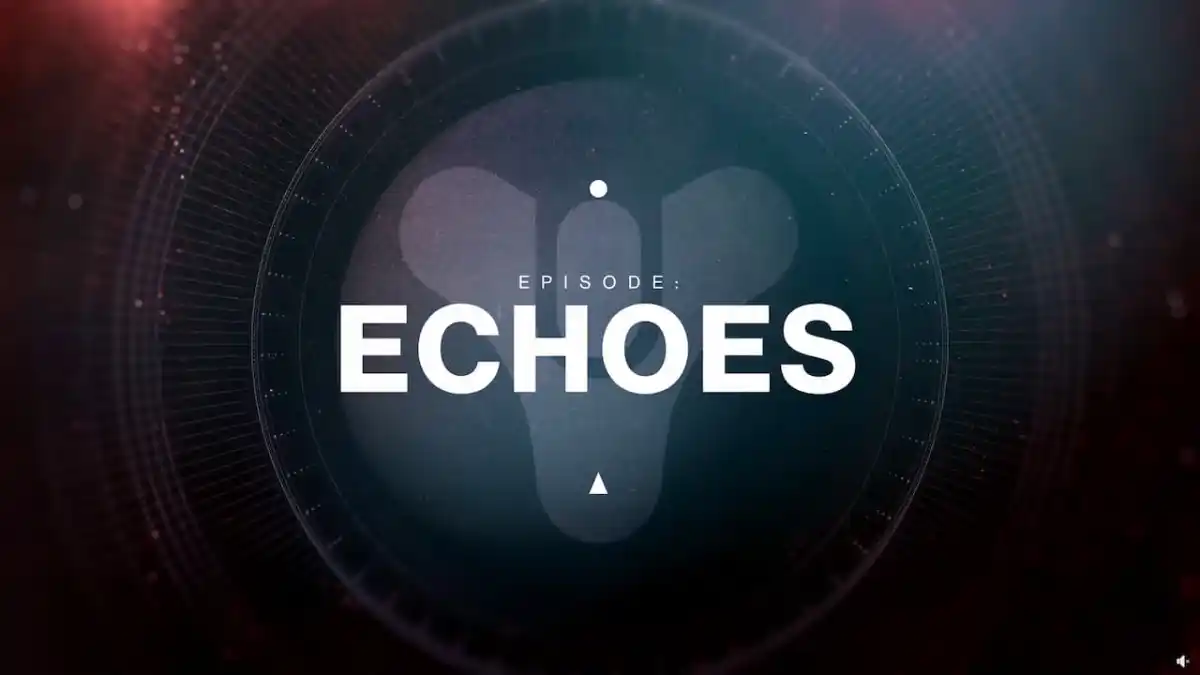The Apex Legends Fight Night update recently went live, providing fans with new skins, new rewards, and much more. A further patch was then released to add some last-minute balancing changes to the game. However, if you are a Prime Gaming member, (previously known as Twitch Prime) you can claim some more free content. A Wraith skin, known as the Queen of Hearts, will be available to claim and us on January 14. Who does not love adding another free Apex Legends skin to their collection?
An image of the skin was posted on the Apex Legends News Twitter page. The unique skin has a red and black color scheme. As you can see, there are playing cards printed on the skin. Accompanied by the dramatic makeup, it appears that the skin correlates with the theme of a queen of hearts playing card. So far, it appears that the skin has received a positive response throughout the community.
To make sure you can successfully claim your Apex Legends Prime Gaming skin on January 14, you have to follow some simple steps. To begin, open up the Prime Gaming website and log in to your account. Go to the Apex Legends section of the website and choose the claim now option on the Wraith Queen of Hearts skin when it goes live. Then, you are required to log in and link your EA account. Your new skin should then show up in your in-game inventory.
Dominate Apex Legends as the Queen of Hearts with Prime Gaming
There is no doubt that the exclusive Apex Legends Queen of Hearts skin will be a hit among Prime Gaming members due to the popularity of Wraith. Currently, it is unknown how long the skin will be available to claim. So, you may want to get your hands on it upon launch to ensure that you do not miss out!