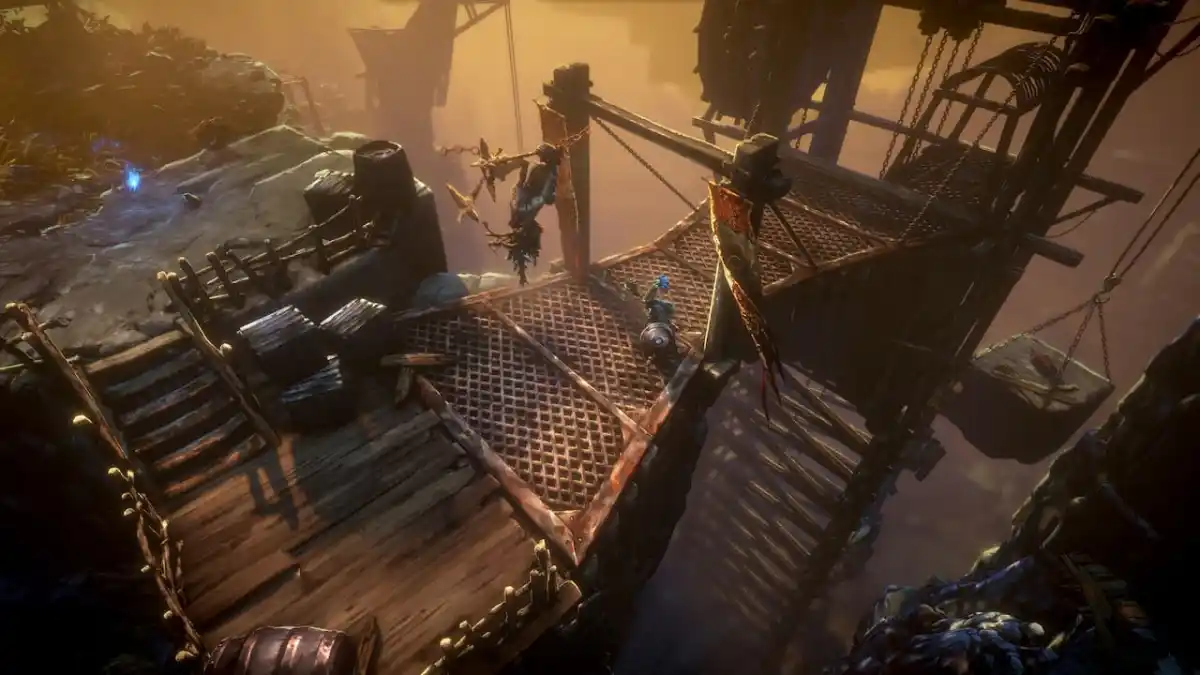[Update: November 17 @ 7:10 PM ET]: Activision has “deployed a fix” for the ‘friends list not showing’ bug in Warzone 2 and Modern Warfare 2. The company asks you restart your game if the issue persists.
Sitting down after a long day to play a few rounds of Warzone 2 with your friends should be an exciting thing. Sadly, if there aren’t server issues or game crashes to tackle, you may get slowed down after running into a frustrating bug. One in particular may even prevent you from playing with your buds. Your friends list not showing is a likely a bug, and one that’s making the rounds in Warzone 2 — but you may be able to do something about it.
As told by some players, the bug prevents your friends list from showing in Warzone 2. Instead of seeing who is or isn’t online, the list is empty, leaving you to wonder if you’ve been abandoned. Well, fear not. Unless your trash talking has gotten to extreme, it’s more likely that you’ve been hit by the bug.
How to fix ‘friends list not showing’ bug in Warzone 2
There are some steps you can take to alleviate the issue. Users have reported that shutting down the game and restarting can fix it. You may also consider completely restarting your platform of choice or your router, just in case there’s something else causing the problem from within. You can also disable cross-play mode in the game, and the jolt could bring your friends list back. To do that, all you need to do is navigate to the settings menu and turn cross-play off.
For PC players, another suggestion would be to connect your Battle.net account to Discord and try inviting your team that way. All your friends will need to connect to Discord for this to work, however.
Activision is typically aware of bugs. You should check the Activision Support Twitter feed for updates. Generally, the company will keep the community informed with ongoing issues, and provide updates on when they’re resolved. But just in case Activision isn’t aware yet, you can certainly send in a ticket over at its support page.
For our list of Modern Warfare 2 and Warzone 2 guides, head over to our guides and features hub for weapon builds, how-to articles, and more.