How to fix Ghost of Tsushima Standoffs not working bug
A quick fix to the Standoff error in Ghost of Tsushima

Standoffs are a cinematic and stylish way to defeat your enemies in Ghost of Tsushima. It’s a shame that some players report problems with this mechanic. Here’s how to fix the Ghost of Tsushima Standoffs not working bug.
What is the Standoff bug in Ghost of Tsushima?
If you’re using the default controls in a Standoff, you hold Triangle (Y on an Xbox controller) and let go just before your opponent strikes. The timing window is fairly strict, but this bug makes it so you’ll fail the Standoff even with perfect timing.
How to fix the Standoff bug in Ghost of Tsushima
While I’ve not experienced this issue myself, I’ve read several potential fixes that may help regardless of platform:
Turn off any Accessibility Options
Many users have reported Accessibility Options as the culprit for Standoff issues. If you’ve turned on the “Toggle Button Holds,” turn it off and see if that fixes the problem.
This setting seems to be the most common offender, but if issues persist, turn your active accessibility options off one at a time. You’ll have to do some testing in between, but you should be able to narrow down any problematic setting this way.
Restart your console and update your controller
We’re in generic troubleshooting territory here, but these solutions fix a surprising amount of issues. Updating controller firmware has a different method depending on your platform, but it is usually done automatically.
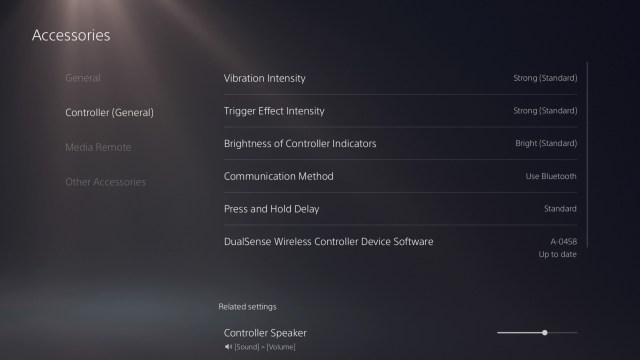
If you’re a PlayStation user, open the console settings, choose Accessories, and then Controller. Your DualSense Wireless Device Software should say “up to date” like mine above. If it doesn’t, you can manually update it here.
You can also follow a similar process with Xbox controllers. Open the Guide menu, select Profile and System, and then Settings. Select Devices and Connections, and you can initiate a manual update.
Wait for an update from the developers
If all else fails, the good news is that you’re not the only person having this problem. This bug is widely reported on the Ghost of Tsushima subreddit, so the developers will be aware of it. The bad news is you’ll have to play the waiting game and wait for a fix. With any luck, it will come sooner rather than later.
Once you’ve fixed your Standoff issue, you can focus on the Trophy grind, which now pairs with your PlayStation account.
