How to Fix Network Error in The Texas Chain Saw Massacre
A Network Error is currently preventing players from joining matches or causing them to be kicked from live matches. Here is how to fix the supplied credentials are invalid error in The Texas Chain Saw Massacre.
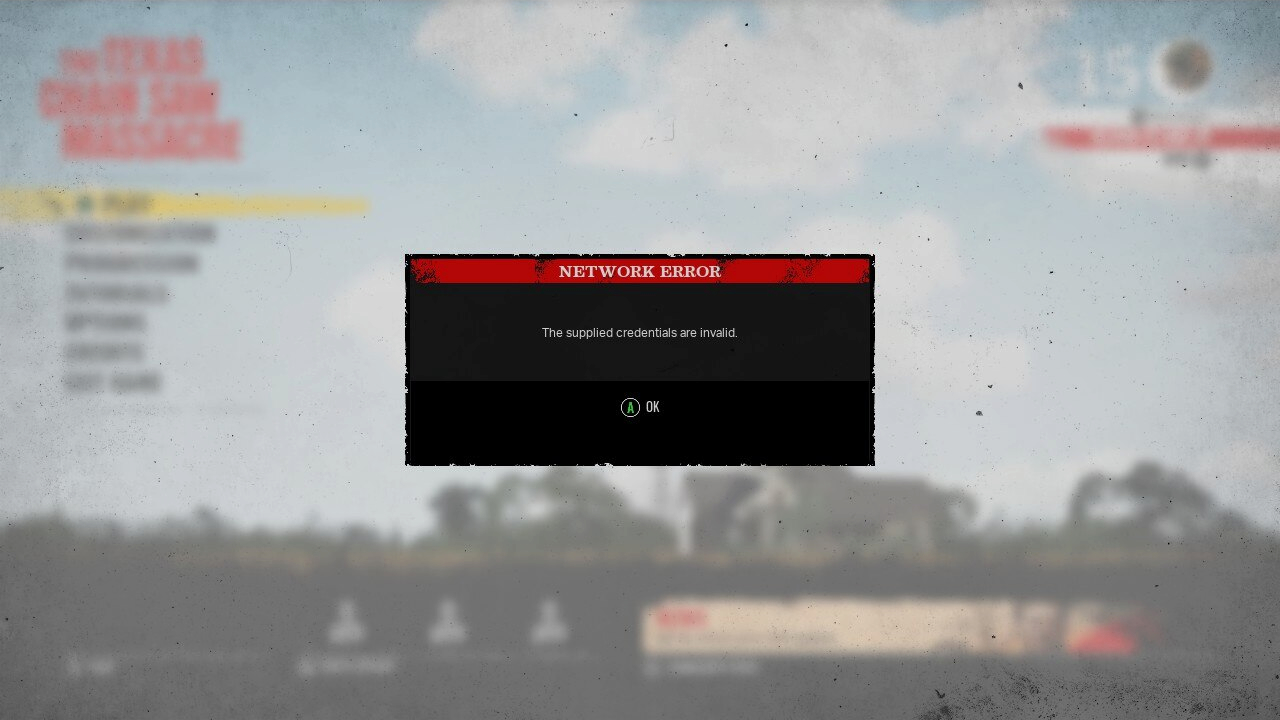
There’s nothing worse than booting up The Texas Chain Saw Massacre only to get a Network Error in a matchmaking lobby or during a match resulting in you being kicked. However, you can do a few things to fix the Network Error to get back to slaying Victims or escaping from the Family. Here’s how to fix Network Error in The Texas Chain Saw Massacre.
How to fix ‘the supplied credentials are invalid error’ in The Texas Chain Saw Massacre
The Network Error may also say ‘the supplied credentials are invalid’ in the error box, but they are the same issue. The best way to fix this error is to restart your game and then try to join a match again. For instance, before I restarted my game, I got the error a dozen different times, but after restarting my game client, the error went away for a few hours before coming back. As a side note, I experience this issue on multiple platforms, including PC, Steam Deck, and Xbox.
This error is happening because the matchmaking servers are overwhelmed with players and will continue to happen until Gun Interactive stabilizes the matchmaking servers. However, many players on the official Reddit page have reported success with rebooting your platform and internet devices to regain a fresh connection between your game and the servers. In addition, if you keep running into the issue, you can report it to them on the official The Texas Chain Saw Massacre Twitter.
For those players that are worried about being penalized for being kicked out of a live match, don’t worry. I spoke with a member of the PR team for The Texas Chain Saw Massacre, and he assured me that there would be no penalties handed out for players who are disconnecting while the servers are not stable. However, this doesn’t mean you should just quit on matches or go idle because Gun Interactive will still enforce punishments for players who abuse the game.
Author’s Note: I wrote this guide while playing The Texas Chain Saw Massacre on my Lenovo gaming laptop.
