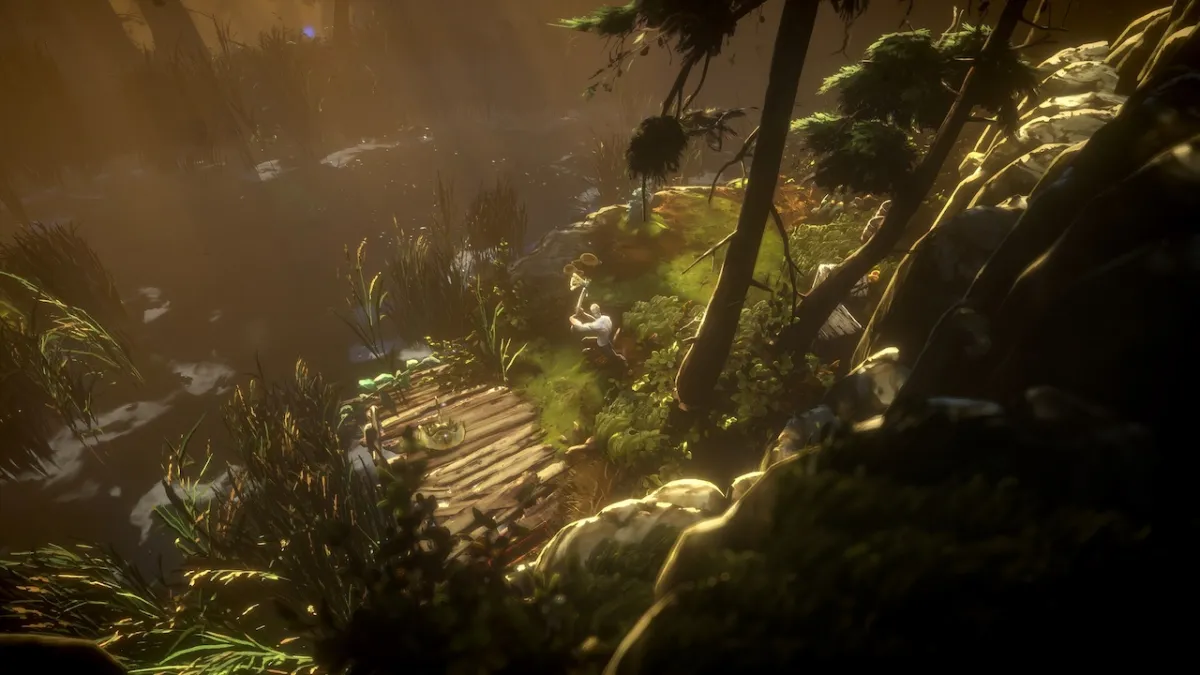Ever got bored of using the many various gamepads available for PC and wanted something a little closer to the consoles? But not quite a big fan of the Xbox 36o controller for Windows either? Well we might just have something for you, since the Playstation 3 controller can actually be used as a PC gamepad too, so we’re going to run you through how to set it up.
Don’t worry by the way, none of this is even remotely difficult to do, and should take you only a small amount of time. You will need to download some software along the way though. So let’s get started.
Download MotioninJoy
Don’t worry the software is free and is also very small, weighing in at around 2.4Mb it certainly shouldn’t be a problem for your hard drive.
- For 32-bit Windows XP, Vista, or 7, Click this link
- For 64-bit Windows Vista or 7, Click this link
Then you need to unpack the software, which can be done with WinRAR. Many users will likely already have this software but for those who don’t here is an optional step.
Download and install WinRAR
Again it will be another small file which you can grab from here:
Simply run the file and install. Although it is only a trial, the end of the trial period doesn’t cause the software to stop functioning and it will work perfectly for as long as you want it for.
After installing WinRAR we can get to installing MotioninJoy.
Install MotioninJoy
Ok, this is going to be the easiest step. What you have to do is ‘unpack’ file. This is really simple. Right-click the downloaded MotioninJoy file and click ‘Extract Files…’ then have it extracted to wherever you want the files to be on your PC. You then use the extracted files to install the software on your computer. When it’s done installing you boot the software up and move on to the next step.
Getting the Drivers
Don’t be put off by the word drivers, it’s still really not technical at all. With MotioninJoy open, plug in your Playstation 3 controller. Windows will then briefly claim to be downloading and installing the drivers itself, however it is not and the controller would not work if you stopped here. So once Windows is done attempting to install drivers and failing, in MotioninJoy click the ‘Load Driver’ button. If you can’t see the load driver button then click the ‘device manager’ tab at the top of the window to reveal the button.
If Windows asks for permission then allow it.
From here it’s time to enjoy using your Playstation 3 controller to play your PC games. Remember if the controls ever feel off to you, can always adjust them from the MotioninJoy software, however the default setting should work fine for most games anyway.
Enjoy!