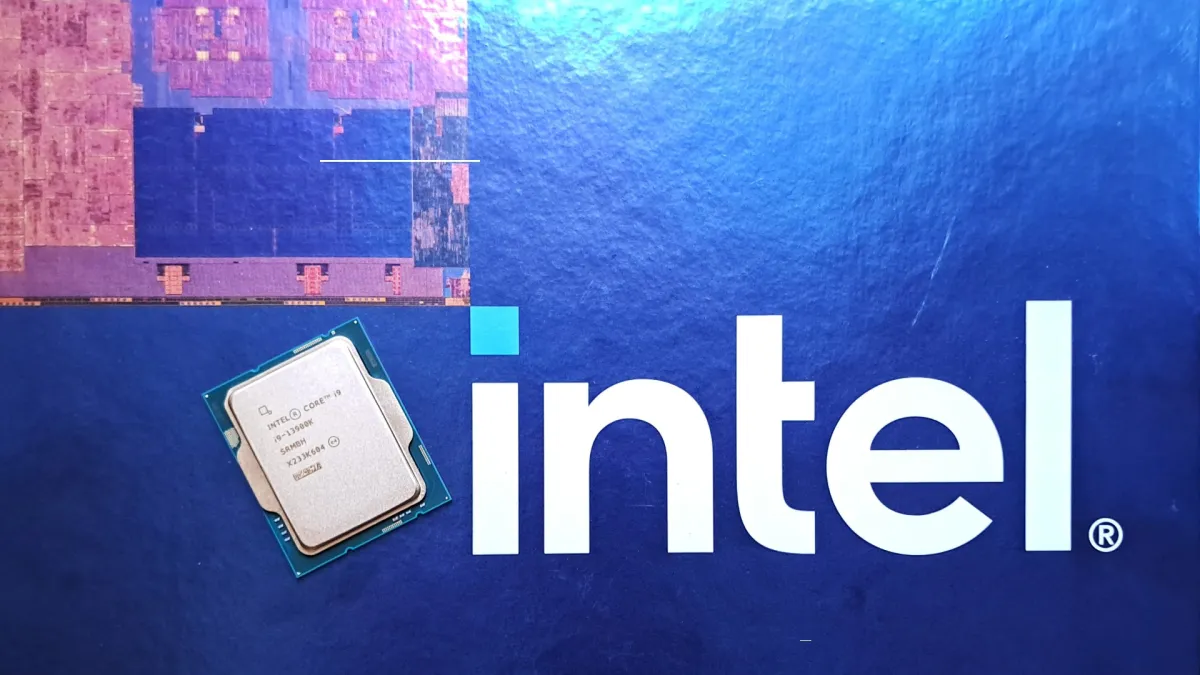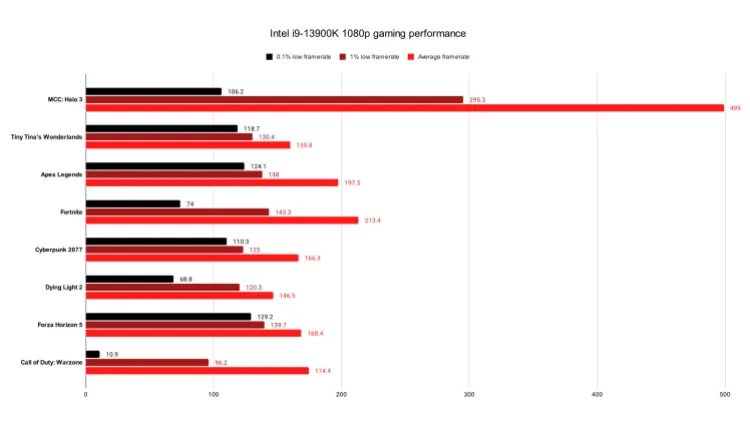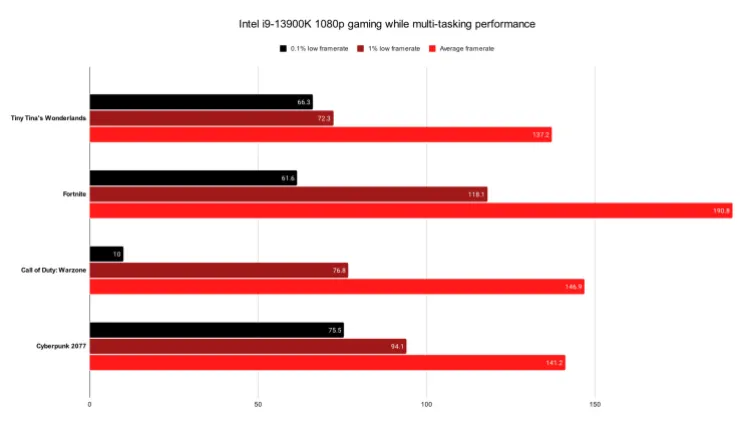Gaming performance and multi-tasking
As the latest i9, Intel’s 13900K is meant to deliver the best possible gaming performance. It certainly performs better than the 12900K in most games, particularly in DirectX 12 titles. We could instantly tell the gameplay was more responsive and framerates were more stable in some titles, even when gaming in 4K at 120 fps on the RTX 3070 Ti. I was able to hit quick-scope shots easier than ever before in Destiny 2 and Fortnite and I think that says enough as far as competitive players are concerned. Not all games benefitted from the generational upgrade though. At least not on our setup.
You should really be buying the 13900K for more reasons than just playing games unless you’re set on ultimate performance. As a 24-core CPU, there’s plenty of potential for doing extra things in the background while you’re gaming. This could be work related, or it could apply to capturing your gameplay while using other apps for things like system monitoring, watching videos or streams on a second monitor, controlling your peripheral RGB and maxing out the polling rates, and really anything else. Intel even goes as far as advertising you can render videos in the background while maintaining great framerates in games. In this regard, the 13900K is a great CPU for those who fret about background apps impacting their framerates.
We collected some benchmarks while simply gaming in popular titles and ran some tests to show what your framerates will look like while “multi-tasking” so you can see how doing something such as encoding video for a livestream plays into your framerates.
We’re still in the process of building out a proper comparison suite against other CPUs, so the data we’re presenting in this review is limited. We’ll revisit Intel’s 12th gen i5 and i9 K CPUs in soon-to-come content to see how the framerates compare directly. For now, we’ve included the following benchmarks with average framerates, 1% low averages and 0.1% low averages as well to show what the 13900K is capable of. We’ve also included test conditions for each game, and our concluding thoughts on the gaming performance of the 13900K.
Gaming performance
Here’s a look at the gaming performance of the 13900K across various popular titles.
We collected data from eight games for this review using high settings. We chose to focus most of our tests on DirectX 12 games to fully utilize the eight P-Cores. Just like last year, we saw about 30-66% P-Core utilization while capturing these framerates. Overall, the 13900K yielded equivalent or minor framerate increases over the 12900K, but it varied per title. There were some decent improvements in titles like Forza Horizon 5 and Dying Light 2, but a couple titles performed slightly worse.
The behavior of the 13900K is also interesting, because it affected framerates in different percentiles depending on the gaming. Some games like Fortnite, Tiny Tina’s Wonderlands, and Forza Horizon 5 performed the same as the 12900K in average framerates, but there were improvements to the 1% and 0.1% lows. Conversely, Dying Light 2 benefitted from noticeably higher average and 1% low framerates, but experienced worse 0.1% lows. Results clearly depend on the game engine.
To summarize our thoughts, the 13900K does feel more responsive to game on in some instances. It was easier to hit precise edits in Fortnite, and flick shots definitely felt smoother. It’s an excellent CPU for gaming that’ll help smooth out your gameplay, and it’s far ahead of older gens such as 7th and 8th gen. However, you won’t see much benefit to buying the 13900K for gaming versus a much cheaper i7 or the previous gen i9 unless you have a to-tier GPU and memory kit to keep up with it. Fortunately, you’ll be able to pair it with either Nvidia’s RTX 40 Series or AMD’s Radeon 7000 Series soon enough.
Gaming while multi-tasking
Refer to the power consumption multi-tasking section on page two of this review for the full list of applications we ran in the background while gathering this benchmark data.
Due to the overkill nature of the 13900K’s core count and the improvements to Intel’s Thread Director tech, we only tested four games this time around: Call of Duty: Warzone, Tiny Tina’s Wonderlands, Cyberpunk 2077, and Fortnite. The 13900K delivered a very smooth and playable high refresh experience even under these conditions. You will still lose fps by simultaneously streaming and playing on this CPU, but that may be a limitation of OBS not scaling fully across the 16 E-Cores versus the CPU itself not being sufficient for the task. This CPU is clearly cut out to handle top quality gameplay capture or streaming while offering a high-refresh gameplay experience simultaneously. Kiss your dual-PC stream setup of the past goodbye. Just pick up a better graphics card if you want to further improve your framerates.
One additional thing we tried was a quick test with Corsair’s Axon hyper-polling feature for its latest gaming mice and keyboards. While in previous tests we were only able to set the polling rate to 4,000Hz without affecting framerates on CPUs like the 11700K and 12600K (the 12900K dropped a few fps with quick flick shots), the 13900K was able to handle the maximum 8,000Hz setting for the mouse input. What this does is reduce input lag from the peripherals by nearly a full millisecond at this setting. In previous testing, I was really only able to tell the difference in responsiveness when using the full 8,000Hz setting. For competitive players, this can make a difference in high-stakes situations. Now that Intel has a CPU which can handle 8,000Hz hyper-polling without compromise, it’s another box to check for this as a high-end competitive gaming CPU if you’re looking for every advantage.
Game settings used for testing
We’ve included all of the settings we tested with for additional context and for those who wish to reproduce our results. All games were set to 1920×1080 resolution with uncapped framerates. Most settings are on low unless there’s a valid reason for turning the settings up such as player render distances in battle royales. We use the following settings to show how the CPU performs with minimal GPU bottlenecks, but make some exceptions which are noted on a per-game basis. Major settings are as listed:
Halo: The Master Chief Collection – Halo 3 (Steam version)
Play test of one 8v8 matchmaking game (minimum of 10 minutes) and the full Tsavo Highway campaign level, then averaged in-game fps of the two scenarios.
High settings: Enhanced preset.
Tiny Tina’s Wonderlands (Epic Games Store version)
In-game benchmark tool was used for five runs of which the results were then averaged. DX12 API. No resolution upscaler used.
High settings: High preset.
Apex Legends (Steam version)
One hour of gameplay data captured (roughly a full match) during “Hunted” season on World’s Edge map.
High settings: All settings on highest value except Sunspot Shadow detail on medium to stay within VRAM budget.
Fortnite
One hour of gameplay data captured on Chapter 3 Season 4 map (Halloween update). Battle Lab was used and included driving, running, building, fighting bots. DLSS Performance, DX11 API. No internet streaming textures.
High settings: High preset, max render distance, ray tracing off.
Cyberpunk 2077 (GOG version)
We now test with the automated in-game benchmark versus manual testing last year. Our results come from a five run average.
High settings: High preset DLSS Ultra Performance, ray tracing off.
Forza Horizon 5 (Game Pass for PC version)
In-game benchmark tool was used and five back-to-back runs were averaged. Low/normal settings were applied, performed on DX12 API.
High settings: High preset, ray tracing off.
Dying Light 2 (Steam version)
Roughly 20 minutes of gameplay was captured from the first mission up to departing the abandoned compound where you last speak to Spike. DX12 API, DLSS set to Performance.
High settings: High preset, ray tracing off.
Call of Duty: Warzone
One hour of gameplay captured on Caldera Pacific map. DLSS Performance on, DX12 API. No internet streaming textures.
High settings: All settings on highest option or high where Extra or Ultra settings available, ray tracing off.
- Introduction, features, and specs
- Frequencies, power consumption, and temperatures
- Gaming performance and multi-tasking
- Pricing and conclusion