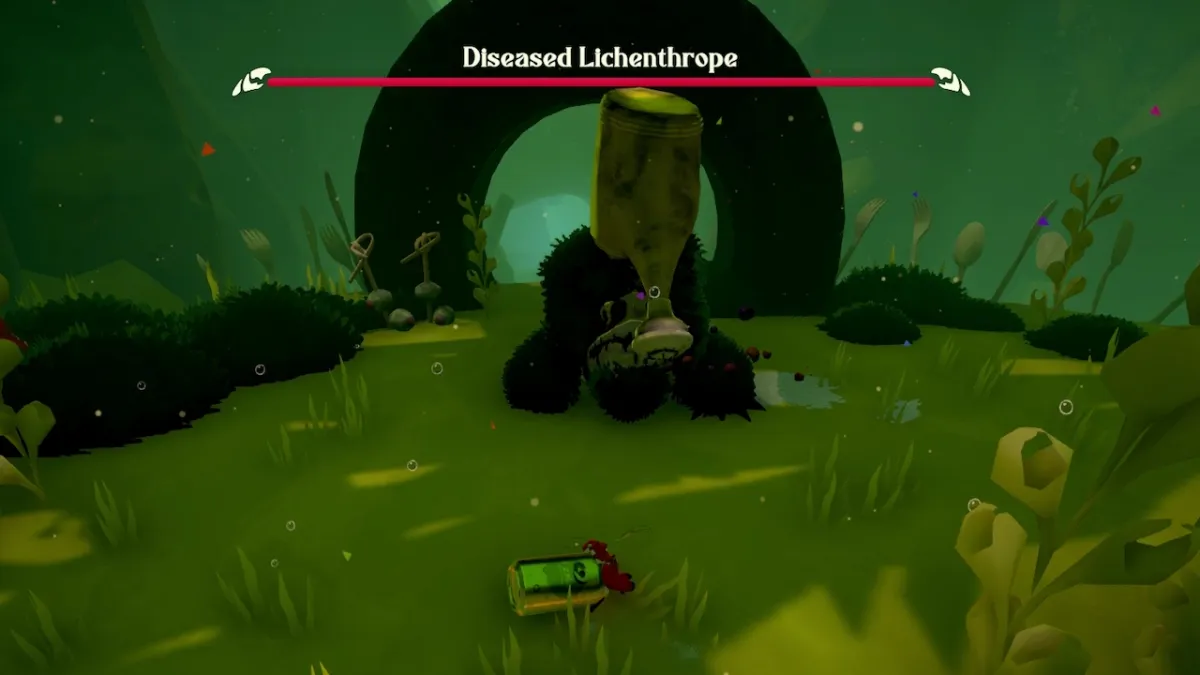PC gamers wanting to tweak the recently released Kingdom Come: Deliverance can take advantage of being able to activate the Kingdom Come: Deliverance console commands to make tweaks.
During the alpha test, console commands were available and some of these are still active in the released version of the game. The unlimited money command has been removed in the full release version for example.
The commands that are active can still be utilised to mess with the game. To activate these, all you need to do is press the ~ tilde key and then type them in.
Kingdom Come: Deliverance Console commands
- wh_pl_showfirecursor 1 – To make using a bow easier, this command adds a reticule for aiming.
- g_showHUD 0 – Disables the HUD. Reactivate by changing the number to 1
- r_MotionBlur 0 – Disables motion blur. Reactivate by changing the number to 1
- wh_dlg_chatbubbles 0 – Disables NPC subtitles. 2 is default and 1 makes text font larger.
- r_vsync 0 – Turn off Vsync. Reactivate by changing the number to 1
- r_antialiasingmode 0. Value from 0 to 4.
- cl_fov X – This command sets the field of view to X. 60 default. More additional notes on this can be found here.
- e_ViewDistRatio X – Change distance at which objects start to render. 500 default.
- e_ViewDistRatioVegetation X – Change the distance at which trees start to render. 500 default.
- e_MergedMeshesInstanceDist X –Change the distance at which grass is animated. 20 default.
- p_gravity_z X – Changes the intensity of gravity. -13 default.
- e_TimeOfDay – This will show you the current time of day.
- wh_ui_showCompass 0 – Hide the compass.
So far these are the ones that have been discovered by players, and while not all are super helpful it’s worth messing around with them.
Also worth noting that you can keep the settings for every game by creating a file called ‘user.cfg’ and drop that into the main game folder where the main.exe file is located. Thanks to Joker for the reminder on that one.