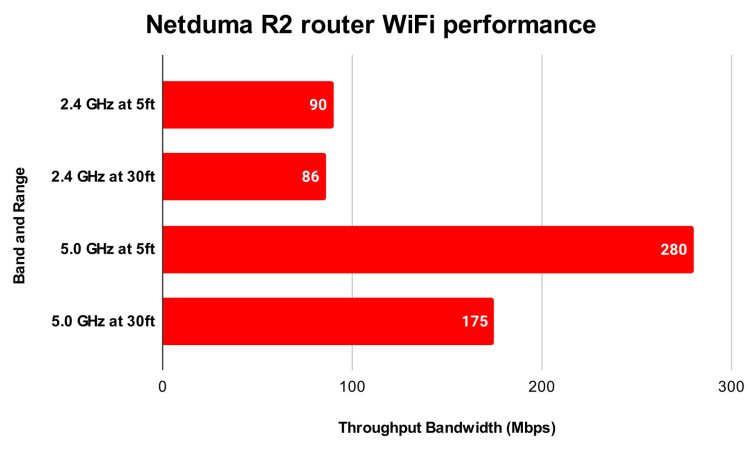Gaming performance
We took the Netduma R2 gaming router for a spin across several games to see if it genuinely improved the experience and did a little research to see how practical the features really are. All in all, it’s one handy device, with a lot of thoughtful considerations worth mentioning. There are a couple downsides, though, that may turn you off from the router. The main limitation is the list of supported games. While the DumaOS software does support most of today’s top multiplayer games, it’s not an exhaustive list. If you frequently like to enjoy some of the lesser-acclaimed multiplayer titles, you may not be able to leverage the special features of this router. There’s a good list of major games to choose from though for the geo-filter options, and full support for QoS features.
We definitely noticed a consistently better experience when playing games on the Netduma R2 with properly configured settings. Matches were never laggy, as we only played on the best servers. The only drawback to getting picky with your settings is that matchmaking times can take longer, and the games sometimes don’t like that. Apex Legends tended to boot me to the main menu if it couldn’t find a match quickly enough. But it was easy enough to just search again and successfully find a match since the player population is so high. This did not work as well with other games like Halo: The Master Chief Collection, which required less stringent requirements or more patience to find matches.
Some may also be skeptical of the worth of the geo-filter, as some PC games have allowed players to pick servers or regions for a while now. While that is true, DumaOS offers next-level control since you can cherry pick the servers within your region, whereas other players are not able to do so. In this sense, the Netduma R2 does offer that “unfair” advantage, because you can play on your own terms every time, while others may not get as good of ping as you. Where geo-filtering really gets interesting, though, is with consoles, because those platforms have historically offered way less control over server selections than PC players enjoy.
Another feature that players may find interesting is the integrated VPN support in the DumaOS. Many games let players choose whatever servers they’d like to play on, but again, the DumaOS offers more options with a VPN enabled. It allows you to change your IP address to other regions where online play may be preferred for a variety of reasons such as lower skill levels. Just like under normal conditions, you can then use the geo-filtering to play on whatever servers you want to try in the whole world. However, playing in other regions will require you to pay for a VPN subscription, and the higher ping will certainly be something you’ll have to grapple with.
There are a couple other things we’d like to clear up about using this router. For one, it doesn’t create additional latency (not anything noticeable at least) by adding this router between your gateway and device. We measured latency in Fortnite, Apex Legends, and Valorant and didn’t see any changes with the R2 versus just using the ISP-provided unit. Second, the DumaOS is a lightweight browser-based software that won’t slow down your PC and hurt your framerates. However, you can set everything up in the DumaOS via another device on the network like a laptop if you’re still worried about impacting those precious frames.
Wireless performance
The Netduma R2 performs exactly as well as you’d expect an AC1200 router to do. Meaning, it easily gets the job done for those with 100Mbps internet connections that are primarily interested in gaming and media streaming. Those with better internet bandwidth can push the R2 a little further before hitting the maximum throughput ratings of the WiFi and, of course, take advantage of the gigabit ethernet ports. Mainstream users with less bandwidth, however, are the clear target market, as this device’s specs and price reflect.
As already mentioned, the R2 is pretty basic but definitely still an upgrade over most ISP-provided devices. The four antennas provide a very consistent wireless signal that we never had any issues with in terms of drops. There are also the integrated features in the DumaOS software for managing network quality. That’s really about it, though. The R2 doesn’t support anything fancy like beam forming, MU-MIMO, or media server capabilities. It’s simply not built for power users that demand the best quality connections, throughput, and file sharing capabilities. What you get is a minimum effective WiFi range of about 30ft (or 9.15m) that should work well in small and medium-sized houses as long as the router is placed in an open, central location.
Then there’s the AC1200 throughput rating that breaks down to N300+867Mbps. This rating is derived from the aggregate score of the theoretical performance for the 2.4 GHz and 5 GHz bands and is how all router brands market products. Unfortunately, it misleads consumers. What all of this jargon means is that the real world performance for routers never matches the marketing. Instead, you get a fraction of the advertised ratings, as our testing will show. The Netduma R2 performs fine in this sense, as its real world performance is what you can expect from any AC1200-rated device. The important thing is to decide if it satisfies your network requirements.
To figure out the Netduma R2’s WiFi limits, we performed some basic throughput tests using a testing utility called JPerf to saturate the network with traffic. This lets us test beyond our internet bandwidth capacity to find the device’s real world performance. For our setup, we used an Intel Dual Band Wireless AC 8265 network adapter capable of an equivalent 867Mbps throughput. We tested the throughput of the Netduma R2 on both bands at distances of 5ft and 30ft. To account for margins of error, we performed four 10 second tests for each scenario and then averaged the results.
The throughput tests yielded some good results for the Netduma R2 in all of its scenarios. From 5ft away at 2.4 GHz, we achieved 90 Mbps with only a small bump down to 86 Mbps once moving to 30ft. For the 5 GHz band, we achieved 280 Mbps at 5ft and 175 Mbps at 30ft. These are solid numbers in terms of how wireless routers are expected to perform. To put these numbers into perspective, you could theoretically run several 4K streams simultaneously on the 2.4 GHz channel alone. Unfortunately, our test home is limited to just 30Mbps down, so we couldn’t test the router for congestion under these circumstances. We didn’t have any issues while running three 1080p streams simultaneously while also gaming, though. As far as game downloads go, you’ll experience rates up to the throughput performance based upon your ISP package.
We also compiled a basic chart to show that the R2 manages to provide the full connection rating at range for our bandwidth allotment. Our connection manages a maximum download speed of 31 Mbps and a maximum upload speed of 6.25 Mbps on an ethernet gigabit connection. For each ISP bandwidth test, we used SpeedTest.net and averaged three tests for each scenario. Managing our connection was a simple task for this router. Please note that the data fluctuated based upon our ISP’s quality of service and is not based on the hardware of the router. It is only meant to validate that the bandwidth didn’t drop off at range.
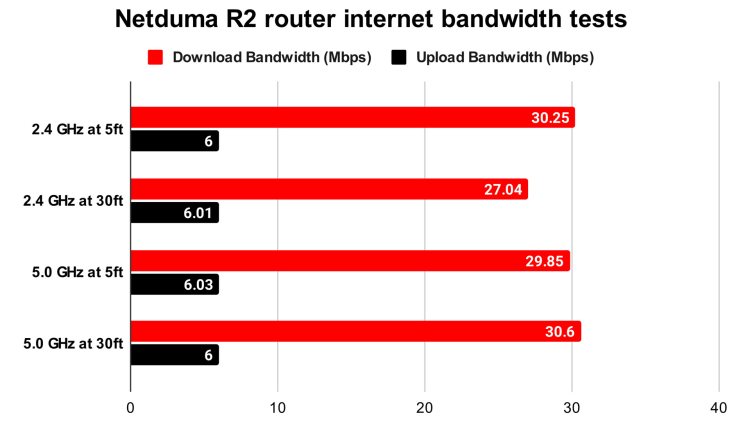
Our ISP skewed the results for the 30ft tests on the 2.4 GHz band in this instance. Latter testing showed the router capable of matching the 5ft range results.
While the Netduma R2 performed generally well, there are a couple things we noted about wireless performance. Occasionally, the unit’s throughput dipped for about a second to half of its typical speed. These instances occur for about one second out of every 60 seconds from what we can tell, so you will have to determine if that’s a problem for your setup. Additionally, while the unit performs excellent at the 30ft range, there is a swift signal drop-off on both bands once you go beyond that range. The issue is most noticeable on the 5 GHz band, as is the nature of that frequency.
- Introduction and specs
- Setup
- DumaOS features
- Gaming and wireless performance
- Should you buy the Netduma R2 gaming router?