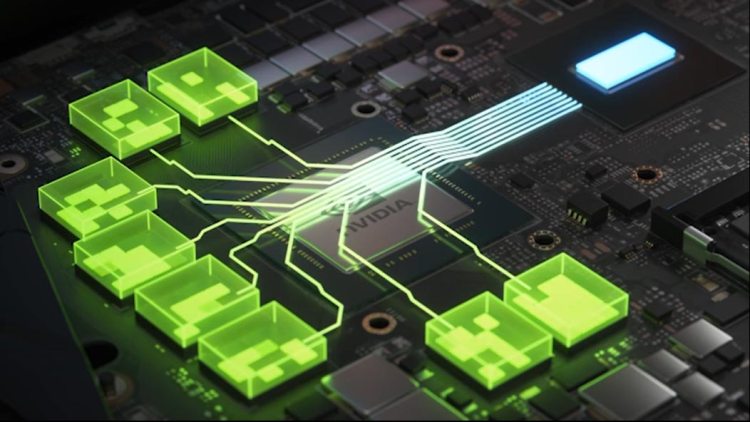DLSS, ray tracing, Resizable-BAR, and other features
Aside from the improved framerates that everyone expects from new generations of graphics cards, Nvidia has its own suite of newer features that add to the modern GeForce experience. Everyone’s heard of DLSS and ray tracing by now. Some in the PC space may also be familiar with Resizable-BAR and AMD’s competing Smart Access Memory as well.
In this section, we’ll briefly go over what these features do exactly, and if they live up to the respective marketing pitches. Note that this is a qualitive assessment rather than an exhaustive analysis of benchmark data. We’re going to answer whether or not these exclusive features are worth it compared to older generation Nvidia graphics cards or AMD’s product lineup.
Is DLSS really that good?
We’ll start with DLSS, as it’s probably the most relevant thing gamers will actually get use out of. According to Nvidia, this feature renders the game at a lower resolution than whatever the user sets the native resolution to, but then upscales everything with AI to deliver a similar visual experience to the native resolution. In simple terms, if a game is rendered at 4K and DLSS is turned on, the game could render at 1440p, and then get enhanced to 4K level 3D quality and sharpness. It’s supposed to be a free resolution bump. However, Nvidia also claims that DLSS creates a better looking image than the native resolution, because magic.
We found this to be partially true, and DLSS to be partially useful as a whole. The truth about DLSS is that its quality and performance still vary on a per-game basis, and that’s likely due to the technology still being relatively new. Nvidia claims that it’s easy to implement, but game developers still seem to be working the bugs out. It offers a large performance boost in most games at higher resolutions, but the visual quality doesn’t always justify it.
We observed blurriness and image artifacting in Fortnite and even in Control, although to a far lesser extent. We elected to turn DLSS completely off in Fortnite, but the visual issues were worth it in exchange for ray tracing in Control. Other games like Watch Dogs: Legion and Cyberpunk 2077 didn’t appear to suffer from these issues though, and DLSS became a real game changer for visual fidelity and performance. We were able to almost entirely eliminate 45 fps lows in our Watch Dogs: Legion benchmark using DLSS, achieving smooth 4K 60 fps on high settings as a result. As already mentioned, DLSS is also a necessity for playing Cyberpunk 2077 at 4K with the RTX 3070. The open-world city framerates go from the low 40s to near-locked 60 fps when the DLSS Quality setting is used. Hence the magic.
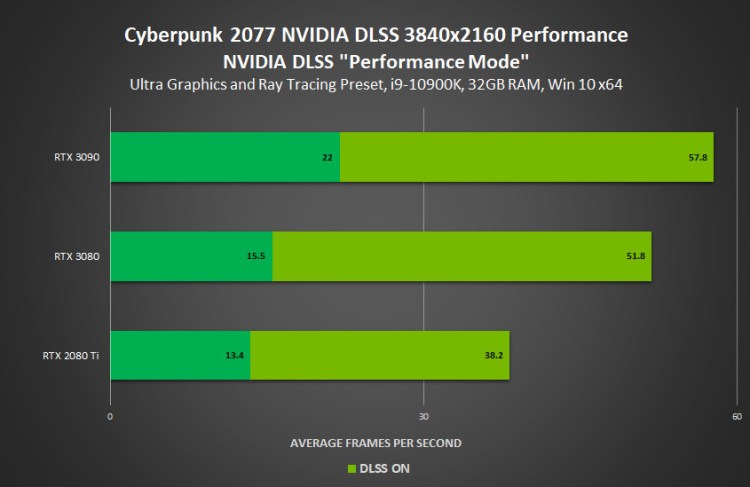
Nvidia’s official numbers for its DLSS technology in Cyberpunk 2077. Notice the RTX 2080 Ti doesn’t perform great. That’s about what we experienced. (Image credit: Nvidia).
Testing DLSS at 1440p also yielded noteworthy performance improvements, but the returns diminished significantly at 1080p. This is because DLSS renders lower than the native resolution, which we mentioned the RTX 3070 doesn’t often perform well at. As such, using it to render below 1080p can sometimes be near pointless.
All in all, DLSS feels like a great feature though when it works and is totally worth it. It will surely help the RTX 3070 perform well in future titles as graphics become more demanding. It definitely has a value factor to it. DLSS as a technology works best for higher resolutions though, so you have to assess your needs.
Ray tracing is still a tech demo
Unfortunately, ray tracing effects still aren’t very practical or beneficial for most games due to the performance hits. Ray tracing looks good in tech demos. However, most users simply won’t take the time to notice things like soft shadows or global illumination during gameplay aside from when it’s obvious in cutscenes or slow moments. Reflections can of course be one the best selling points for ray tracing, but small details like puddles still look good enough with traditional rendering techniques minus the massive performance hits. There are other cases where the reflections look to shiny or mirror-like and may not meet personal preferences for how games should look.

Control remains one of the few cases of worthwhile ray tracing where the visual experience improves while performance isn’t destroyed.
Developers clearly have more experimentation to do with how to use ray tracing effectively. However, the main limitation is the hardware for processing it. The RTX 3070 barely manages to do ray tracing in a few games, and DLSS is required to make it smooth. Seeing as DLSS is already necessary just to hit basic performance thresholds in 4K and high-refresh 1440p, there’s not enough extra headroom to do ray tracing on top of getting smooth framerates.
Ray tracing simply kills performance on the RTX 3070 in Cyberpunk 2077 at both 4K and 1440p. In Fortnite, it actually makes the game look worse, which is particularly disappointing since Epic Games develops Unreal Engine. Watch Dogs: Legion is a game where it doesn’t feel all that worthwhile over traditional render techniques either. If you’re interested in using ray tracing though, the RTX 3070 doesn’t feel up to the task in most cases. Going with a 3080 or better is our recommendation. Otherwise, let the tech continue to develop for a few more years. It still doesn’t feel worthwhile.
Resizable-BAR is a nice little perk when supported
Without going to much into the details of Resizable-BAR, it’s a feature that boosts framerates by a small percentage thanks to increased data transfer efficiency between the CPU and GPU. Unfortunately, it requires newer hardware with the correct BIOS updates to work properly. That includes the CPU, motherboard, and graphics card. If your system meets the requirements to use it, you can gain around 3-9% more fps with Resizable-BAR enabled. While it’s not useful in that many existing games, it should become a standard feature that helps the RTX 3070 perform better in future titles and is definitely a nice perk that comes with the RTX 30 Series.
Resizable-BAR support launched after the RTX 30 Series, so there’s a good chance you might need to update the BIOS if you get your hands on an older RTX 3070. You can learn how to do that BIOS update here, as well as learn more about the feature here.
We didn’t test for Resizable-BAR this time, but we’ll revisit it in the future as it becomes more common in games.
Nvidia Reflex
This feature is one that has been popular with esports and competitive gamers since its introduction. Nvidia Reflex reduces system latency by eliminating the GPU render queue and reducing CPU back pressure in GPU intensive scenes. If you’re familiar with the pre-exising Ultra Low Latency mode in the Nvidia Control Panel, this is more or less a successor to it.
Games have to support Nvidia Reflex, but if they do, you’ll find it tucked away in the settings. Just tick it on and enjoy improved response rates in games like Fortnite, Call of Duty: Warzone, Call of Duty: Black Ops Cold War, League of Legends, Apex Legends, Valorant, Rainbow Six Siege, Overwatch, Destiny 2, and more.
The nice thing about Nvidia Reflex is that it works on 10 Series cards. But of course, Nvidia claims it works best on the RTX 30 Series. You’ll also need a G-Sync display for it.
I’ve used this feature for a while now and do think it makes games feel very responsive, especially in Fortnite, Apex Legends, and Destiny 2 when paired with an ultra low-latency mouse. There are plenty of factors that affect system latency though, so individual experiences and opinions will vary. If you want to learn more about how Nvidia Reflex works, you can check out Nvidia’s official article.
Nvidia Broadcast
This app is for creators and comes with some new features that make it particularly convenient for upgrading the quality of livestreams. The app uses AI to do things like intelligently separate the user from the background with an artificial green screen effect, improve lighting, track the users movements around a room to pan the camera with them, and filter out unwanted background noise. We admittedly didn’t test this app, but it sounds useful for the creative audience. Nvidia requires users to have the RTX 20 Series or newer to use it though.
- Intro and scope
- RTX 3070 specs and basic technical notes
- System specs and testing methodologies
- Gaming performance
- DLSS, ray tracing, Resizable-BAR, and other features
- Is it worth it?