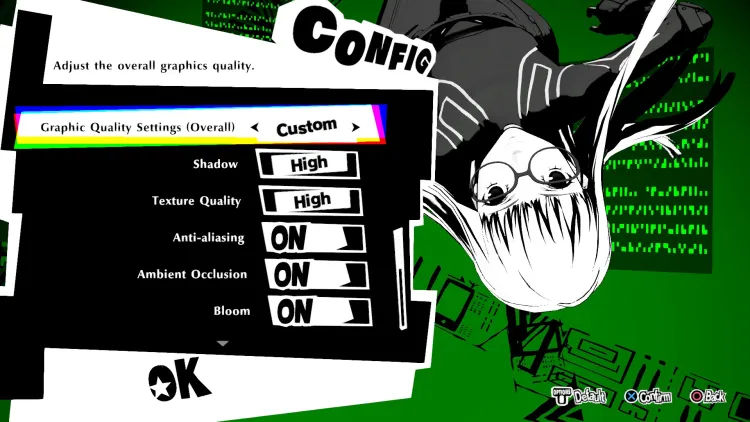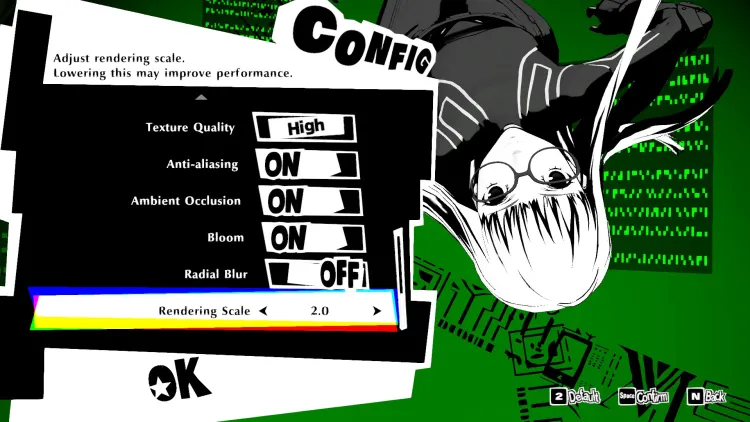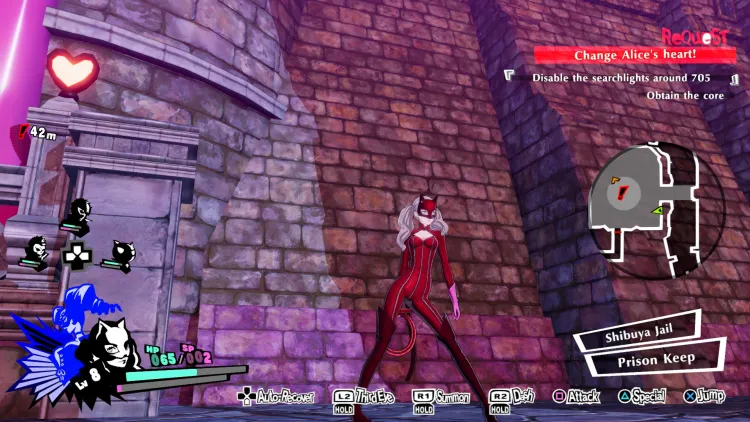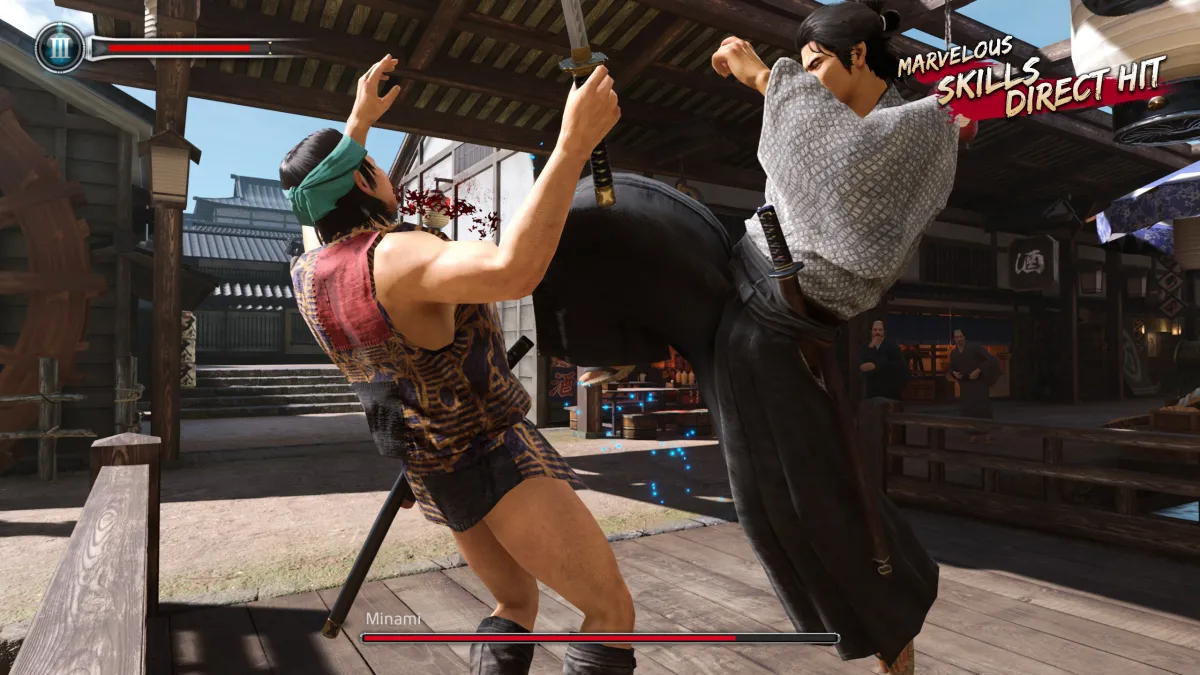It was a bit of a shock when it was announced that Persona 5 Strikers would be coming to PC in addition to the PS4 and Switch versions. After Persona 4 Golden was stealthily launched last year, it’s easy to assume that, since that game had a solid port, this one would too. And that assumption would be correct!
Although the game is locked to 60 FPS and won’t blow anyone’s mind visually, this is another good port that is certainly the best way to experience the title. Plus, most everyone will be able to run it. Let’s take a gander at the minimum and recommended system specs, shall we?
MINIMUM:
-
- Requires a 64-bit processor and operating system
- OS: 8.1, 64bits
- Processor: Intel Core i5-2300 / AMD FX-6350
- Memory: 6 GB RAM
- Graphics: NVIDIA GeForce GTX 660 (2GB) / AMD Radeon HD 7870 (2GB)
- DirectX: Version 11
- Storage: 10 GB available space
RECOMMENDED:
-
- Requires a 64-bit processor and operating system
- OS: 10, 64bits
- Processor: Intel Core i5-3470 / AMD FX-8350
- Memory: 8 GB RAM
- Graphics: NVIDIA GeForce GTX 680 (2 GB) / AMD Radeon HD 7970 (3 GB)
- DirectX: Version 11
- Storage: 20 GB available space
REVIEWER:
-
- OS: 10, 64bits
- Processor: AMD 2600 x
- Memory: 16 GB RAM
- Graphics: AMD 5700 XT
If you’ve got the equivalent of at least a GTX 660, you won’t have any trouble running Persona 5 Strikers. It isn’t a large install either, clocking in at about 21 GB, which is significantly less than the install size of Royal. The game boots up quickly, has quick load times (although, even on an SSD they’re slower than Royal‘s), and it allows users to change most settings on the fly. Players can select between Japanese and English voices and, unlike Royal, you can turn the BGM down or off. Yes, I know the prospect of turning the music off in a Persona game is madness, but it’s an option nonetheless.
There are a couple of blemishes, however. Persona 5 Strikers crashes occasionally. Tim, who reviewed the game and put 45 hours into it, only had two during his entire playthrough, one of which caused him to have to re-do an annoying amount of stuff. It appears that crashes are more likely to happen when changing areas. In my time with the game, I’ve only had a single crash, which occurred upon exiting the Velvet Room. Normally, this wouldn’t even be a big deal, but the game can occasionally go a while without letting you save. Additionally, the anti-aliasing included is surprisingly weak. Even with the render scale doubled it often wasn’t enough to remove all the noticeable jagged edges some of the time. Take a look:
No, Yusuke, I don’t think I’d call it a setback. It’s especially noticeable on Haru’s skirt. However, the game looks sleek and clean at higher resolutions (or with higher render scales), with the dungeons popping very nicely. I played at 1080p and Tim played at 1440p, which led to me seeing aliasing that his higher resolution spared him from. Overall, though, I’m pleased with what we got here. Atlus has shown twice that they’re not going to phone in their ports. I do need to mention that it’s got Denuvo. Sorry. I know how much we hate that. Now let’s take a look at the game’s display and graphics settings.
Taking your heart at any resolution
First up, display settings. You’ll notice that going into config takes you straight into the domain of everybody’s favorite socially awkward hacker genius, Futaba. There aren’t many display settings and they’re mostly standard fare. Not that there’s anything wrong with that.
Borderless, full-screen, windowed. It’s all there. The first time you launch the game, it’ll be windowed. Just FYI. The FPS can be cycled between 60 and 30 but, unless your GPU launched nearly a decade ago, you’ll probably be able to handle 60 just fine. There are also monitor options for those of you that have more than one set up. Then we have graphics.
Shadows, textures, AA, Ambient Occlusion, bloom, blur, yada yada yada. All what you’d expect. The rendering scale is a nice extra that’ll keep people like me from having to use virtual super-resolution, so I’m thankful that’s included. There are three settings for the textures and shadows. Here’s a brief glance at the differences between low and high.
Yeah, not a lot to see here. Omega Force and P-Studio aren’t exactly known for their cutting-edge tech, so that’s not really a surprise. However, even at double scale, my framerate was silky smooth even in a wide-open area swarming with dozens of enemies. Persona 5 Strikers may not be demanding but it’s still packed with character and detail. As I mentioned, everything other than render scale can be changed immediately in-game, while render scale itself won’t switch until you restart the program. Tim recalled turning the render scale down to .5 and was surprised by the lack of difference until restarting the game, when everything was blocky and terrible. That’s your other FYI.
Heart control
You can play the game with a mouse-and-keyboard if you’d like. It supports DualShock 4 prompts, as you can see in half the pictures here. Keys can be rebound if you’re unhappy with the default, with individual keys seemingly being tied 1:1 with gamepad buttons as opposed to keys bound to specific functions. You can also use a mouse on the menus and whatnot. Huzzah. Here’s a picture of the key rebind screen if you’re into that.
‘Nuff said
And there you have it. Persona 5 Strikers has a good port aside from the occasional crash and some jaggies. I’m always a little worried when games Omega Force worked on get ported but, much like with Dragon Quest Builders 2, it depends on who’s publishing. Sega and Atlus are serious about port quality, with the former having made that clear repeatedly for the last several years. It’s also nice to be able to click through dialogue sequences instead of holding a controller the entire time if I feel like it.
Now, all we have to do is sit tight and wait for the inevitable Royal port. What? You know it’s gonna happen sooner or later. But it might be later. Like, waaaaaaay later. Or they might randomly drop it sometime this year. We don’t know. All we know is that Atlus is serious about SMT on PC and I’m happy about that. Now, how about Nocturne?