Razer commands an impressive reputation in the world of gaming for its ever-growing range of premium products. With everything from peripherals to full laptop systems, it’s hard to find a product that falls short of brand expectations. Likewise, Razer products often do command premium prices, and the same can be said about the iconic Blade series of laptops that the company offers.
CES 2021 provided the ideal moment for Razer to announce its latest refresh to the Razer Blade laptop lineup. Both the 15 and 17 series Blades come in different configurations based on the needs of the consumer. There are base and pro versions of the Blade 15, while Razer notes three different configurations for the Blade 17. Prospective buyers are sure to be curious about the differences between each, so we will break down the key differences for anyone looking to make an informed decision if they choose to purchase.
The most obvious differences between the Blade 15 and 17 are the dimensions of the cases. The Blade 15 comes with a 15.6″ display and is slightly more portable. The Blade 17 delivers a little more room for the manufacturer to squeeze features into the design, plus the larger 17.3″ display. Screen size is a key revision of this generation, as Razer has initiated a shift to higher resolutions with the performance increases provided by the latest hardware. What’s equally impressive is that all of this added power still fits in the same thin frame as previous iterations of the Blade laptops.
Kicking it up to ultimate performance
Speaking of those new displays, if you’ve followed the major announcements out of CES 2021, you’ve no doubt heard about Nvidia’s reveal of the RTX 30 Series mobile lineup. There’s a huge number of powerful new laptops that going to hit the market this year offering performance that was previously not possible in mobile products. Razer will offer RTX 3060, 3070, and 3080 options in its various Blade laptop, paired with Intel 10th gen CPUs.
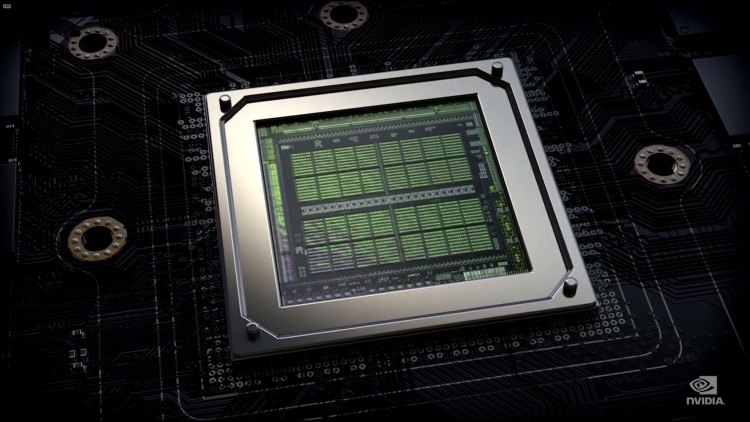
Big, mean, and green RTX 30 Series chips come inside these laptops.
These 6-8 core CPU options will no doubt be powerful enough to keep up with the Nvidia hardware, but the Intel processors will be power hungry. The Razer Blades will certainly need to be plugged in to get anywhere close to their full performance potential. That principle holds true for anyone looking at extended gaming sessions. However, while the Ampere products sound solid for the foreseeable future, the Blade lineup is sure to be refreshed with significantly more efficient 11th gen Intel CPUs later this year. There are a few other technical points we will get to in regards to the Intel platform, but let’s focus on the other exciting stuff first.
You know the Razer Blade 15 and 17 products now feature RTX 30 Series cards, but the exciting part of the refresh pertains to the screen options we mentioned. You can’t even get a Blade product from this latest lineup with a screen spec’d below 120 Hz anymore. Technically, that applies to the 4K screen option on the Blade 17 Pro though. Every version with a 1080p or 1440p screen offers a minimum of 144 Hz, which is sure to draw even more gamers into the luxury high-framerate gaming. There are multiple screen options at these “lower” resolutions, including a 360 Hz display at 1080p and even 240 Hz at 1440p. Additionally, these IPS-grade LED displays offer response times as fast as 2ms, making certain choices perfect for competitive play with all the perks of laptop mobility.

Decent memory and storage options
Of course the massive uplift provided by the powerful CPUs and GPUs is further complemented by the generous memory capacity and storage configuration. The Razer Blade laptops run on 2933 MHz DDR4 RAM, which is arguably perfectly adequate for the Intel processors. You’ll find that systems start at 16 GB capacities, but there are 32 GB options too. For those that need even more, the Razer Blade laptops offer expandable storage up to 64 GBs.
When it comes to storage, all of the Blade models feature PCIe 3.0. Keep that in mind, as PCIe 4.0 will become standard for all CPUs by the end of the year. 3.0 support isn’t bad by any means though, especially compared to traditional SATA III SSDs. You can expect PCIe 3.0 to still deliver impressive results, and it won’t really matter for gaming anytime soon. The Razer Blade 15 laptops start at a measly 512 GBs, but do feature expandable storage via a second NVME slot. You might want to target 1 TB though, if you like a diverse library of games on tap. You can also get up to 4 TBs of storage on the high end for these systems. However, installing m.2 drives is quite simple. Some DIY enthusiasts might just want to hold off and expand in the future as they need it when the prices of said drives further drop.

Razer has the connections, but double check the model you pick
The interfaces for the Razer Blades vary, but it looks like a few things come standard. For starters, you can expect Thunderbolt 3.0 support in any version. This connection looks identical to a USB Type-C connection, but is far superior. It’s an Intel technology that can provide “a 40 GB/s connection to displays, docks, or storage all while charging the system.” One can immediately see has practical it is as an all-in-one solution. It’s also perfect for anyone that needs to turn their Razer laptop into a workstation with multiple displays or needs to quickly share large amounts of data like UHD video.
There’s also HDMI 2.1 support which means these laptops can output 360 Hz at 1080p and up to 120 Hz at 4K. Aside from these new standards, you’ll get standard audio support and up to USB 3.2 support. These laptops should provide all of the ports you need for years of compatibility, making the I/O another good selling point. If you’re looking for more specific options, just refer to the product specs on Razer’s website.

You need something that will run Call of Duty: Warzone? Any of these will do the trick.
Additional specs and built-in peripherals
For connectivity, Wi-Fi 6 is included as a standard for all but the base Blade 15. Alternately, you can choose the RJ45 LAN ethernet connection for minimal latency. Bluetooth 5.2 is also supported.
When it comes to peripherals, we saw some other laptops at CES 2021 that were more impressive from a few technical points, but they oddly lacked built-in mics, webcams, and even trackpads. The nice thing about the Razer Blade products is that they don’t forget about the basic essentials. Laptops will always need to be versatile and portable, even if the cameras and mics aren’t studio-quality products. You can feel rest assured that your gaming laptop from Razer doesn’t cut any weird corners for “premium” alternative configurations.
And of course, this wouldn’t be a Razer product without some RGBs built into the keyboard. I’m no expert on fancy lighting, but it looks like every model supports customizable Chroma support with some additional options on the high-end versions. The keyboard itself is obviously from Razer too, and will deliver the same quality you expect from its brand on that front.

Finally, the device clocks in at a weight just over six pounds, making it heavy by today’s ultrabook standards. Its capabilities are far more impressive than anything from years past though, so do you really care about that?
Big performance, big price
As for pricing and availability, Razer stated that the Blade 15 and 17 laptops are already available for preorder at Razer.com. It sounds like the Blade 15 will go on sale January 26, while the 17 Pro is a little ways out yet. Pricing for the Blade 15 starts at $1699 USD while the 17 Pro begins at $2299 USD. Clearly these products aren’t cheap, but then nothing really is this year when it comes to gaming hardware. As such, these might be prices that many are willing to just pay at this point for a decent new gaming rig. Considering the new possibilities of laptop gaming, 2021 might just be the year that many opt to cross over from desktops. After all, the cake is currently expensive no matter what way you slice it. Why not have it to go?
All in all these are some great laptops. As a final reminder, the Intel 11th gen refresh will bring in things like PCIe 4.0 support and much better battery life. If those don’t matter to you, this is a solid product based on the spec sheet. Waiting for product reviews is always recommended though.




