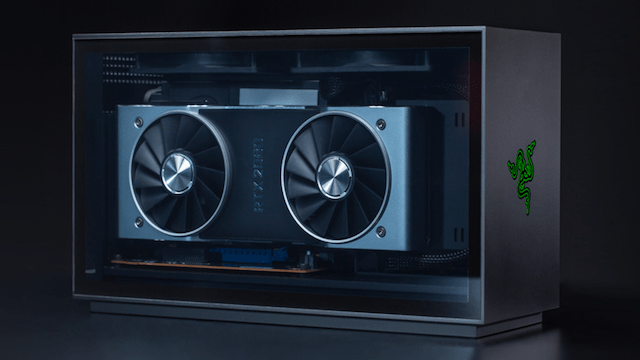At CES this week, Razer had a lot to reveal to potential consumers. Among these is a new user-friendly PC that could make it easier for someone to put together their own gaming rig. With the Razer Tomahawk, players can simply set up a new gaming unit, utilizing an NUC offered by Intel. Then all they have to do is choose the options surrounding it, and off they go.
How does one put together the Razer Tomahawk?
First off, those interested in buying a Tomahawk don’t have to go with default options. There’s up to 64GB of DDR4 RAM to select from, along with storage capacity. So if you need an SSD loaded with space, or something a little bit smaller, the choice is easily yours. You can also choose which 9th-gen processor from Intel you want, along with your GPU. There are options available up to an Nvidia RTX 2080 Super, if you really want to go all out.
All you need to do once you have components in place is plug in a few things. These include putting them in the PCI-E slots and then plugging in the power cables. Once that’s done, your setup should be good to go!
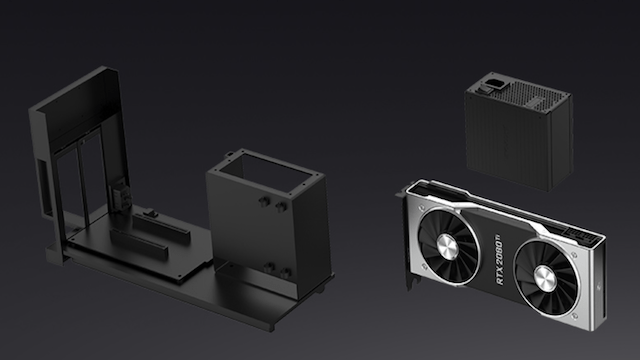
What’s more, if you think it isn’t up to snuff with your choices, they’re always upgradeable. So if a certain SSD or GPU isn’t getting it done, you can slot them in place of what you want to take out.
Alas, Razer hasn’t made all the details about the Tomahawk clear just yet. We don’t know how much it’ll be, and there’s also no word from Intel in regards to its setup. But fortunately, the official page is up and running, so we should learn more probably following the show when it wraps up.
Still, for those seeking an alternative PC that isn’t a pain in the neck to put together, the Razer Tomahawk might be worth consideration. Plus, early pictures indicate it looks as good as it performs, so that’ll work in your gaming setup as well.