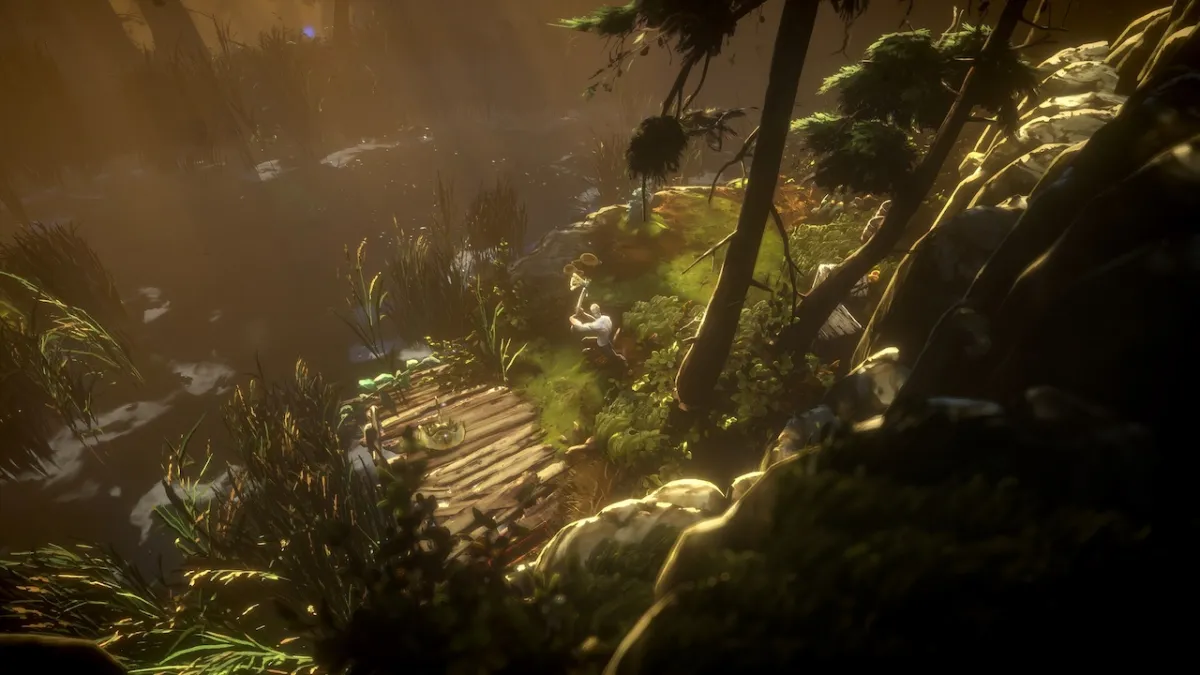The new Rocket League Hoops mode is now rolling out onto the servers this evening along with the latest game update.
Recommended Videos
This latest update comes with basketball play, the NBA flags as DLC, and a load of new country flags which even includes the Isle of Man which will please Tim. There are a few game changes too. Here’s the patch notes.
Rocket League v1.17 Changes and Updates
THE HEADLINES
- Added “NBA Flag Pack” DLC, including…
- (DLC) 30 NBA team flags
- Added NBA Logo flag
- Players can now auto-save replays mid-game
- Players can now name/rename Replays
- “Hoops” playlist is now available in Casual playlists, Private Matches and Exhibition.
- New “Cosmic” Arena has been added to the “Rocket Labs” playlist
- Multiple Bug Fixes
GENERAL
- The “Hoops” 2v2 mode has been added as an unranked playlist, and is also available in Private Matches and Exhibition mode at any team size.
- Exhibition and Private Match now have a “Game Mode” selector. The mode you select determines which maps you can choose – for instance, “Hoops” can only be played on the “Dunk House” map.
- During Overtime, the in-game UI clock now counts upwards to indicate how long the overtime has lasted.
- New “Cosmic” Arena has been added to the “Rocket Labs” playlist
- After scoring in Free Play, there will no longer be a 3/2/1 countdown.
STATS
- “Dunks” stats has been added with this DLC.
- When a player scores a basket/goal with any NBA flag equipped, it will increase your stat on that NBA flag.
UI/ UX
- Players can now trigger an automatic replay save mid-game, so they don’t have to wait until the match concludes and remember to save it then.
- Auto-Save is triggered by holding the activation button during gameplay. When triggered, the save will be queued and a message will appear in the chatbox indicating the action. A replay tick mark is automatically added to the replay at the timestamp the player triggered the autosave.
- Players can now manually name (and rename) replays.
- Select “Save Replay” at the end of game and the user can now provide a custom name.
- Users can also rename replays in the frontend.
- Mouse/Keyboard – A pencil icon appears when mousing over a replay. Clicking the Pencil brings up the rename dialog.
- Controller – Pressing Triangle button on the Replay menu brings up the rename dialog.
GENERAL
- Spectators will no longer see Camera Shake in Player View if the option is disabled
- Fixed a rare issue that would allow the ball to exit the arena
PC Invasion is supported by our audience. When you purchase through links on our site, we may earn a small affiliate commission. Learn more