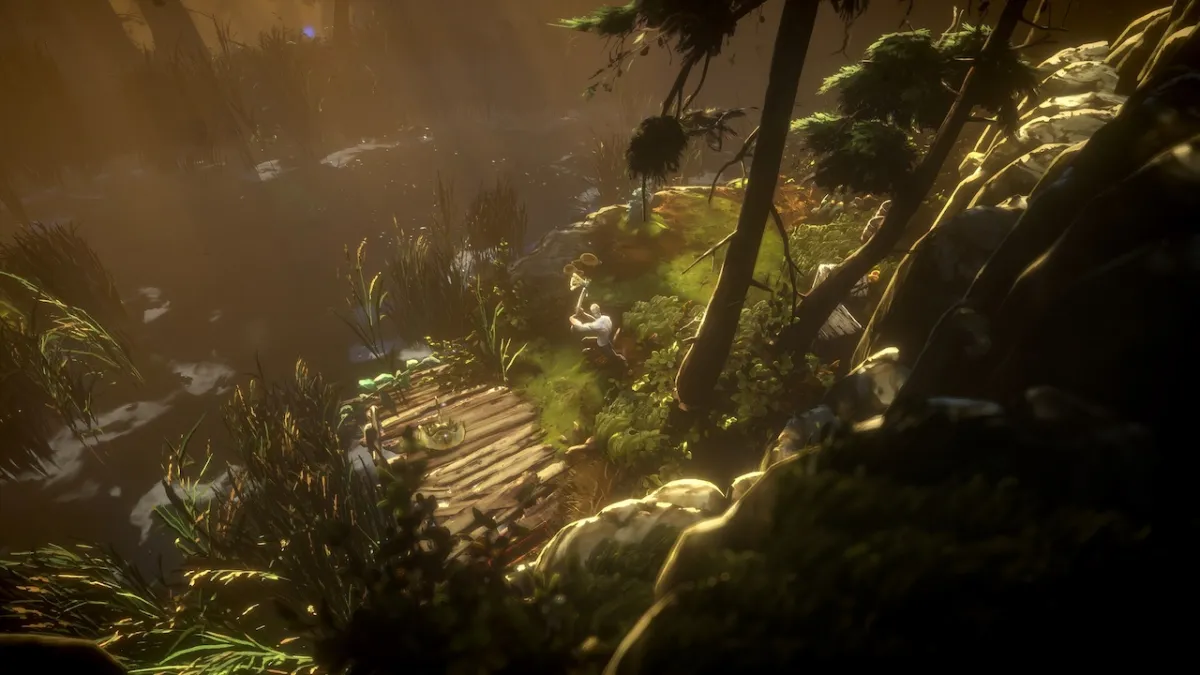OH GOD LOOK OUT
The days of drifting harmlessly through a space station in Starpoint Gemini 2 are over. Long live the tyranny of objects with actual mass. LGM Games have released Update v0.7011 for their Early Access, open universe space RPG and it includes the terrifying power of physics.
Collisions with asteroids and “many other objects” will now be possible (although still to be avoided, obviously,) thanks to an integrated physics system. This beta update also fixes a few memory leak issues and some glitches with freelance missions. It does quite a bit more actually, so why not have a look at the full changelog below.
Still no sign of a single player campaign, but the basics of the game are starting to come together. You can read my preview of a slightly earlier version of Starpoint Gemini 2, here.
- FIXED: An error where a grappled ship would become friendly when crossing into a new sector
- FIXED: A problem that would occur when you pass through a wormhole, while on an Assassination Freelance mission
- FIXED: Two Ferry missions that have the same station/planet as the destination can now both be completed
- FIXED: A bug where particle damage effects would remain hanging in space when you store a damaged ship into your garage (this issue could also potentially crash the game)
- FIXED: When switching to another ship (either by transfer or by purchase), the new ship will no longer be cloaked if your last ship was cloaked when anchoring
- FIXED: An error where beam weapon effects were left hanging in mid-space if the ship firing them was destroyed or captured
- FIXED: All random encounter ships should now drop loot as intended
- FIXED: Faction description texts are no longer doubled on Captain Info -> Reputation panel
- FIXED: Weapon shots and beam effects no longer vanish into thin air on crossing into a new sector
- FIXED: Zero-quantity loot drops no longer appear
- FIXED: Space dust particles no longer continue moving after anchoring on stations while PTE is active
- FIXED: Equipment and Ship systems tabs on the Loot panel are now accessible as intended
- FIXED: Knocking out structures now yields collectible loot as intended
- FIXED: A temporary Rank notation was removed from main character name on the Captain Info panel
- FIXED: Scrolling the mouse-wheel while the mouse is hovering over a panel opened up in the center of the screen no longer shuts down PTE
- FIXED: Time/day/month counter no longer resets on loading or starting a new game
- FIXED: There is a chance scavengers will attack you, as intended, to claim a derelict when you come near it
- FIXED: An error with some light weapons where their assigned bonuses could go into negative
- FIXED: A problem where a captured ship could become invisible, and could no longer be targeted or interacted with in any form
- FIXED: Shanghai ship system HP is now reduced to proper values
- FIXED: Several errors where text would break and overflow into the next line
- FIXED: Hack skill no longer sends the affected ship into limbo preventing anything from happening to it
- FIXED: An error where the Freelance mission info/accept panel could go into loop where it could not be closed anymore
- FIXED: An error where some structures didn’t get deactivated after reducing its Hull to 0
- FIXED: Several instances where the T-Gate selection panel would remain in the main viewport
- FIXED: Wormhole links are now properly displayed/not displayed depending on how the linked toggle is set
- FIXED: Passing through wormholes now provide negative effects as intended (kills Troopers and damages ship)
- FIXED: The above mentioned negative aspects of passing through wormholes is now displayed on-screen as intended
- FIXED: Several errors regarding particle effects that could in some situations render them invisible
- FIXED: Heroes should no longer attempt to scan player for contraband, especially not in someone else’s name
- FIXED: If within range of 3000 of a station and attack a ship that is the same faction as the station by using heavy weapons, the station will send security ships to assist their member
- ADDED: Object-to-object collision
- You can now collide with objects.
- Damage to objects in collision is NOT yet calculated.
- This is the first iteration and the whole physics system will be upgraded
- Physics should by default be turned on, but it can be turned off in the General tab of the Options menu
- ADDED: Subscribing to mods via Workshop (in browser or Steam Client) now works, BUT(!) you need to restart the game for the mods to show on the mods list in-game.
- ADDED: Derelicts left after a ships explode have an updated effect. This is strictly a WORK IN PROGRESS and will be further improved!
- ADDED: When stations send security ships to assist their faction members against you, you will be notified
- ADDED: Knocking out A.M.P. structures can now trigger a global event
- ADDED: Knocking out Prison structures can now trigger a global event
- ADDED: Knocking out Outlaw structures results in increasing Reputation
- ADDED: Drydock panel now shows actual Resistances (when bonuses are applied)
- ADDED: Energy distribution panel now has several snap positions for quicker manipulation
- UPDATED: Improved visual effects of Equipment. More new Equipment is on the way and should be available in the next update.
- UPDATED: Capturing a ship that is the target of an Assassination Freelance mission now also counts as completing the mission
- UPDATED: Capturing a Hero ship will now count as completing the bounty (same as if you destroyed him/her)
- UPDATED: Dynamically created derelicts (after ship death) can also now be claimed by roaming scavengers
- UPDATED: Maximum wing number is now displayed in the comparison panel
- UPDATED: Freya carrier now has 2 hangar slots and proper hangar stats. Although it is a carrier, it also has Cloaking capability, hence the 2 hangar slots.
- UPDATED: Optimized some VFX textures to make the game less demanding on graphics card memory.
- MODDING: Improved Material Editor stability so it doesn’t crash on model import
- MODDING: Added several script functions (Please check the modding website for details)
- MODDING: Added a couple of pages to the modding website (Please check the modding website for details)
- MODDING: Fixed some errors with buttons being displayed wrongly in the Material editor (Save, Load, Save compressed ambient…)
- MODDING: ShowWarningsEx function updated to accept proper parameter types (int, float…)
- MODDING: Mod picture can now be larger than those in the example mods. The images will rescale as needed.