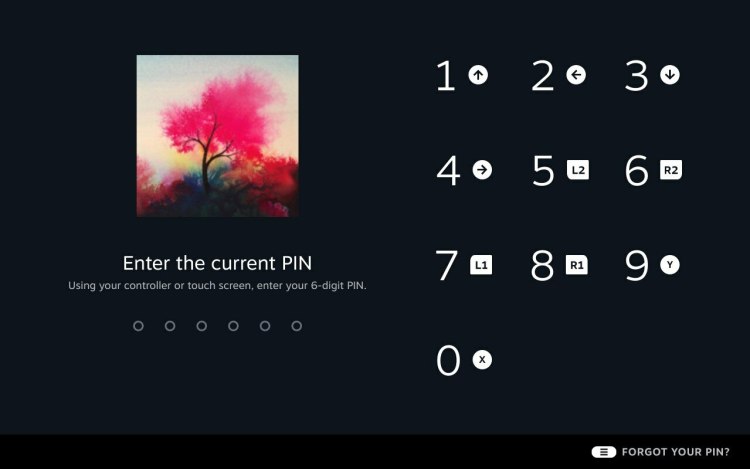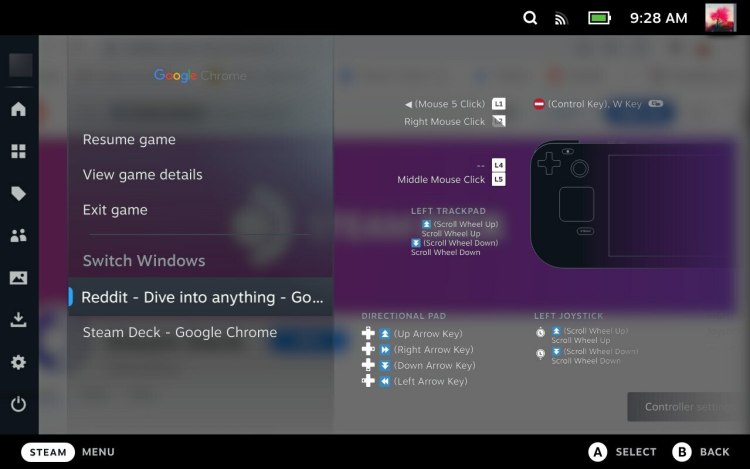The latest update for the Steam Deck has added a lock screen, window switching, and various other features. While these aren’t massive additions to Valve’s handheld device, they should improve the user experience. Most of these features allow the Steam Deck to behave much more like a standard mobile device. The lock screen is the biggest hint towards that, alongside various other inclusions.
Don’t expect anything too fancy from the Steam Deck’s new lock screen, as it seems to just be a simple six-digit pin combination that you can input via the touchscreen or through the buttons themselves. It can show up on wake, boot, login, or when switching to desktop mode. So if you need to keep your (insert incredibly important thing here) safe, you’ll get to do that without issue.
The other big inclusion besides the lock screen is the ability to switch between multiple windows. Simply pushing the Steam button while in-game will bring up a nifty menu allowing you to switch between your active windows. This is perfect if you’re trying to follow a guide, or if you need to quickly search something using the browser. Also, the achievements page got a makeover, making it easier to navigate and read through.
Valve has also further improved the keyboard feature after the previous update. They’ve now added localized keyboards for 21 different languages. More than one keyboard can be enabled at the same time, and clicking on the globe icon will switch through them. The update also notes that Valve is currently working on keyboards for Chinese, Japanese, and Korean, but those will release in the future.
Better battery life is big
The rest of the updates technically aren’t new, as they were available in the OS beta. However, they’re now available for everyone and have very nice features. Obviously, the big one here is battery life, which has been improved in idle or low usage scenarios. That may not sound amazing, but some handheld devices can quickly run out of battery when idle, which is always annoying, especially if you can’t charge it immediately.
Other additions include the LED dimming a few seconds after plugging or unplugging the Steam Deck. There’s an uncapped framerate option in the performance tab in the Quick Access menu now, and fTPM support has been added that allows for a Windows 11 installation if that’s something you plan to do.
Again, this isn’t a massive update, but the features it adds are more than welcome. The addition of a lock screen is a particularly good inclusion, especially for those that have Steam Deck thieves in the house. More updates are incoming, so it shouldn’t be long before Valve brings more features and fixes to the handheld. Check out the in-depth patch notes for more information on what’s coming to the Steam Deck.