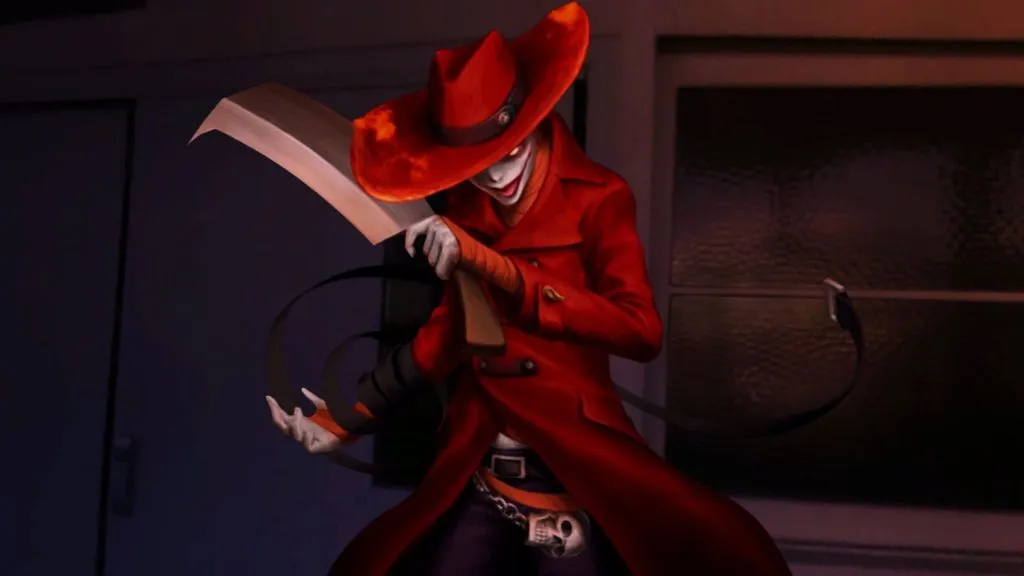I do love games with word-salad names, although Tokyo Twilight Ghost Hunters Daybreak: Special Gigs actually makes a pretty good amount of sense. It’s set in Tokyo. You hunt ghosts (probably at twilight, or something; I’m not sure about that bit). And it’s the special edition – hence Daybreak: Special Gigs – which offers up improved combat, an expanded story, and an extra episode.
It’s also the sort of thing that should be right at home on the PC. As a game, it’s a weird mish-mash between visual novel and turn-based strategy; you do a lot of reading, make a lot of little social decisions (with one of the oddest and most brilliant systems I’ve seen), and then battle ghosts in a top-down grid-based fashion. Visual novels are nothing new to the PC, and mouse controls generally lend themselves perfectly to turn-based strategy. What could possibly go wrong?
Pretty much everything, as it transpires.
For the hell of it, my system specs are an i7-3820 with 16GB RAM and a GeForce GTX 970, but this will have very little bearing on what I’m going to complain about. It’s not a particularly technically demanding game and it’s capped at 30FPS; it’s theoretically possible that it’s really badly coded and it will fail to run on lower systems, but that would honestly surprise me a little bit.
So, let’s have a look at the options:
As far as I can tell, that’s all of ’em. No launcher and no other in-game options unless I’ve missed something, and I really hope I have. From left to right: voice volume, sound effect volume, vibration on/off, music volume, and text speed. If you were expecting either graphic settings (like, say, Fullscreen/Windowed or resolution) or controls, you’re out of luck. I really, really hope I’m wrong about this and there’s some sort of PC options window I’ve missed, or there’s a launcher that’s going to be added at launch (as I’m playing this a day before).
The lack of settings for both graphics and controls are hugely problematic for different reasons, but we’ll start with the controls. The mouse is completely unsupported, so without a gamepad, you’re stuck with the default keyboard bindings. This is less of a problem in a turn-based strategy game than it would be with anything that required quick reactions, but it’s still not even remotely good.
Cursor movements are WASD, which is fair enough, but the rest of the controls are pretty much guesswork because every on-screen prompt references an Xbox pad. AXYB seem to be UJIO, with LB and RB bound to K and L. Finally, Enter and Space are Start and Back, respectively. I have no idea what the triggers are, but I haven’t seen them used anywhere so it’s probably not relevant.

All prompts are indicated via gamepad buttons. And if you think picking a favourite class is a bit weird, wait until it asks you for your eyesight quality, according to the Japanese system of eye measurements.
This isn’t awful, exactly, but the nature of how the game plays out means that you’re not necessarily using the controls you’d expect. LB and RB rotate your character, which is something that will need to be done multiple times per turn… but they’re right next to the button that resets your movement. Huge issue? Not quite, but I can’t help but feel that I’d have had to re-do my turns far fewer times if I could bind the “reset all of my movement” key to, say, Backspace.
Also, you don’t appear to be able to quit the game (short of Alt-F4) until you get access to your home base area after the tutorial. No pressing Escape to bring up a basic settings menu with things like “Quit” on it. No pressing Escape at all, actually, and no basic settings menu barring the options noted above.
Thankfully, it controls much better with a gamepad. Steam’s automated PS4 controller detection didn’t seem to work (but then that often seems iffy at best and I normally have to use DS4Windows, so I’m not counting that as a strike against the game), but it picked up the Steam Controller itself just fine and had no issues. So, while Tokyo Twilight Ghost Hunters is certainly playable on a mouse and keyboard, I wouldn’t really recommend it.

The designs for the ghosts – early on, at least – are really, really nice, and now that I think about it, that’s true of most of the game’s art. Considering it clearly hasn’t been made to look nicer for the PC, that really says something for the visual style.
This brings us to the graphics. As noted, there are no options related to these at all that I can see: no Windowed/Fullscreen setting, no choice of resolution, no nothing. This is a problem, because Tokyo Twilight Ghost Hunters seems to really dislike certain resolutions.
At 2560×1440, things are… odd. Most of the game is fine, although the opening splash screens are centred somewhere to the right of the display, so they’re half-invisible. I don’t mean that they appeared on my second monitor, either: the display area was just one monitor, but it apparently thought the “middle” of my screen was somewhere to the right of where it was.
In the visual novel sections, everything is fine! And the game honestly looks rather lovely at that resolution. The visual style reminds me somewhat of Steins;Gate, albeit less sparkly, and the portraits are all animated. It’s a bit nice.
The big problem comes when you get into the strategy sections. See if you can spot the issues:
I actually thought this was initially a problem with using two monitors, but even after disabling one, the problem persisted. After changing my desktop resolution to 1920×1080, everything was perfectly fine, which leads me to believe it’s a pure resolution issue – which is a little odd, if only because 2560×1440 and 1920×1080 share the same aspect ratio, so it’s not a bizarre scaling issue due to an unexpected aspect ratio. I’ll take a guess that, as 2560 is an increase of 33.3333% over 1920, some aspects of the game (like the icons indicating where ghosts are) treat the screen as being roughly a third of the display away from where they should be. The worst part is that it would actually be almost playable – albeit ugly – if it weren’t for the fact that the icons don’t match up to the grid properly.
Here’s how it’s meant to look:
Note that things like the camera view on the left are actually aligned properly, half of the text isn’t off the screen, and you can see the strategy board without things like the “Move Here” indicator actually being nowhere near the grid.
So, okay. If your monitor’s native resolution is 1920×1080, and if you have a gamepad, Tokyo Twilight Ghost Hunters Daybreak: Special Gigs is something you can probably pick up as long as you don’t expect too much. It’s definitely, absolutely, 100% a hard port rather than anything even approaching a PC version, though, and that comes with a lot of issues. Like not working if your resolution is above 1920×1080 (and possibly below, although I can’t test that), and controlling really horribly on mouse and keyboard.
And, as noted, this is sad, because while I don’t know if I’d call Tokyo Twilight Ghost Hunters good just yet, it’s certainly interesting. You’re a new transfer student who quickly winds up working with a group of exorcists that run an occult magazine as a front, and you go around Tokyo dealing with hauntings in a turn-based strategy fashion while making friends and licking complete strangers in the visual novel sections, and no I’m probably not making that last part up.
You see, the visual novel sections have a really unique method of interacting with people, in that you combine an “Emotion” (Love, Friendship, Anger, Sadness, Anxiety) and a “Sense” (Touch, Taste, Sight, Smell, Hearing) to perform an action. Friendship + Touch might be a handshake, for instance, while Love + Taste has you move in for what I assume (or, er, hope) is a kiss. Sadness + Sight? A sympathetic gaze or a puppy dog stare. Or you can choose a bizarre combination like Anger + Hearing and see what happens – and you can pick this random shit for basically every interaction.
The strategy sections, too, are really unique and interesting. Turns are simultaneous, which means you need to predict where the ghosts are likely to move or you’ll just wind up attacking thin air, and laying traps and sensors is important for both impeding the spooks and working out where they’re going. By the same token, as you’re being hired by people to solve their hauntings, they’re not best pleased if you trash their shit. Smash up a guy’s expensive TV and his brand new game console in the process of dealing with a ghost in his house, and the cost for repairs is probably going to be more than you actually get paid… which means no equipment upgrades and no restocking of useful anti-ghost materials (like salt) for you.

This may be the first time I’ve taken a screenshot of a menu for the explicit purpose of pointing out how utterly gorgeous the art is.
There’s a lot to it that I’ve barely begun to explore, like the character training system and the minigame in the base and so on, but it’s certainly a game that fascinates me. It’s one I’d like to play more – but unless it gets patched to at least sort out the visual issues, that’s not something I’m going to do.
Unfortunately, then, Tokyo Twilight Ghost Hunters Daybreak: Special Gigs is a port that I can only recommend under very specific circumstances. Often, a game being a straight port isn’t much of a surprise, but in this case it stings more than usual: with a bit of effort to sort out some PC options and a PC-specific control scheme, this could’ve been a natural fit for our system.