Unsupported Windows 11 PCs will not have access to updates
Unsupported Windows 11 installs will be blocked from Windows Updates.

A couple of months ago, Microsoft announced that only users with newer CPUs will qualify for the Windows 11 upgrade. The strict CPU requirements have sent users with unsupported hardware looking for another way to experience the updates that Windows 11 has to offer without upgrading their PC builds.
Although not recommended, those looking to upgrade on unsupported computers will still be able to do so. This can be done using the Window’s Media Creation Tool or even by downloading the ISO image file and installing the OS manually. Of course, you’ll still need to have at least 4GB of RAM and 64GB of storage which shouldn’t be a problem in 2021. While unsupported computers should generally work fine, there’s a catch.
While Microsoft won’t stop unsupported PCs from running Windows 11, it sure is doing a great job of discouraging users from doing so. According to PC World, Microsoft will disable unsupported Windows 11 computers from receiving new Windows Updates. This means the affected users will not receive any of the latest security updates and driver updates.
This could be a major concern, as the upcoming operating system may have serious issues at launch. This is not to say that we expect this to be the case of Windows 11 particularly, but rather because software launches generally require regular updates these days.
As for those with unsupported hardware, it may be possible to stay up to date by reinstalling Windows 11 whenever a new update comes out (For example: using an ISO of the new version). However, this process also includes backing up all your important files and reinstalling programs, making it highly inconvenient if done on a regular basis.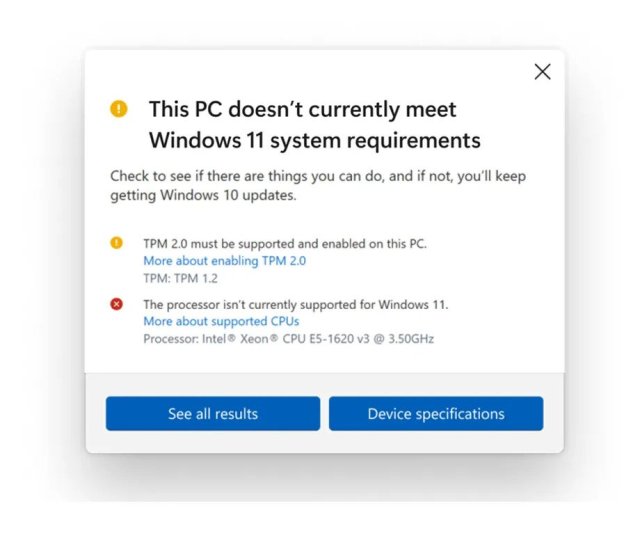
Windows 11’s upgrade checker is back
With that being said, you can still check whether your PC supports Windows 11 by downloading and running Microsoft’s PC Health Check App. The app has been updated and improved to provide more details on why some computers don’t meet the requirements. As of right now, it is only available for those in the Windows Insider Program, but should be accessible to everyone soon.
