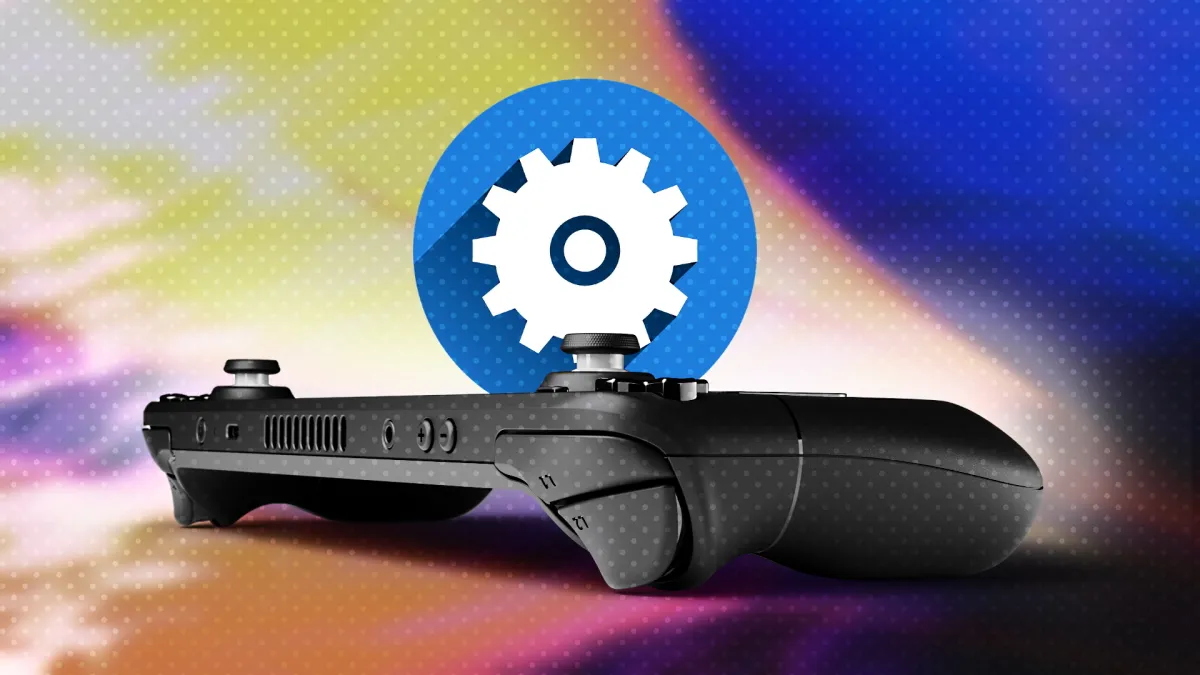Accidents happen, especially with mobile devices such as the Steam Deck. Thus, Valve has moved to help make such situations a little less stressful, with the formal introduction of the Steam Deck repair centers. In its announcement, Valve promises that these new repair centers will be “free of charge” — as long as your device is still under warranty, that is.
Just as is the case with other devices, the Steam Deck repair center process is pretty straightforward. Customers have to contact Steam Deck support through Steam, and then ship their malfunctioning/broken device to Valve where the repair team will assess the matter.
Fixing valves
If your device is still under warranty and is deemed fixable, the repair will be completed with no hassle. If your device can be repaired but is out-of-warranty, however, you’ll be notified that it can be fixed for a fee. You then have the choice of going ahead with the repair or having you Steam Deck returned without it.
Seems fair enough, yeah? Well, Valve does warn that not every situation will result in a free repair, even if the Steam Deck is still under warranty.
It gives the example of a customer’s dog making a chew toy out of one of the Steam Deck’s thumbsticks. While the repair center can fix this, it will come at a price. Meanwhile, a malfunction with the unit itself, such as “an intermittent button input issue,” is considered a fully covered repair.
Valve doesn’t list every repair scenario and what it’ll cost, so a case-by-case system may be in place. Judging by the two example scenarios provided, it seems like damage caused by negligence on the part of the customer (i.e. an accidental drop) won’t be repaired for free.
More adventurous folks also have the option to take the DIY route and perform a self repair. Valve has partnered with iFixit to provide genuine Steam Deck replacement parts, repair kits, and guides to help.