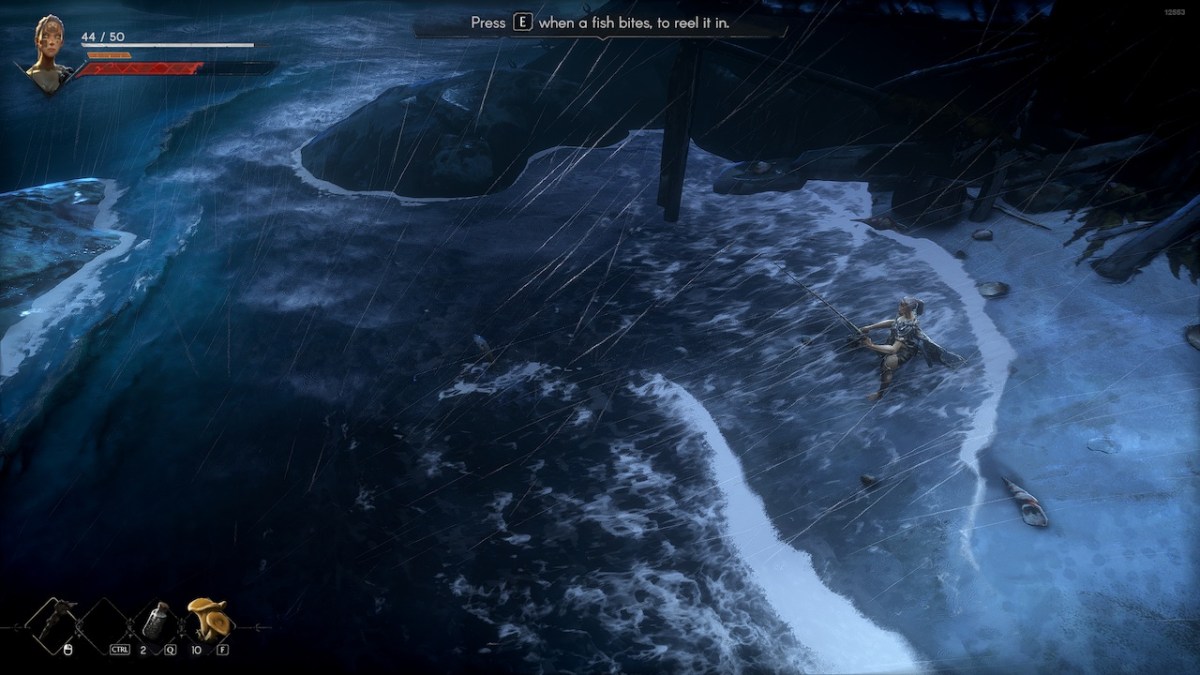There are few issues more abrupt and frustrating in gaming than technical problems. Stuttering, in particular, robs you of precious immersion, while also making you concerned over whether your PC or the game is to blame for your woes. Warhammer 40,000: Darktide isn’t as well optimized as it could be. And some Darktide players have reported issues with stuttering while playing — but here’s how you can try to fix it.
Warhammer 40K: Darktide – How to fix stuttering
Generally speaking, if you’re experiencing stuttering in Darktide, you’re likely not alone. Our own Andrew Farrell suffered from low framerate during his review, though he never mentioned any stutters. Those who want to know how to fix stuttering in Darktide need to take heed of the previous information. If the performance is low, the it could be software-related. You may have to hold for a patch or three before playing the game at a more optimized level. Regardless, if you can’t wait to slay the horde solo or with friends, here are some tips.
Tweak your graphics settings
Assuming your PC isn’t under the game’s recommended settings, there are a few options in the in-game graphics menu you can adjust to improve your performance. Turning down anti-aliasing — or off completely — should give your PC more resources to crunch pixels as you smash heads. You should also consider turning off ray tracing, if you currently run the game with it on. Another option you can try is turning down your Worker Threads. The game sets this option to the max your PC can run. Just be careful, as setting this too low can cause crashes. You can also try turning down your field of view (FOV), as setting it too high can tank performance. Next, try turning off Super Resolution. If you’re playing at too high a resolution, bring it down to something lower.
Restart
Restarting your game could help alleviate any software issues. If that doesn’t work, then consider restarting your platform and trying again. It takes a little while to load into a match of Darktide, but it would be worth the extra time if it means removing the stuttering.
Check drivers and clear the room
There’s a chance you haven’t downloaded the latest drivers for your GPU. Load up your respective driver software, either GeForce Experience or AMD Adrenaline, and check if your GPU is fully updated. If it is, then there could be other things bogging you down. Close any other programs that may be running in the background.
If you’re running an Nvidia GPU, we have another stop you can make. Our guide on best Nvidia Control Panel settings might give you the edge you need to curb stuttering issues in Darktide.