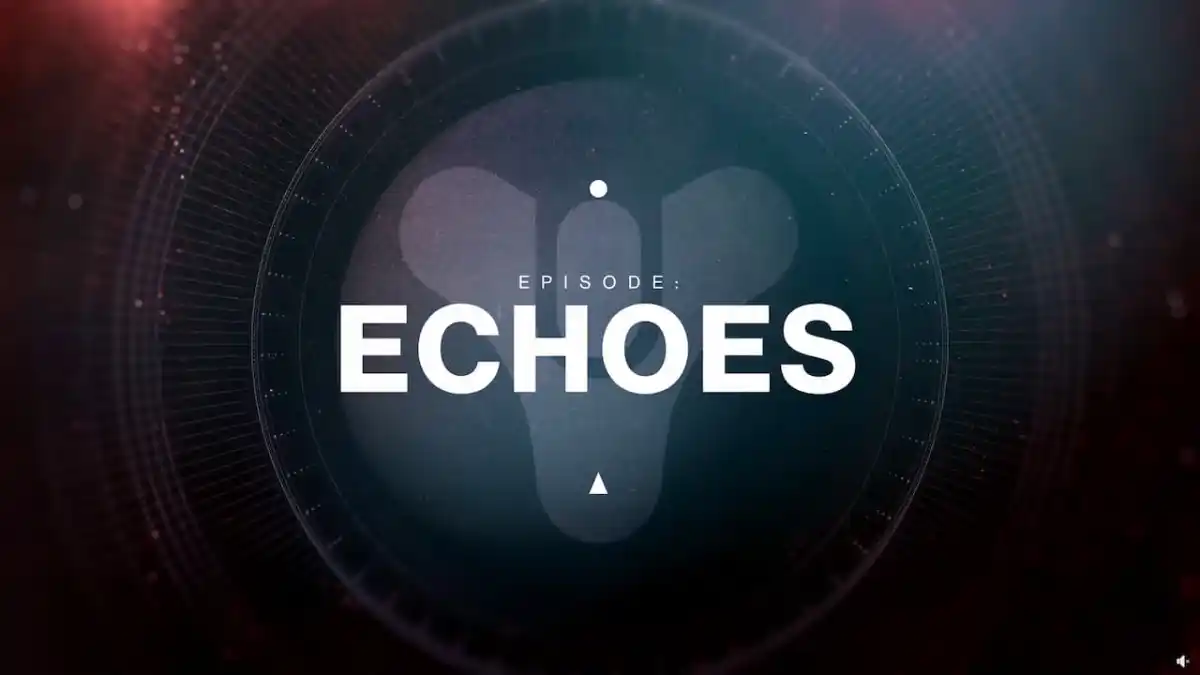Microsoft is finally bringing some highly-requested features to the Xbox app. Soon, users will be able to custom install their downloaded games from the Xbox app for PC (with improved speeds), have the ability to mod them, view cloud libraries, and also make adjustments to the new Auto HDR feature found in Windows 11.
These improvements to the app were shown off in a recent video overview that was posted on the official Xbox YouTube channel.
A long time coming
The ability to install games to a custom location is a pretty standard feature in other storefront apps/launchers, but this will be a first for the Xbox app for PC. In addition to selecting a custom folder, users will also be able to set a default folder to avoid having to select a location each and every time. The ability to select which drive a game downloads to and installs on is also coming to the app. This has been a real pet-peeve to Microsoft Store users due to the fact that the files would end up encrypted and in very obscure locations. This made even simple operations like copy and pasting difficult, if not impossible.
On that note, mod support is being added on a per game basis. Games will have an indication on their page within the Xbox app that will show whether or not it supports mods. This still isn’t necessarily as open-ended as Steam games, but it’s a step in the right direction.
Improvements to the download speeds from the app will also steadily increase over time. This has been a big complaint for quite some time now, especially when it comes to downloading larger titles like the recent Forza Horizon 5 which weighs in at just over 100GB.
As for the ability to view cloud libraries, Microsoft mentioned that PC users will be able to see the console-cloud enabled titles that are available and play them from the app. Cloud gaming is available as part of an Xbox Game Pass Ultimate subscription.
Auto HDR is a Windows 11 feature that adds faux HDR support to games that did not previously include it. For some older titles, this effect can be a bit overbearing. So, there will also be a widget located in the Xbox Game Bar (activated using Win + G) that will allow users to not only enable/disable the feature, but also adjust its intensity on-the-fly.
Xbox Insiders will be the first to gain access to the feature for testing purposes. Joining is possible by means of downloading and accessing the Xbox Insiders App. A full-on rollout of the new features to the public will happen over the course of the next few months.