How to fix low framerate and stuttering on PC in Sons of The Forest
Sons of the Forest is available, but some are finding more struggles than anticipated.

Sons of the Forest’s problems aren’t as glaring as other titles, but there are a few kinks that need to be ironed out. For anyone who’s having trouble with low framerate and stuttering in Sons of the Forest on PC, we have some suggestions for a fix.
Sons of the Forest low framerate and stuttering fix for PC
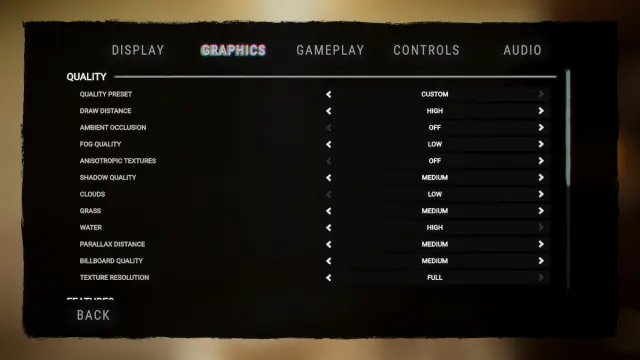
Now that Sons of the Forest is fully launched out of Early Access, optimization should be at its best. But, even though hotfixes and patches that should make Sons of the Forest run better exist doesn’t mean you won’t still experience low framerates and stuttering. You can wait for the game to get even more optimized with future patches or you can try out some of our advised fixes.
Related: How to play Creative Mode in Sons of the Forest
There are a couple of things you can do to prevent stuttering in Sons of the Forest. Here are some general reminders that might help with fps issues:
- Update your graphics card drivers
- Enable/disable Game Mode
- Turn off VSync (in-game or through your GPU’s control panel)
- Close in-game overlays and background apps
- Check the game’s minimum system requirements
Graphics setting optimization tips for Sons of the Forest
Some of the game’s settings have a stronger impact on overall performance than others. Tuning them down a notch may help reduce the overall roughness and help you fix the low framerate and stuttering in Sons of The Forest.
If your device exceeds the minimum system requirements, most settings can be left on High or Ultra without having that much of an effect on FPS. Adjusting the following ones might smoothen some of the edges out, but mileage can and will vary depending on the user’s hardware:
- Fog
- View Distance
- Screen Space Reflection
- SSAO
- Ambient Occlusion
- Shadow Quality
We strongly suggest setting View Distance to Medium or lower to free up some VRAM. It won’t have much of an effect on picture quality since players will mostly be looking at trees anyway. Additionally, Shadow Quality, Ambient Occlusion, and SSAO tend to impact performance the most, especially on lower-end machines. Turn these off or set them to Low to get a nice fps boost. Grass, Water, and Cloud quality should also be set to Low if players are struggling.
Lastly, NVIDIA RTX GPU users should turn DLSS to Balanced for maximum performance. Unfortunately, Sons of the Forest only supports FSR 1.0, so AMD and non-RTX users will have to settle for blurry graphics depending on whether or not they use this option. We recommend setting FSR 1.0 to 50 or 70.
Hopefully, our advice here helps you fix any low framerates and stuttering in Sons of the Forest. While you may have solved the technical part of the game, you’ll still need to know how to cure Sickness in-game.
