Best PC graphics settings for Starfield
Start with these settings for the right balance between visual quality and framerate.

Starfield is now available, and that means it’s time for PC users to reckon with the hardware performance demands of this new space journey. Starfield will put a hurting on your PC though, so we’ve put together the best graphics settings to use for a smooth experience during your playtime.
The good news about Starfield is that it runs very smooth with few stutters or crashes in our testing thus far. Our team played across a variety of recent generation PC hardware and noted similar experiences. One thing that’s clear, however, is that the overall framerate optimization needs improvement. While the game runs smooth, the average framerates should be higher. Starfield is by no means a bad looking game, but there are multiple aspects of the art design which are far from cutting edge.
The recommended hardware requirements are nothing too demanding, but also vague since there is no guarantee of what performance you should expect from these configurations. You can review those requirements below.
Starfield PC hardware requirements
- OS: Windows 10 version 21H1 (10.0.19043)
- Processor: AMD Ryzen 5 2600X, Intel Core i7-6800K
- Memory: 16 GB RAM
- Graphics: AMD Radeon RX 5700, NVIDIA GeForce 1070 Ti
- DirectX: Version 12
- Storage: 125 GB available space
- Additional Notes: SSD Required
- OS: Windows 10/11 with updates
- Processor: AMD Ryzen 5 3600X, Intel i5-10600K
- Memory: 16 GB RAM
- Graphics: AMD Radeon RX 6800 XT, NVIDIA GeForce RTX 2080
- DirectX: Version 12
- Network: Broadband Internet connection
- Storage: 125 GB available space
- Additional Notes: SSD Required
Note: For more guides from ships to crafting to combat, check out our Starfield page.
Systems running hot
I ran Starfield on an Nvidia RTX 4080 FE, a liquid-cooled Intel 13900K, 32GB of G.Skill DDR5 6400, and a WD Black SN850 SSD, all on an ASUS ROG Strix-E Z690 motherboard and Windows 11. This is a high-end PC with the latest generation hardware, and the performance in Starfield has been frankly disappointing, even with the best graphics settings, compared to what’s possible with other recent releases on the same hardware.
This statement must come with some conditional disclaimers to be fair to Bethesda, though. We tested on the pre-Early Access build which is not available to the public. We used the Nvidia drivers which directly mention Starfield support, but that didn’t make any noticeable difference to the framerates. Bethesda notes there are coming optimizations though for the main, so future updates may do some good for improving performance.
So how does Starfield actually run? The GPU appears to be the limiting factor, because it was always at full utilization. On the CPU side, you’ll definitely want something that at least matches an AMD 3700X, but the GPU is the main concern based on my testing. I only managed to get 80-110 fps on average in open spaces depending on the amount of things happening in the local area. Framerates are much higher in closed off areas such as mines and facilities and I reached my imposed framerate cap of 165 fps in numerous cases.

All of this was done with a mix of medium settings and with AMD’s FSR 2 image upscaler with a base resolution of 2304×1296 (60% scale) up to 3840×2160 (4K). The good news is that the built-in TAA solution generally looks great in Starfield and pairs well with FSR 2. There’s little motion blur, and visible pixilation typically isn’t that distracting when it does occur aside. There are a few areas where upscaling bugs are obvious, such as in New Atlantis when viewing objects in front of glass, but we found this is an issue with the game itself and not FSR 2. Therefore, you should absolutely use FSR 2 in this game to improve performance.
Best PC graphics settings for Starfield
Here are the best PC graphics settings for Starfield to fix low fps. If you’re experiencing any other weird performance issues, we recommend learning how to update your Nvidia graphics drivers and checking out our guide on how to fix GPU and CPU bottlenecks.
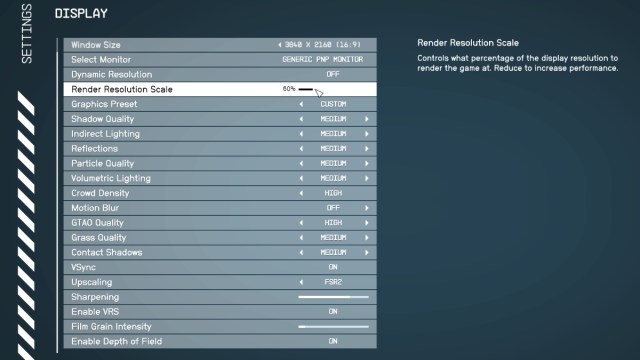
You’ll notice we generally recommend medium settings across the board. Be sure to disable the motion blur and film grain effects as well and enable VRS to maximize your framerates. Think of our best PC graphics settings for Starfield as your starting point, because it balances the scene quality with the framerate you’ll get. Note that the lighting, ambient occlusion (GTAO), and shadow effects look significantly better at high and ultra settings, though.
With all of this in mind, you should begin thinking about what minimum framerate is acceptable for you to play Starfield at. This will vary based on preference, but Starfield is not a competitive game and runs very smooth. I personally found that a 90 fps average was an acceptable minimum at which I could enjoy the game. That’s much lower than my typical preference for 120-165 fps.
Certain scenes will look significantly worse without higher settings for the lighting and shadow effects. You’ll notice a lack of shadow depth or low resolution shadows that make everything look flat and not up to standards with a 2023 game release. This is how you can also leverage FSR 2 to lower the render resolution to make Starfield look better, although not as sharp. Compare a lower resolution with better effects versus a higher resolution with lower effects and see what you prefer.
One last thing to note about FSR 2 is that if you’re playing at higher resolutions, you’ll be able to set the FSR 2 resolution scale lower with less impact to visual quality. If you’re playing at 1080p though, try not to go lower than 85% resolution scale or everything will begin to look blurry in addition to other undesirable issues such as image shimmering. FSR 2 just doesn’t handle low resolutions as well as Nvidia DLSS, and DLSS isn’t officially supported for Starfield.
Once you’re up and running in Starfield with the best PC graphics settings for your hardware, we recommend checking out our primer guides on the best controller settings, the best skills (ranked), and 7 pro tips I wish I knew before playing.
