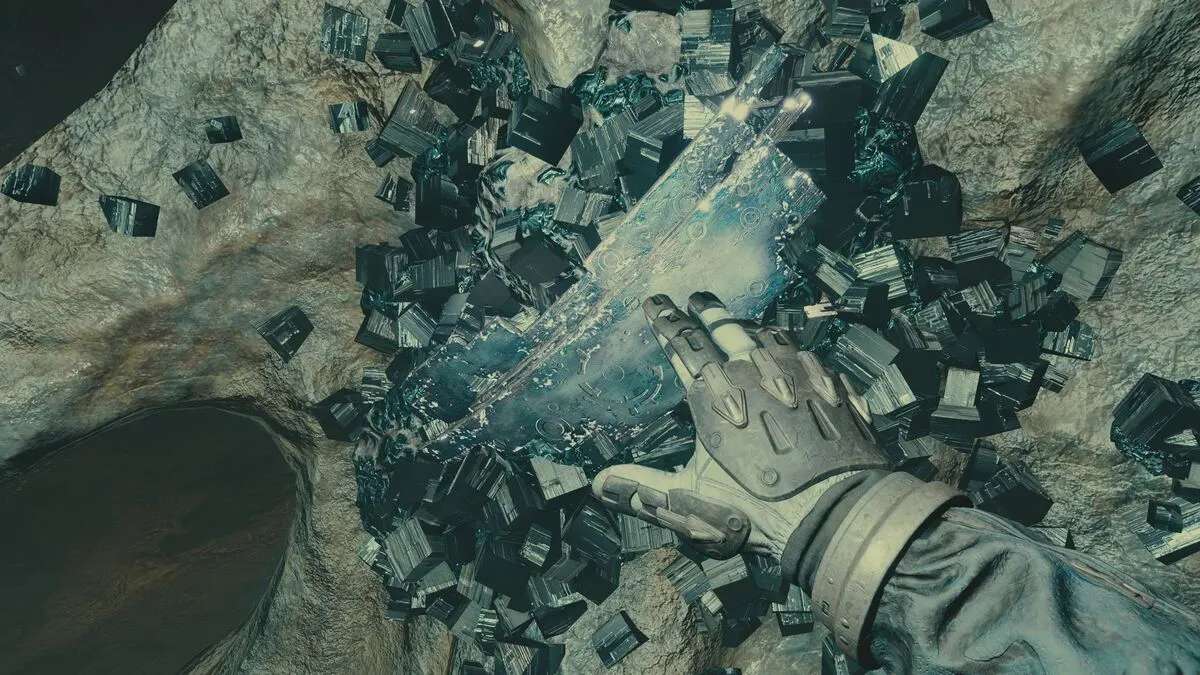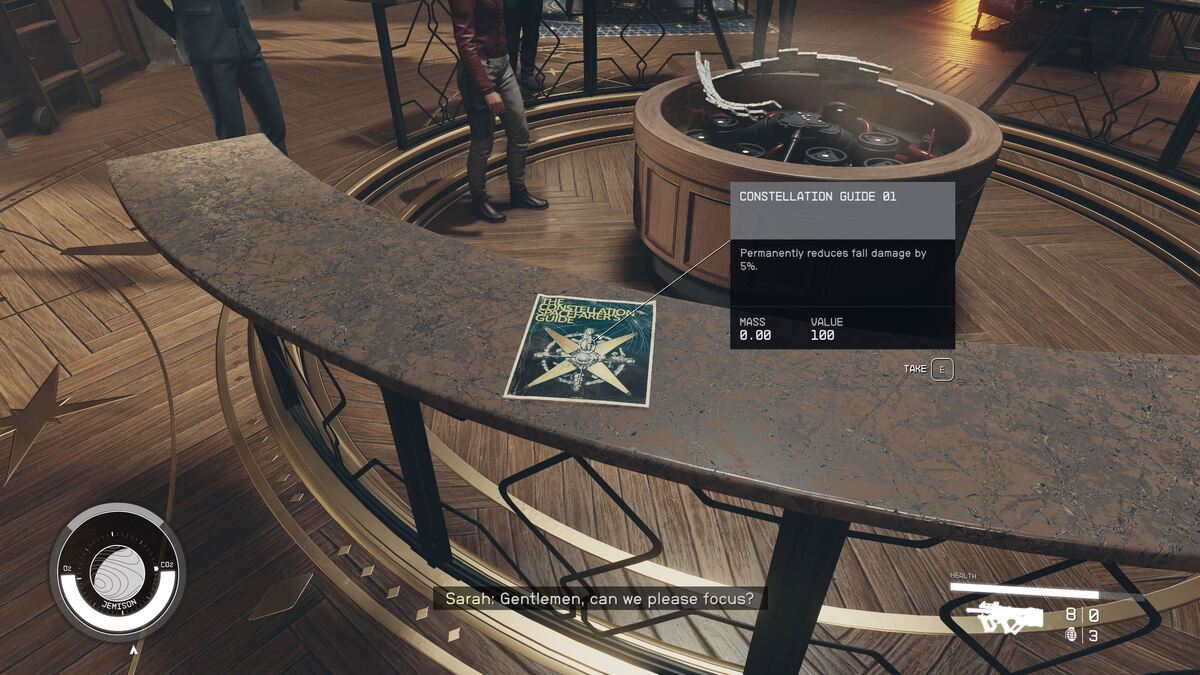Starfield is an absolutely massive game, and if I knew these six tips and tricks before starting, I wouldn’t have gotten so overwhelmed and would’ve instead been able to focus more on fun. So, to help you immediately start enjoying Starfield, here are my top seven pro tips.
Note: One pro tip not listed here is learning what the best companions are in Starfield.
Best Starfield tips and tricks to know before starting
For the most part, Starfield does a good job of teaching you how to play. However, there are some big pieces of general advice that will help you enjoy Starfield more.
1. Focus your first playthrough on beating the campaign
My first piece of advice is to dedicate your first playthrough of Starfield to the main campaign. While I dabbled with a few factions and side quests along the way, I’m glad I focused on completing the main campaign for my first playthrough because it serves as an incredible tutorial that helps you understand just about everything the game has to offer.
Because the Starfield campaign is shorter than expected, you’ll complete it quickly and see the incredible New Game Plus twist. From there, you can circle back to the beginning and play through the main campaign again, start on the post-campaign, or make an entirely new character and be free to enjoy all of Starfield since you now have an understanding of what you want and how to play.
2. Unlock the Boost Pack and Sneak skills early
A big pro tip that you should definitely do is unlock the Boost Pack and Sneak skills early. No matter your playstyle or build, Boost Pack is essential because using the jetpack is locked behind this skill. And trust me, you’ll want to use the Boost Pack for traversal, combat, and exploration.
Sneak is used more for players who want to be sneaky, but I recommend unlocking the sneak skill early because it’s the only way to get a detection bar while sneaking. Plus, Sneak is also great for combat since your first shot will deal more damage.
In fact, I recommend you get all the S-Tier starter skills right when you start the game. You won’t regret it.
3. If possible, play Starfield on mouse and keyboard
When it comes to video games, I always prefer controller. However, after trying controller and mouse and keyboard, I definitely advise playing Starfield on mouse and keyboard if you can.
For some reason, I could never get the look sensitivity to feel right on controller which sucked the joy out of combat because aiming and landing my shots was impossible. That problem is immediately erased with mouse and keyboard.
While I miss the relaxation and ease controller offers, mouse and keyboard is just such a smoother experience with this game in particular.
4. Don’t pick up everything you see
Starfield is impressively stuffed with stuff. There is so much stuff for you to pick up, but you shouldn’t pick up everything you see. This is pretty standard advice for a Bethesda game, but it’s especially true in Starfield.
Only pick up armor and weapons when they are better than what you have. Ammo is weightless, so always pick up ammo. Keep an eye out for digipicks as they are always useful and sometimes hard to come by. Also, always grab Med Packs when you see them.
Unless you find something really valuable, don’t pick up junk in Starfield. It’ll turn into clutter in your inventory and, eventually, you’ll wonder why you’re encumbered.
5. Use your ship’s cargo to not get encumbered
When you inevitably do get encumbered in Starfield, remember to use your ship’s cargo. Your ship can hold a lot of stuff for you. You can find your ship’s cargo module in your cockpit — it’s a little screen that can be hard to find. You can also open your menu, go to the ship section, and then select cargo to put stuff in and out, but you have to be on your ship to do this.
Upgrade your cargo or buy a bigger ship if your cargo fills up too quickly. I always offload my resources onto my ship which is helpful to get rid of extra weight. Also, sell your stuff to earn more credits or use your resources to research stuff to not get encumbered.
6. Pick up pamphlets to permanently increase your stats
Instead of random books giving you stat boosts like in Skyrim, Starfield separates books and pamphlets. There are tons of books, audio logs, and computer files in Starfield that only serve as lore and context. Pamphlets can be found anywhere and, once collected, permanently increase your stats in some way.
The first pamphlet I found was the Constellation Guide 01 which permanently reduced my fall damage by 5%. This was found on the countertop around where you place the Artifacts. Keep an eye out for pamphlets and collect them when you find them.
7. Save before big decisions
It’s not always possible, but when you come across a quest with a fork in the road, save. Sometimes, you’ll be trapped in dialogue and need to make a decision which makes saving before impossible. However, if you get a “should you” mission, save before just in case you hate the outcome.
Starfield has a surprising amount of decisions to make and saving before allows you to rewind the clock and change things if you hate the outcome. This is called save scumming and there’s no shame in it. It’s your game — play your way.
While there is plenty of good advice you can take before starting Starfield, these seven tips will help set you up for success. Now, you can learn how to find your room in the Lodge because that can take a while.