There are often a lot of misconceptions about cases when it comes to PC gaming and system build quality. Aside from the renewed enthusiasm drummed up by tempered glass and fancy lighting solutions in recent years, many consumers believe that cases are nothing more than boxes to house the important components like GPUs, CPUs, and system memory (DRAM), but the truth is far from that. The ability of a case to provide air circulation is critical to the boost clock behaviors of system components. That means multiple heat vents and supply intakes need to be present in a case. More importantly, they need to be functional. Corsair recognizes the importance good cooling, and clearly set out on a mission to provide not only that for its iCue 5000x case, but also those same sleek visuals that come with tempered glass and RGB lighting.
Corsair gave us an opportunity to review its iCue 5000x case, and we have plenty of things to say about it. This review covers a range of talking points, such as cooling capacity, overall build quality, features for PC builders, and of course, the iCue RGB lighting support. We will start with a very brief history of this particular design, as it is a refined, premium version of something already on the market. The Corsair 4000 case series launched last year and it too sought to provide a premium design for PC enthusiasts, though at a far more affordable price point. The 4000 series is clearly good, but Corsair seemed keen to provide something that could be considered world-class based upon all of the initial feedback it received.
Specs, please
As with any product, knowing the manufacturer specifications first always helps to immediately determine if it will fit your needs. The Corsair iCue 5000x is a versatile mid-tower case that can facilitate most builds, though we do want to emphasize that this is a wide unit. That fact is one of the reasons it provides such great airflow, though you will want to be aware of this when determining where the case will sit in your home setup.

The next thing to consider is what parts will go in this case. Fortunately, you can fit any standard motherboard size with ease. Along with that, it has room for up to seven expansion slots to house multiple GPUs (for those few that still do it), plus two vertical slots. This case will also excite cooling enthusiasts, because it comes configured for two 360mm radiators in addition to the option to mount a third 360mm radiator at the side intake, provided you remove the motherboard tray. These massive radiators are still pretty uncommon it seems for most consumer builds, but they are growing in popularity due to the impressive performance benchmarks they yield over traditional fans and 120mm radiators. That’s an important takeaway, especially if you plan to run an overclocked CPU and/or want the best possible cooling for your GPU.
For storage, this design fits up to three 2.5″ SSDs in the rear hidden panel. That’s up from a two-slot design in the 4000 series. If you need even more space for hard disk storage, you can fit two HDDs below in the traditional cage. Corsair also mentions room for a fourth 2.5in SSD. That can be mounted in the main case area on the floor, but it won’t look nearly as good. Between M.2 NVMEs and the other options, you should be able to avoid that configuration except if your storage needs are at the utmost extreme.
Getting started
We received the unit from Corsair in an adequately protected box with thick Styrofoam buffers. That should keep it safe for any shipping scenario, so you can rest easy about the tempered glass that surrounds the case if ordering one. Corsair also spared no expense at covering all of the glass panels on both sides with protective plastic to ensure no scuff marks mar the unit upon unboxing. Ours showed up like a unit ready for a showroom floor.
Upon unboxing the case, you’ll find it comes with some nice-to-have accessories like all the screws you could potentially need in a build including M.2 size screws. I coincidentally had a new NVME drive that didn’t come with any screws, so this saved me a trip to the local computer hardware store. You’ll also find a useful user manual that details features and instructions, plus a package of cable management straps and some additional motherboard standoffs. Corsair scored some extra points with its considerations for convenience, as most average consumers likely don’t have these tiny screws laying around either.

Looks that kill, but don’t actually improve K/D
The pictures already give away most of the talking points here, but there are a few details to mention. This model comes in black and features dark-tinted glass panels, so this case really doesn’t look too flashy unless you choose to light it up with the built-in RGB options. The dark glass may not be for everyone, but it does allow this case to fit into more professional environments in addition to hiding unsightly cables or non-color coordinated internal components. If you cherish “clean” builds that also demand guests look inside at your DIY prowess, you may want to opt for the white, non-tempered variant of this case — which you can find images of on Corsair’s website.
There are a few color accents in addition to Corsair logos to be aware of though, if you’re interested in this case. Corsair accented the integrated I/O panel with a few yellow ports, plus a yellow tag on the roof dust shield. You won’t notice the tag on the 5000 series as much as the 4000 series, but it’s still there. The rear panel screws also feature yellow rings. Finally, there’s another yellow accent that accompanies a Corsair logo in the main compartment of the case. The accents appear tasteful, but some will certainly prefer an all-black look. The clean lines across the rest of the design might be enough to overlook these accents even if they don’t fit your style though.
A solid build with no skimpy measures
The build quality is truly impressive here, as this case is extremely solid and features a lot of metal and glass to around. There’s hardly any plastic to speak about, and Corsair even made an intelligent use of magnets for securing the roof dust guard. That not only eliminates the potential for plastic brackets that could become brittle with age, but also gives it a means of quickly removing and reapplying it after cleaning. The front dust guard that sits in front of the fans is made of plastic however, but is very easy to access and remove, so it shouldn’t ever be a concern. In fact, it is so easy to service these dust guards that I’ll likely keep this case in a much cleaner condition than my previous build.

However, one point of concern is that the top and front glass panels snap into place. While the plastic brackets seemed solid during our testing, they do present an opportunity for something to break. Users of the 4000 series cases have reported this, so it might be worth it for Corsair to include some spares, but this seems like the only weak point in the entire design.
The side panels are all metal and are greatly improved over the 4000 series as they no longer need to be held in place while screwed down. The side panels on the 5000 series lock into place so you can easily screw them down after setting them, even if the case is standing vertically. As for the side service panel, it features several improvements over the 4000 series. Corsair built an internal panel that swings open to reveal your cable management. This provides a cleaner look for anyone peering through the glass on that side. The hinged panel is all metal and feels solid, plus you can quickly lift it off the hinges when you need to get serious about system building.

Below the panel, you’ll find cable corridors and plenty of mounts for zip-ties for ideal cable management. You can also use those handy hook-and-loop fasteners mentioned earlier, and believe me when I say they were handy. Even if your cable management skills aren’t the best, this case makes things easy enough for anyone to do a decent job. There’s also some rubber grommets that run vertically down the middle of the case to help hold your cables where they need to go during builds. Anyone that likes to tinker with their configuration or is just looking to invest in a quality case for multiple future rebuilds will be pleased with the attention to detail here.

Cooling king
It’s now time to get to one of the most impressive aspects of this case. That thing I went on about in the first paragraph. The Corsair iCue 5000x hits its stride where many tempered glass cases fall short, because it manages to blend sleek looks with function. Corsair uses angles to channel the air around the glass front panel and to the fans, with the same design providing heat removal via the roof vent. Usually, intakes are far too restricted to provide the necessary volumes of air needed to cool components properly. I thought that would be the case for the front and top panels, but I actually didn’t see any temperature differences when testing my system under full load with the panels off. Corsair clearly spent a lot of time testing the spacing here to get almost identical results to the Airflow D version of this case.
With that said, a new key revision to the airflow management system for the 5000 series may be the real differing factor that makes this case such a cooling champ. The large side intake provides support for an additional three 120mm fans that blast the motherboard via an angled vent. Couple those with the three 1200mm fans provided by Corsair and any other options of your choosing, and you will get something that gives your system the air it deserves. The test results are undeniable.
For this case review, we elected to transplant an existing system into the new case to exemplify the temperature differences a case can make. We don’t want to discredit the other manufacturer for just a single model, so it will remain anonymous in this review. However, we can say it was from a reputable brand and that it offered a seemingly adequate cooling design. That is, until we compared it to the Corsair iCue 5000x. We used MSI’s Afterburner tool to collect some basic data like CPU and GPU temps during an extended period of gaming (1 hour) on Apex Legends. We chose this game due to the dynamic resolution option which keeps this particular system running near full load at all times.
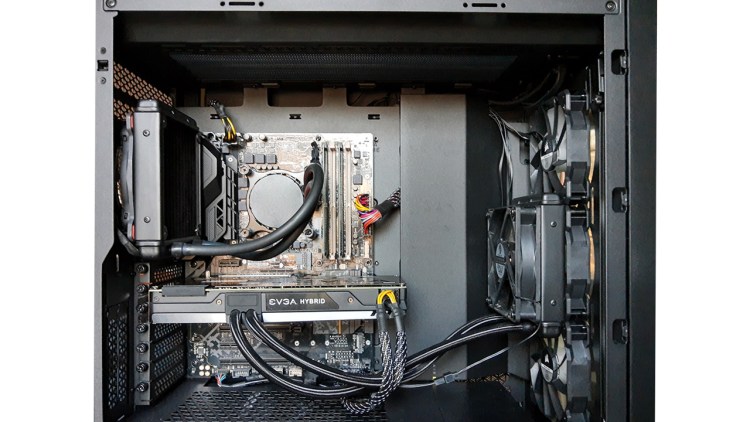
Pictured is the test setup in the Corsair iCue 5000x. It includes an Intel 7700K paired with a 120mm radiator and an Nvidia GTX 1080 Hybrid by EVGA.
For the old case, we found that the CPU idled at 32 C while the GPU was at 27 C. Under load, we observed the CPU move between 52-72 degrees on average with a maximum temperature of 81 C. The GPU performed between 47-55 C. All of the same components were then transferred over to the Corsair case in the same positioning. The CPU still idled at 32 C, but the GPU was down to 23 C. Under load, we observed the CPU move between 52-66 degrees on average with a maximum temperature of 75 C. The GPU performed much better as well, shifting to a stable 40-41 C.
As some final notes, the ambient room temperature was stable at 65 F. We also elected to use the Corsair fans since they are included, but we didn’t use a greater number of fans between builds and all of the fans were of the same size. We did our best to perform a realistic test that gamers can quantify the results from, but our testing options were limited. Admittedly, there are ways we could refine our testing methods for future case reviews.
The purpose of providing these results though is to point out some details in the bigger picture. The improved thermals led to far more stable boost clocks that subsequently made in-game performance more stable. Cooler components also tend to enjoy longer lifespans, and there’s less risk of degraded performance over time. All of this was simply achieved by switching to a new case with improved air circulation. There was no need for fancy 360mm radiators or anything like that. However, if you were to make use of the additional three fan slots in the motherboard tray, the results could be even better.
There were several key differences between the case designs. The Corsair unit features the open roof design, where the old case was sealed. The Corsair case also features the semi-open front panel, while the old case featured vertical intake vents on both sides. This highlights the importance of an open front panel, and there’s plenty of supporting documentation out there about this view. Both cases also featured raised frames with dust guards to allow cool air to safely circulate into the PSU.

Acoustics and the front interface
Aside from the massive improvements in component thermals, we also noticed that the Corsair case ran 2-3 decibels quieter than the other system. That could simply be due to the fans being newer, or perhaps superior fan design. You also have the option of further reducing fan speeds to achieve even lower noise levels thanks to the improved cooling, and that is sure to appeal to some.
Moving on, the I/O for this case is pretty modern, featuring dual USB Type-A 3.0 support plus an additional USB Type-C plug. The audio is an all-in-one solution, which we dislike, but that port should really only be used if you’re in a pinch, as direct motherboard interfaces offer less interference.
Flashing lights
Since this is the Corsair iCue 5000x, I guess we saved the best for last in this case review. RGB is wildly popular these days, and those same three high-performance fans that are included with the case come with eight individually addressable RGB LEDs. The lighting is further supported by Corsair’s very own iCue software, which lets you configure all kinds of patterns and colors to give your PC the precise look you want.
The lighting is controlled by the built-in iCue lighting node core which interacts with the motherboard via a USB 9-pin connection, while the fans are powered via SATA. You’ll also notice that there’s room on the node for three additional RGB fans. It’s incredibly easy to set these up, and Corsair already has the wires taken care of for you with the included fans. However, the wiring is a little lazy in the main case, so those who want the cleanest look possible will need to rethread some of the wires to make them fully hidden. It’s not a difficult task, but it does seem odd Corsair didn’t bother to do it that way in the first place.

The iCue software is also very easy to use. I had my lighting cycling in white and red streaks after about 10 minutes, but mainly because I was being picky with the patterns. I’ve never been huge on RGB effects, but iCue has a flexible range of options for anyone.
The Corsair iCue 5000x in review
That’s about covers everything for this case besides the price. We saved that for last, because it’s worth considering the long list of pros before you learn that this thing costs $205 USD. That’s a considerable margin higher than the iCue 4000x, but there are key design improvements that could make this a worthwhile case for you over the span of multiple rebuilds. The cooling potential here is obviously huge if you kit this thing out with a BFGPU plus a high-clock CPU and install the 360mm radiators to match.
However, if you’re not going all out on thermals, you might just stick with the cheaper 4000 series if you have your mind set on this brand. There are a lot of great computer cases out there, but Corsair clearly strikes a nice balance between style, quality, build features, and cooling potential with the iCue 5000x. It’s available now for anyone interested and also comes in the white color scheme with lighter tempered glass, too. Likewise, you can pick up the 5000D Airflow if you’re interested in the cooling performance and revised build features, but are willing to sacrifice curb appeal for a cheaper price.






Published: Jan 15, 2021 02:00 pm