Mechanical keyboards are serious business when it comes to gaming. Having the right feel and functionality can make or break the daily experience, as well as affect your ability to perform at your best. Gaming keyboards also come in all kinds of different form factors today. With so many options and varying features on the market, it can be a bit daunting to pick the right one. Corsair is a top name in the gaming mechanical keyboard market, and we got the chance to review the 2021 K70 TKL RGB Champion Series to see if it hits the sweet spot.
Corsair has been making similar iterations of the K70 for years now, but there are some key distinctions for the 2021 Champion Series TKL model. The latest K70 brings tournament-level features to the forefront of the sales pitch, much like how the Corsair Sabre Pro Champion Series mouse is aggressively focused toward competitive play. The Corsair K70 RGB TKL Champion Series totes 8,000Hz polling via iCUE, 50 onboard profiles, and a profile lock button for tournament compliance. We’ll cover the basics first, and then get into whether or not these new features are worthwhile outside of the arena.
That size tho
The TKL branding stands for tenkeyless, meaning the usual number pad on the right side of a standard keyboard is omitted. This results in a cut down size that offers more space for mouse movement. Anyone that’s familiar with games like first person shooters will immediately understand the benefit here. Having plenty of space for mouse flicks is crucial to competitive play, and the Corsair K70 does a decent job in increasing the amount of desk surface area available.
Unlike the more extreme 60% keyboard form factors like that of the Corsair K65 mini, the K70 still maintains most of its functionality thanks to the additional dedicated keys and full media controls. You still get the Home, Insert, Delete, Pause, Page Up, Page Down, End, Print Screen, Scroll Lock, and directional arrow keys. This makes it not only more practical for a wider gaming audience, but also a good compromise for those who don’t plan to exclusively game with the keyboard.
Coming from the perspective of a writer, anything less than this form factor is annoying when switching to work-related tasks. Even just trying to multi-task with media apps is a huge hassle without dedicated controls. On the opposite side of the spectrum, full-size keyboards are convenient, but often too bulky for those with smaller desks. With all of this in mind, I think this form factor makes the Corsair K70 an excellent solution for gamers.
A quick specs and features rundown
The 2021 Corsair K70 RGB TKL mechanical keyboard features an all-plastic body along with an aluminum frame. It comes out to a total weight of 930g, or 2.05lbs. Everything feels solid, and there are no plastic creaks to speak of that would make the product feel cheap. The surface plate also features a matte black brushed aluminum finish. The underside of the keyboard comes with rubber pads and deployable rubberized feet so the board can be adjusted and won’t slide during play.
As for the switches, the board features MX Cherry Reds. Seeing as this is a premium board made for a competitive audience, the omission of optical switches does seem like a missed opportunity. Corsair uses optical switches in the K100, but that product is far more expensive. It’s not out of the question that future revisions could add optical switches. However, Corsair went with the tried and true option this time, likely also to keep cost down.
The K70 features full key rollover and 100% anti-ghosting. You can simultaneously mash as many keys as you want, as quickly as you want. The keycaps are also double-shot PBT plastic that will resist visual signs of wear. The same cannot be said about the cheaper set of grey W, A, S, D, R, F, Q, D, and E keys. These are extra keys for MOBA or FPS gaming that come with a grey coat of paint and a light surface texture for grip. There’s also a tool to easily swap out keys.
Another new feature of the Corsair K70 TKL Champion Edition is the USB Type-C port. This little addition to the various high end 2021 Corsair keyboards allows for easy swapping, better portability, and even third-party cables. The port on the board is centered near the Corsair logo. The cable itself is a thick braided cord with rubberized covers on the USB connector ends. The cable also features a fastener to easily bundle everything up when you need to take the K70 on the go.
Overall smooth operation
As already mentioned, the functionality of the K70 is passable when you have work that needs doing. That said, it doesn’t replace the feel of a membrane keyboard, which is an ideal feel for writers. Most mechanical keyboards just feel too sensitive and the feedback is too sharp for typing thousands of words. This is the case for the K70 RGB TKL Champion Series as well. But as the name implies, you’re likely not using it for that.
For tasks like gaming, image/video editing, and casual use, the keys feel good. The required force to depress keys feels effortless without being overly sensitive, and my fingers easily fall into the grooves of each key. Plus, the feedback is solid, and the keys don’t produce obnoxious levels of noise. In fact it’s quiet as far as mechanical keyboards go.
This board performs fairly well on the battlefield, but it’s during gameplay that you’ll realize there are better feeling keys out there. The K70 tech specs are identical to the K65 model, but I can’t shake the feeling that I prefer that board to this one. If I had to use one word, I’d say the keys feel a little dull by comparison. But I’m comparing two thing that feel good overall.
The media functionality is one of the best parts about this keyboard. You get the last track, stop, pause, and next track buttons along with a mute button and a volume wheel. The buttons all feel solid when pressed and feature RGB backlighting so you can quickly identify each. The volume wheel is wonderful. It’s wide and textured, so you’ll never have trouble finding it in dark conditions. The amount of resistance is also just right, allowing you to set your volume with precision.
My only major complaints about the Corsair K70 RGB TKL Champion Series are that it doesn’t come with an attachable wrist rest (there isn’t a purchasable accessory either), and the board creates a metallic resonance when hitting keys. The keys on the K70 don’t feel as good as the K65 for whatever reason, but this board still holds its own against most other mechanical keyboards.
Fight a little faster and be ready for any tournament
In high level competitive gaming, every little thing that can be done to remove system latency helps. If you’re specifically interested in latency reduction and improving your competitive capabilities, the 8,000Hz polling rate will be a point of interest. In simple terms, the polling rate means the number of times a computer checks for input. Most modern keyboards are capable of 1,000Hz, which equates to a response time of 1ms. That’s quite fast, but this board can almost entirely eliminate system latency at its highest setting.
Input latency drops down to a mere 0.125ms at 8,000Hz when Corsair’s Axon technology is enabled. You shouldn’t expect any miracles from hyper-polling alone, but shaving the larger part of a millisecond off of system latency will make fast-paced games feel just a little more crisp. It could also make the difference between registering an action and dying. Anyone that’s seen enough esports will recognize the value of even such a small advantage, as things have a way of coming down to just fractions of seconds.
However, Axon hyper-polling comes at a cost. You’ll need to turn this feature on inside iCUE within the device settings and have the program running to use it. Likewise, the higher you set the polling rate, the more CPU system resources you will need to manage it.
Axon is a multi-threaded application that benefits from more cores and threads. Anything short of an eight core CPU will not be able to effectively run games at high framerates while simultaneously handling a mouse and keyboard with high polling rates. The four core 7700K we tested suffered large framerate dips during gameplay with Axon hyper-polling on, whereas the eight core 11700K managed to shrug off most of the dips. I found 4,000Hz was a good baseline to start at on an eight core CPU, but you will need to tweak this on a per-game basis. I also think Axon software is more worthwhile to use with the mouse than the keyboard, so you might prioritize resources there.
Aside from the hyper-polling tech, the K70 has the option to lock the Windows key like many gaming keyboards do, onboard profile memory storage, and a cycle button for stored profiles. The physical tournament lock button is on the front of the board (with a status light) for tournament referees to quickly identify for regulation compliance during matches.
Light it up
Corsair is known for its RGB keyboard offerings, and you get the RGB quality you’d expect on this board. Each key can be customized to specific colors for looks or functionality. This includes the media keys and brand logo at the top of the board. Want to have multiple lighting profiles? You can do that too, and even take the lighting profiles with you by using the onboard storage. There are only two lights you can’t configure. The Windows Lock and and Caps Lock indicators at the top only glow in white.
The K70 RGB TKL Champion Series doesn’t have the brightest LEDs I’ve seen, but is still impressive enough. You can also dim the lights with a key at the top of the board if needed.
If you’re into the rainbow wave effects and visual effects like that, you can toggle between a few built-in options by using a combination of FN + another key like 1. Your owners manual explains this all in detail. The built-in options are already quite good, but you can do full customization by going into iCUE and configuring everything the way you want. Corsair’s iCUE software is better than it used to be, but you may run into some confusion the first time you use it. Everything is visualized for you, though. Once you understand how to set custom key color groups, making changes and setting up new RGB profiles is easy.
Should you buy the Corsair K70 TKL Champion Series?
The 2021 Corsair K70 TKL Champion Series model is no doubt an improvement over previous versions thanks to the competitive features it offers for esports players. However, it still has a lot to like, even for those who don’t take multiplayer that seriously. The form factor is easy to manage, the functionality is largely maintained for everyday tasks, and the maximum 8,000Hz polling rate means you can further crank up the performance in the future if you upgrade CPUs.
This keyboard is best for someone who considers themselves a competitive multiplayer enthusiast at the very least. If you just like to play for fun and don’t sweat over winning, you can definitely opt for a cheaper keyboard with similar media and lighting features minus the esports-level features like profile lock and hyper-polling. Only those with quick reflexes will benefit from the minor latency reduction provided by the Axon technology. The fact that iCUE is required for Axon to work is also a drawback. But, this is a new technology.
Even if you don’t use all of the competitive-focused features, the Corsair K70 RGB TKL Champion Series still offers good value at $140 USD. Losing the number pad on the right side just feels like cut dead weight in exchange for more features and a better price than the standard K70 models. We can hope that Corsair adds things like optical switches and hyper-polling to other models and revisions of this product in the future, but this keyboard is a solid choice for competitive gamers and will feel like a good purchase for years to come. You can find it on sale now at Corsair’s website.






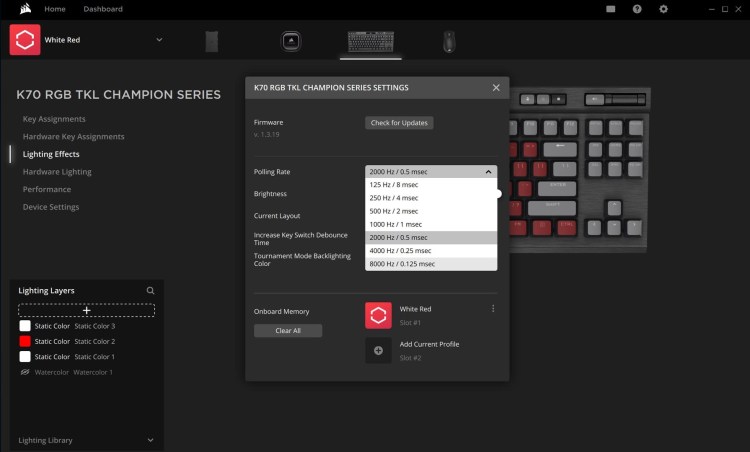





Published: Jun 21, 2021 01:15 pm