If you’ve played any modern first-person shooter, you probably notice how your gun can have two types of scopes on your weapon. The first one is the main scope, which is the sight you’ll be primarily using. The second is your canted sight that can be used for different rages. Based on what type of scopes you have, you can be versatile in every firefight. BattleBit: Remastered features this mechanic, however, I can’t recall the game telling me how to do it. I have over 20 hours of playtime, and I just figured out how to use it. To save you a lot of time, this guide on how to equip and use two scopes in BattleBit: Remastered should help.
BattleBit: Remastered: How to equip and use two scopes
To add the second sight, you have to be in the Loadout section, and then hover over the canted sight label on the weapon. Just like every attachment in BattleBit: Remastered you must unlock the canted sights through kills. On top of that, you can change it like other things in your loadout. Plus it’s good to know that different guns will have different canted sights.
Now that you know how to equip 2 scopes, you may still be puzzled about how to switch between them. This is very easy to do, I just wish the developers made it a lot clearer. To use the second sight first go into the ADS mode. After that, simply scroll your mouse wheel up to use the canted sight. To switch back just scroll the mouse wheel backwards, and you’ll reset.
However when you get out of the ADS mode, whichever sight you were using will still be the one you’ll go back to. For example, if you were using the canted sight when in ADS, that sight will be the default one unless you scroll back to the main scope.
If you don’t feel comfortable with how to change the scope, you can change this setting in the Keybinding section under the “switch to next sight” setting.
Why have 2 sights?
As mentioned at the start of this guide, it can make you versatile. You really don’t have to compromise which range you want to engage the enemy at. It completes the build of any weapon in BattleBit: Remastered regardless of what type it is. Adding a canted sight to the AK15, which is probably the best gun in the game at the moment allows me to be adaptable. I can switch between medium and short range on the fly, all without having to change my loadout.
If you really want to make the most out of your weapon, I think using a long-range scope as your main sight and a short-range canted sight are the best ways to fight. If you’re fighting at a distance, you can close the gap by rushing in and downing enemies faster. Then when you’re close, switch to the canted sight and fight with more accuracy.
BattleBit: Remastered is available now via Steam.


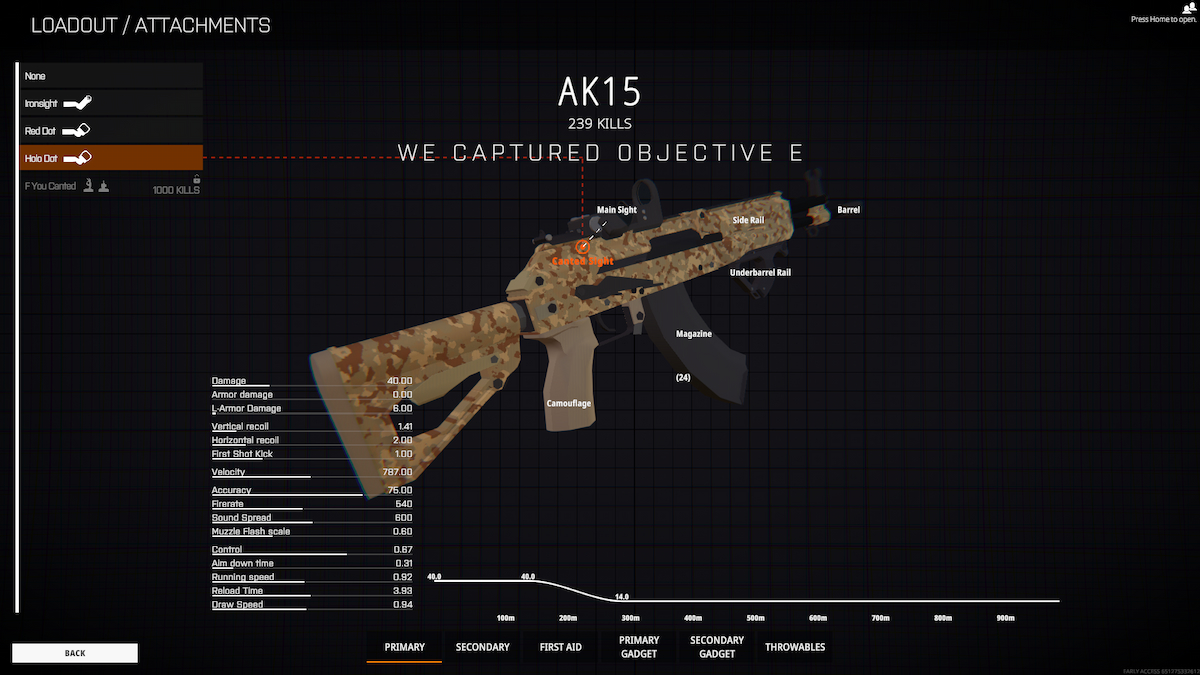




Published: Jul 19, 2023 03:18 pm