If you receive Error Code 0x0B4D000D while attempting to play The Texas Chain Saw Massacre game, the game servers are currently down or having stability issues. Due to this type of issue, the problem is not on your end, but there are several steps to help you bypass this error so you can play matches. Here’s how to fix error code 0x0b4d000d in The Texas Chain Saw Massacre.
How to fix error code 0x0b4d000d in Texas Chainsaw Massacre
Error code 0x0b4d000d can be fixed by restarting your game. After that, attempt to enter the game’s lobby. If you can pass the lobby check successfully, then you should be good to join a live match. This error doesn’t seem to be isolated to one platform, as I encountered it multiple times on different platforms, but it went away for a few matches after restarting my game client. Players have reported seeing Error code 0x0b4d000d on Steam, Xbox, and PlayStation, which is a widespread issue.
In addition to restarting your game, the best way to check if The Texas Chain Saw Massacre game servers are down is to use a dedicated server monitor or check the developer’s social media accounts. Gun Interactive is very active on social media platforms like Twitter, @TXChainSawGame, where they frequently post about outages or maintenance downtimes.
I spoke with a member of the PR team for The Texas Chain Saw Massacre, and he assured me that the team is hustling to get these server issues fixed as fast as possible. He also mentioned that players wouldn’t be penalized if they are kicked out of a live match while these Network Errors are prevalent, so that should put your mind at ease if you were worried about being banned or suffering from other consequences.
Suppose you cannot connect to The Texas Chain Saw Massacre servers or find stable matches. In that case, it is the perfect opportunity to learn more about the game with our additional guides, like one that teaches you how to feed Grandpa.
Author’s Note: I wrote this guide while playing The Texas Chain Saw Massacre on my Lenovo gaming laptop.

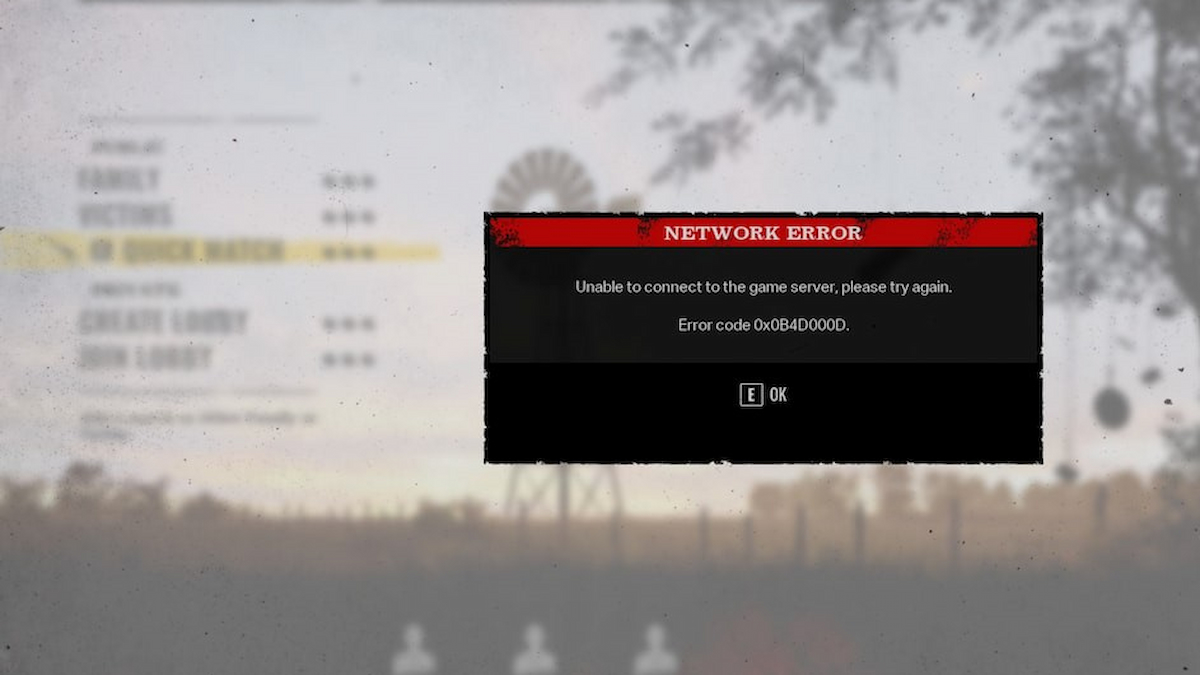




Published: Aug 18, 2023 01:42 pm