There is a lot more magic than just swinging your bat and hoping for a hit. Here is how to improve your hitting timing in MLB The Show 24.
MLB The Show 24: How to improve hitting timing
One of the first things you need to do before attempting to tackle MLB The Show 24 is to forget everything you know about sports games – especially Wii Sports.
There is a lot more than just swinging in time, and MLB The Show as a franchise can get a bit overly technical with its mechanics and values for the casual player picking a baseball game for the first time. And believe me, that’s me. So, if you are having trouble hitting the ball in MLB The Show 24 like I did – and do, of course -, look no further than the following tips to improve your hitting timing.
Choose Zone as your Hitting Interface

Let’s get technical for a bit. Besides actually hitting the button to hit the incoming ball, there are ways you can modify the game’s mechanics in your favor. To that end, changing the way you approach an incoming fastball and also modifying the UI a bit will help you out immensely. Hitting Interfaces can make your life simpler by making the hitting mechanics quite simpler. However, there is a trade-off you need to take into account, so check out the different Hitting Interfaces in MLB The Show 24:
- Timing: A timing-based mechanic using solely swing input to swing.
- Directional: A primarily timing-based mechanic that also incorporates a small amount of swing direction influence. Mechanic allows for two inputs: Left Stick for swing direction influence + swing input to swing.
- Zone: An advanced mechanic, allowing control over precise locations by using the Left Stick + swing input to dictate swing timing.
Now, if you are a beginner, you could be tempted to use Timing or Directional. However, learning the game is extremely important, and the Zone Hitting Interface is by far the most accurate and precise option you can pick. In its simplest form, follow the incoming ball with your PCI (Plate Coverage Indicator) and then use your swing input to hit the ball out of the park.
I can’t tell you how much changing from the Directional Interface to the Zone Interface meant both for me and my virtual baseball rookie and his hitting statistics. I may just be playing Majors in no time. However, if you wish to optimize this even further, we should talk about camera settings.
Change your camera to Strike Zone 2

Perspective is key whenever there is an incoming ball whose pitcher wishes for you to strike out. Out of the various hitting camera modes, the Strike Zone 2 is by far the best and the most used by professional MLB The Show players.
It is simple enough: you will see the pitcher straight and the strike zone will be positioned in a way that you can detect the ball direction and save yourself from strikes. Personally, this camera mode significantly improved my hitting accuracy and timing, and even landed some home runs after getting destroyed by my lack of hits, the commentary, and my overall self-esteem.
Swing accordingly and don’t try your luck!

What’s the most important aspect of hitting a ball other than actually hitting it? Well, the way you hit is a great factor. You can have weak and strong hits, but using your hitting skills strategically will mean the difference between getting yourself out or running for a double, triple, or even a home run. There are three different swings that you will need to use according to the status of your count. Taking riskier swings when you are about to strike out is not the best choice, so check out the different swings you can use in your favor:
- Normal Swing: this will probably be your most used swing throughout your virtual baseball career. It is the best combination of power, contact, and coverage, so you use it whenever you want, especially if you don’t want to risk a more complex swing.
- Power Swing: I made the mistake of prioritizing this swing early on and ended up failing most of my swings. This happens because coverage is reduced as well as your timing window. Unless you are destroying the pitcher on the counter, refrain from using this
- Contact Swing: as its name says, Contact Swing will have increased coverage but less power than a Normal Swing. If you are about to strike out, using the Contact Swing will greatly help you out.
Customize your PCI!
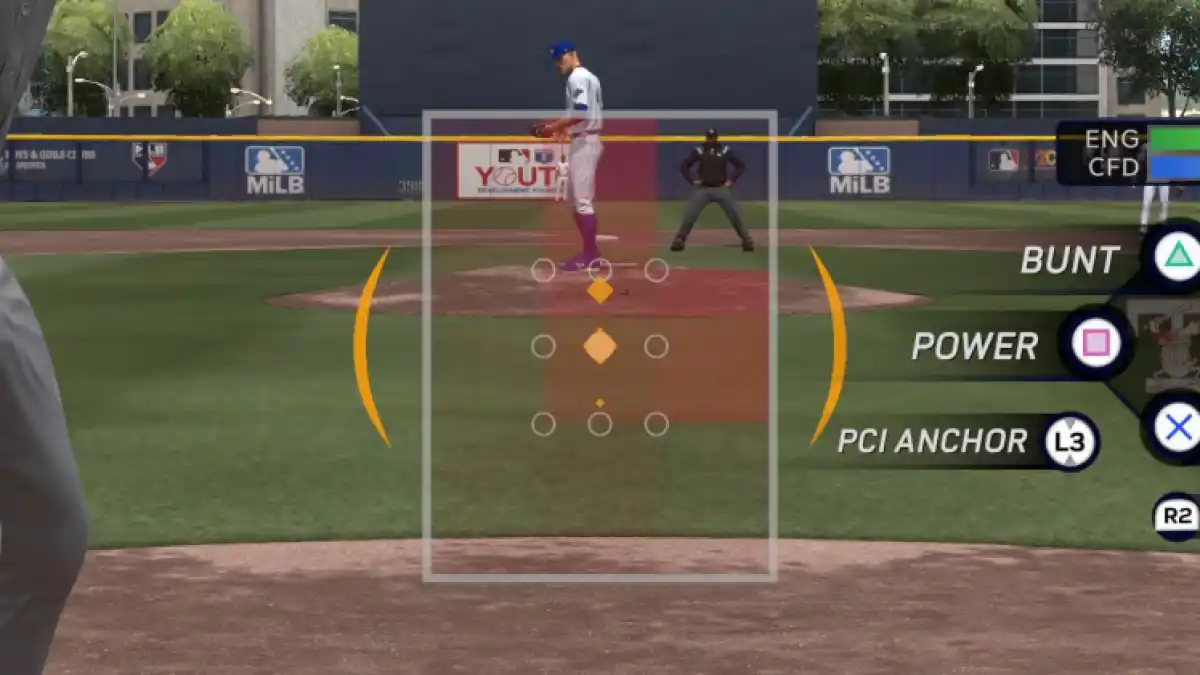
PCI is enabled when you pick Zone as your Hitting Interface. In simple words, move the PCI and align it with the incoming ball so that you can hit it accurately and even determine its direction. Now, things are much more complex than that, but you need to know that customizing and selecting the best PCI settings will be a great way to make you a force to be reckoned with – at least in baseball.
These are some settings and tips you can follow to bring your A-game to the field. I would strongly recommend using them all at once to make the best out of your series. Of course, practicing the game will always render results in the long run, so don’t think you will be hitting home runs like there is no tomorrow just by reading this piece.
However, if you want a good starting point that won’t hinder your performance, then change your settings, my friend. Forge your career and get hitting!

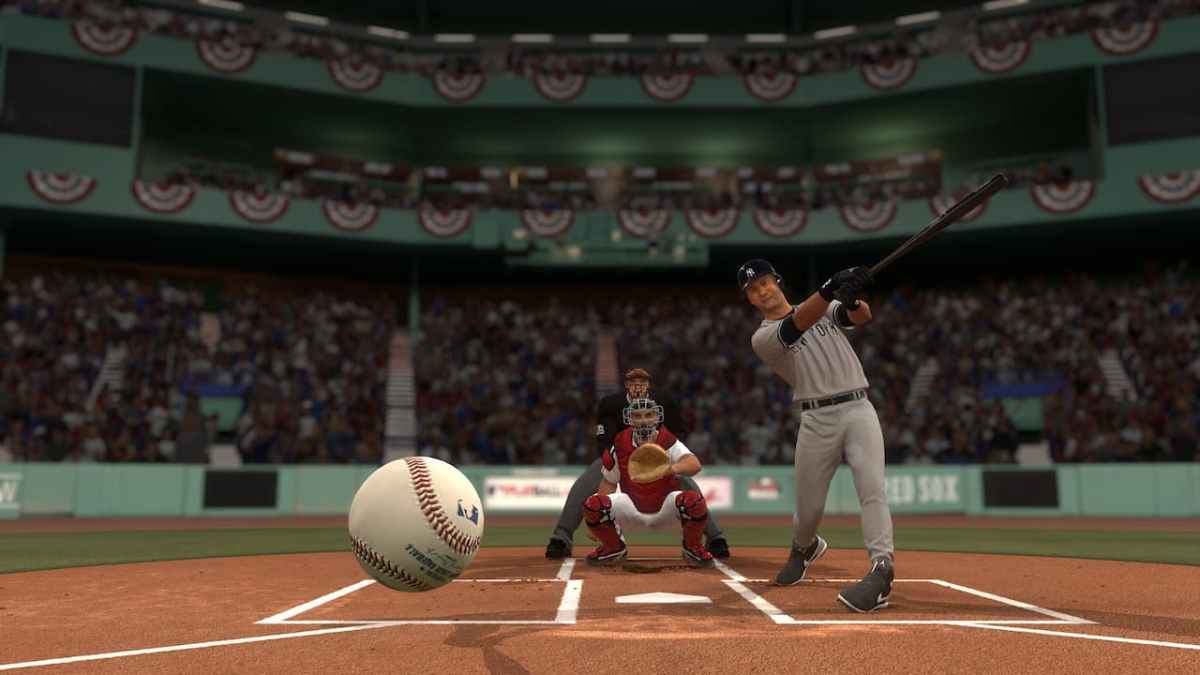



Published: Mar 18, 2024 04:23 am