Are you wondering how to play Harry Potter: Magic Awakened on PC? The magical new deck builder game is now available, and it is only natural that you want to play on your phone while on the go and on your PC at home. While it is possible to play on your PC, there are a few things you need to know which will prevent much frustration.
Can you play Harry Potter Magic Awakened on PC?
Yes, you can play Harry Potter Magic Awakened on PC, but you cannot sync your PC client with your mobile client, meaning your data will not be shared across the two platforms. This means your progress in the story and any purchases with real money or in-game currency will be lost.
Magic Awakened was released in specific regions, Africa, Asia, and Oceania, in 2021, well before the worldwide launch. In addition, the PC version uses a NetEase account to save your data, while the mobile version uses a WB Account. So if you are in the North American region that just got the ability to download the game during the worldwide launch (June 27, 2023), then you will want to be careful with how you proceed because your game will become region locked, preventing you from picking North America when it becomes available, unless you start 100% over.
You can play Harry Potter Magic Awakened on PC by following these steps:
- Navigate to the Downloads page
- Click the PC Download icon to download the game client
- Install the Game Client by running the HPMA_setup_official.exe application
- Harry Potter Magic Awakened is 15.41 GB, so ensure your hard drive has enough space! I was able to download the game with a gigabyte internet connection within 10 minutes, but the download time will vary depending on your internet connection.
- Once the game client installs, you must install the game itself by clicking the Install button
Finally, you won’t be able to play with friends using mobile devices while playing on PC since no crossplay has been implemented. Another writer from PC Invasion and I tested this theory and can confirm that you won’t be able to find a friend using their name or ID if they are on a different device. However, you can still play with other wizards if you play on a Google or iOS device.
Should you choose a NetEase or guest login?
When you click play, you will be prompted to use a NetEase account or Login as a guest. You can still play the game using a guest account if you prefer not to register. However, please be aware that your progress will only be saved locally and may be lost if your device is damaged, the app is uninstalled, or data files are deleted. We recommend signing up for a NetEase account to protect your progress and in-game purchases.
Suppose you’ve played Harry Potter Magic Awakened on your mobile device and are in a compatible region. In that case, you can sync your game progress to your PC by binding your game account on your mobile device and continuing to play. One NetEase Games account can only be bound to one Harry Potter Magic Awakened mobile game account, which cannot be altered after binding.
To link your mobile account, please follow these steps:
- Click the I Have a Mobile Account, Bind Now button
- Choose your method of logging in: Google, Log in with Apple, or Scan to Login
Now this is where things get tricky and where your data will only be saved to your PC client, and syncing to mobile is only available to app users in compatible regions. I couldn’t link my mobile game with my PC game using the Google login, even though I signed in with the same Google account on my phone and the one linked to my WB Account. There is also no option to Scan to Login using the provided QR code with the game client on your phone, as this functionality hasn’t been implemented yet.
No indication of when or if this function will be available, so proceed with caution (or if you don’t care about playing on multiple devices). The Portkey Games Support page states: “We are still finalizing the development of a PC version of Harry Potter Magic Awakened and will share more details on its release.” You should follow them on Twitter, @hpmagicawakened, to stay updated on when this functionality will be implemented so you don’t lose data or in-game purchases.

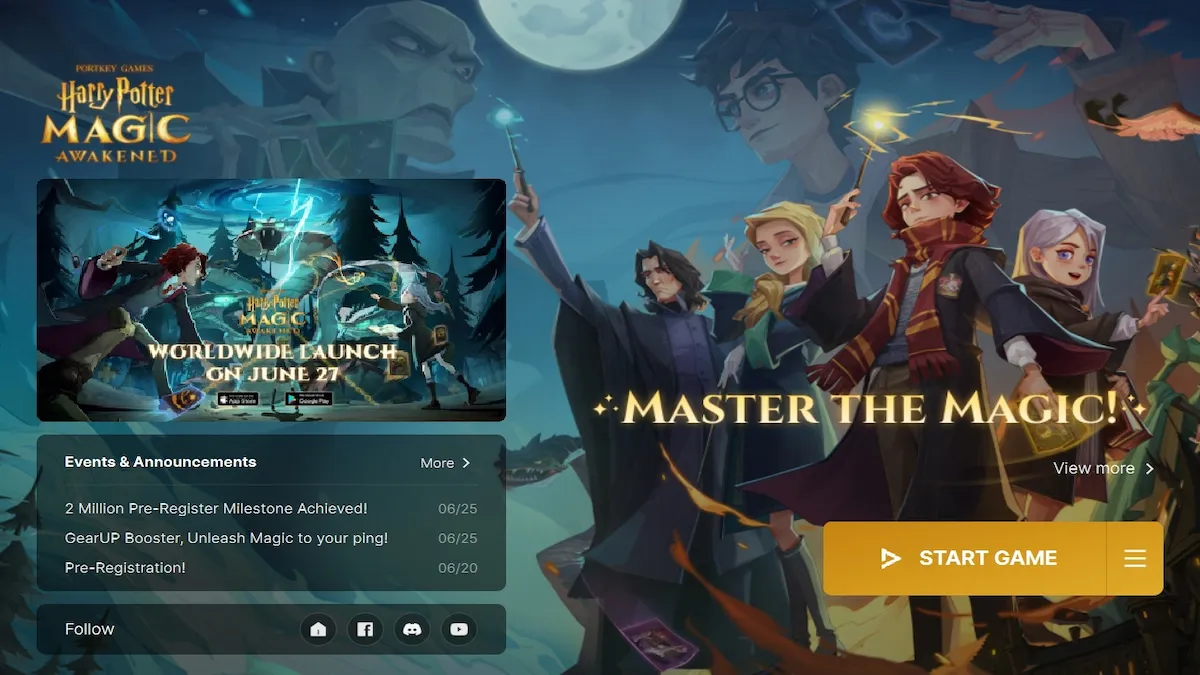
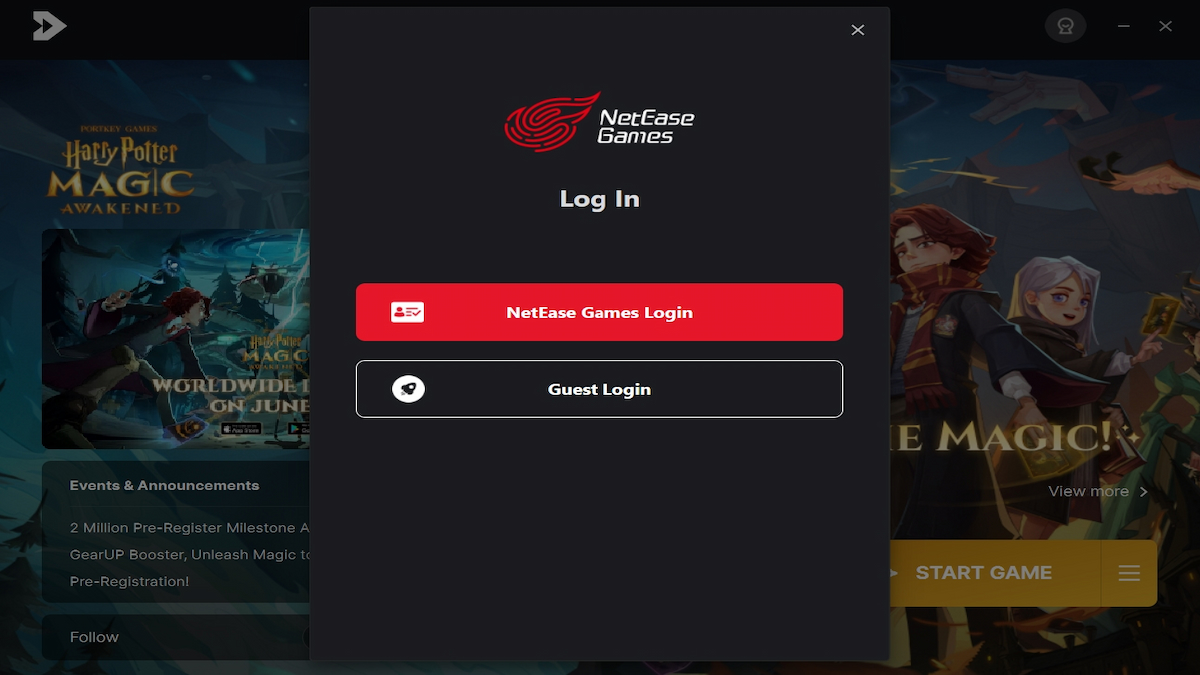
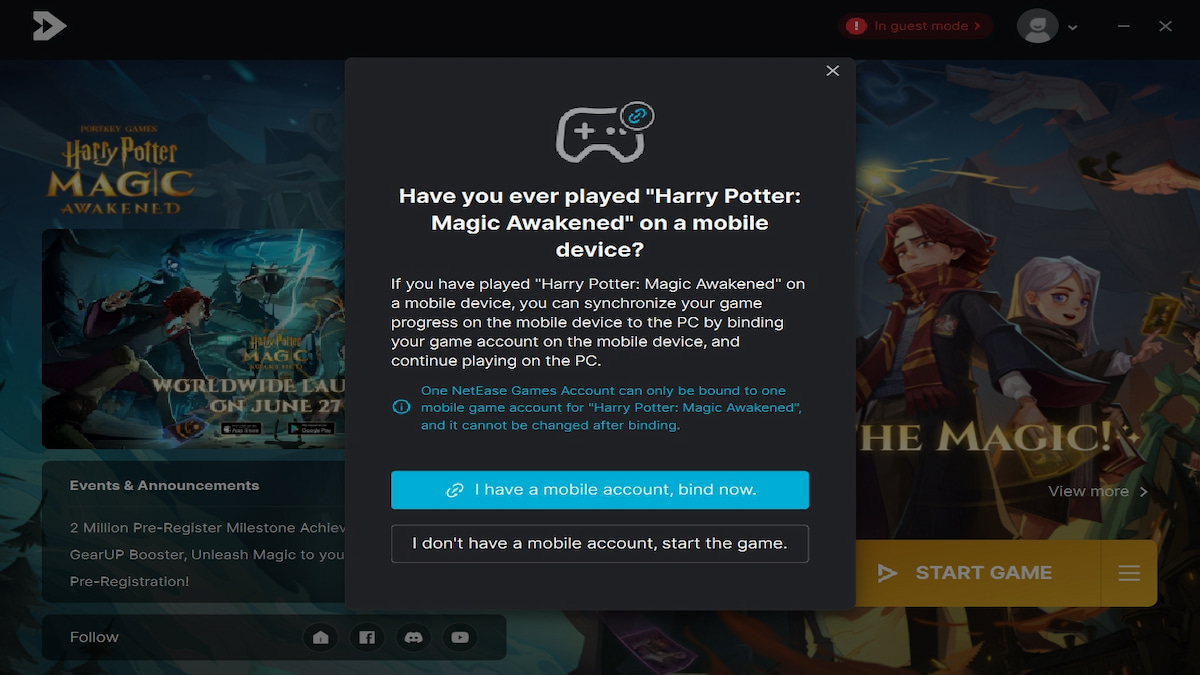




Published: Jun 27, 2023 12:54 pm