If you have just invested in an all-new GPU like the RTX 4080 Super, you’ll be forgiven for expecting a big spike in FPS. However, due to something called bottlenecking, you may find you don’t quite get the results you were hoping for.
What is a GPU bottleneck?
Bottlenecking, in PC terms, is when one part of your hardware is prevented from functioning as well as it should due to limitations of the other parts of your PC. This can be due to power supply problems, insufficient ventilation, and, most commonly, CPU limitations.
Bottlenecking can be noticed mainly during in-game performance. Wild fluctuations in FPS and stuttering are the main signs that you may be experiencing some hardware issues. This is due to your CPU or GPU not being able to keep up with the demands of the game on its cores. Essentially, one of your pieces of hardware is not able to perform its task adequately. A PC is only as good as its slowest component.
How to identify bottlenecking
You may have noticed large fluctuations in your FPS or some stuttering in your games. If you have only just upgraded your GPU, this shouldn’t be happening. However, if you have an outdated CPU, the bottlenecking will be causing these problems. One of the easiest ways to check for a potential hardware issue is to simply use a bottleneck calculator, like the one found here.

If you are using a Nvidia card, you can always use the Nvidia Experience overlay in games to monitor performance. This handy tool will list all your internal statistics as you play. Using this overlay will let you keep an eye on temperatures, FPS, power usage, and percentages of use. Using this, you can easily see which part of your hardware is working overly hard and where the issue may be coming from.
If you are not using a Nvidia GPU, you can still use MSI Afterburner to monitor your performance. Like Nvidia Experience, this handy overlay lets you keep an eye on all your statistics and can even help to overclock your PC. Make sure to watch for RAM usage, power use, CPU core usage, and GPU use. All of these elements can be responsible for a GPU bottleneck.
How to fix bottlenecking
Bottlenecking in a PC can come from many different elements. The frame rate of your monitor could be considered a bottleneck, the limitations of your RAM also can limit your performance. However, the most common issue to arise with PC GPU bottlenecking is with the CPU performance.
Upgrade your CPU
If you have purchased a new RTX 40 series card, you need a CPU that can keep up with the incredible power. Your CPU should have enough cores to send the information over to your GPU at optimum speed. So, if you’re checking your stats using an overlay and notice your CPU cores are all maxed out, the best thing you can do is upgrade your CPU.

More cores are better when it comes to gaming. These cores are what process the many different tasks your PC requires. If you are noticing performance drops, chances are, you don’t have enough cores to run the game smoothly. Invest in a new CPU with more cores and watch the FPS stabilize.
Lower your settings
If you don’t have any dollars left after your new RTX 4080 Super just cleaned out your wallet, the next best thing to do is lower your graphics settings. This is never the answer people want to hear, but if upgrading is just a little out of the question, it’s usually the best option to prevent bottlenecking. Constantly overloading your hardware is never good for it in the long run.

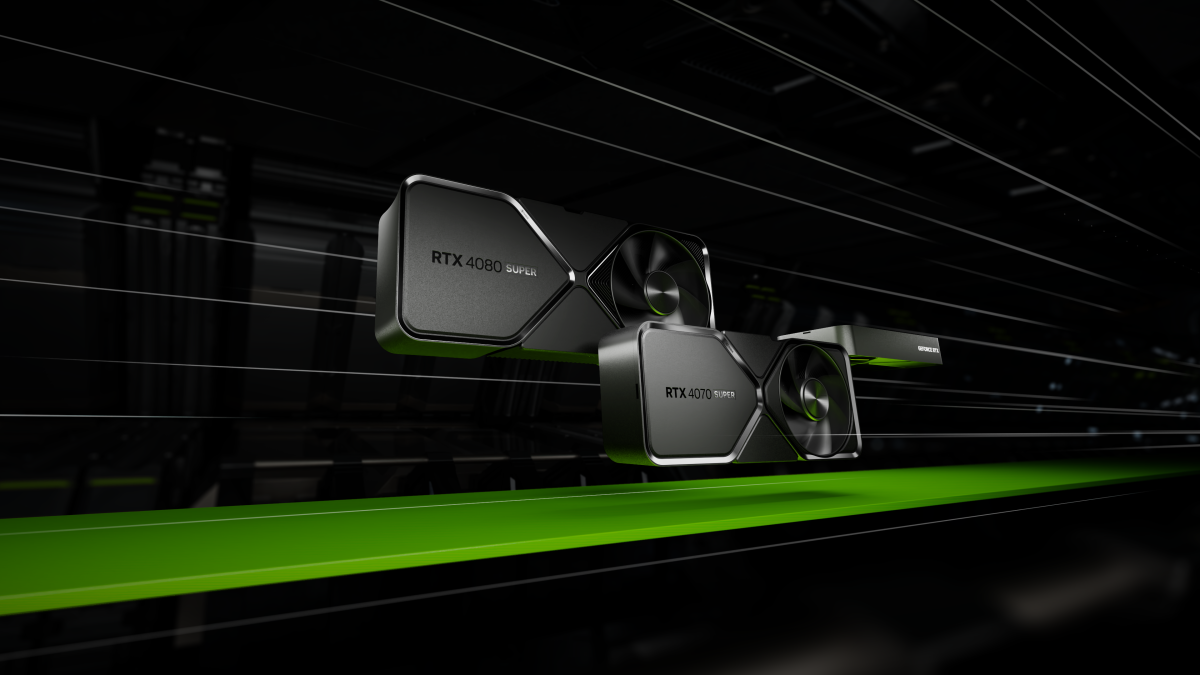




Published: Feb 5, 2024 01:38 pm