While playing through World of Horror, you’ll eventually notice that performing certain actions result in increased Doom. At the top of your screen, there’s a Doom percentage that slowly raises depending on what you do. But what happens if it reaches 100%? Let’s go over what Doom is and how you can reduce it in World of Horror.
World of Horror: Doom, explained
Signified by the word itself, Doom is essentially a game mechanic that can lead to an instant game over. If Doom reaches 100%, your playthrough is over. It’s sort of like a time limit that’s affected by the choices you make.
Although the game doesn’t really explain it, as you play World of Horror, you soon realize what Doom really means. It’s a representation of how long the player has before the Old God arrives and ruins everything. Now that you know what Doom is in World of Horror, let me explain how you can reduce and increase it.
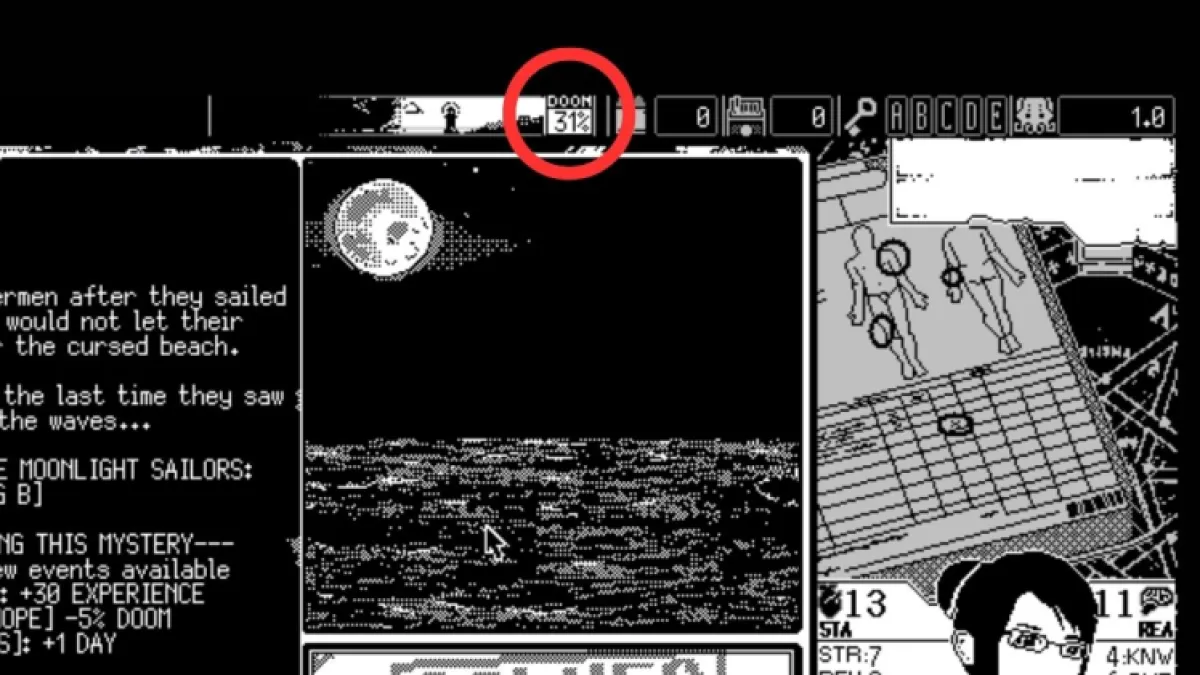
How to reduce Doom in World of Horror
Sadly, there aren’t too many ways to reduce Doom, but there are a few that do exist. These methods are pretty random, and during your playthrough, you may not even come into contact with them. Here are just a few things that can reduce your Doom level.
- Spells:
- Expel Evil: -4% Doom, costs 2 Stamina.
- Brain Worms: -2% Doom.
- Holy Glyphs: Lowers Doom by 1 for each item in your inventory.
- Perks:
- Doom Effigy: Completing a mystery lowers Doom depending on amount of Curses you have.
- Items:
- Crestfallen Mask: -10% Doom.
- Holy Candle: Choosing to ‘light the Holy Candle’ in certain events can reduce 3-5% Doom.
- Occult Diary: -3% Doom.
- Dusty Grimoire: -4% Doom.
- Gruesome Totem: -10% Doom.
- Allies:
- Ryuichi: Paying him lowers Doom 0-3%.
- Hermit: Recruiting then releasing will lower Doom by 10%.
- Events:
- Visit Monument and make an offering for -3% Doom.
- Investigating Village/Forest with the Map equipped can negate +1% Doom.
- Completing mysteries.

Related: World of Horror: Beginner tips and tricks
How to increase Doom in World of Horror
There are a plethora of ways you can increase your Doom in World of Horror. Typically, it happens randomly during events, caused by curses, or simply investigating certain locations. Here are some basic ways to increase Doom, so you can decide to whether it’s worth avoiding these situations or not.
- Resting
- Visiting shops
- Visiting the Hospital
- Rerolling Perks
- Entering the Schoolyard
- Using the Library
- Fleeing combat
- Enemies that deal Doom damage
You should also keep in mind that if any of your character’s skills reach zero, your Doom timer will reach 100% immediately. Make sure to keep an eye on your skill values, or else you may lose the game!
Other World of Horror articles
World of Horror is available on Steam.

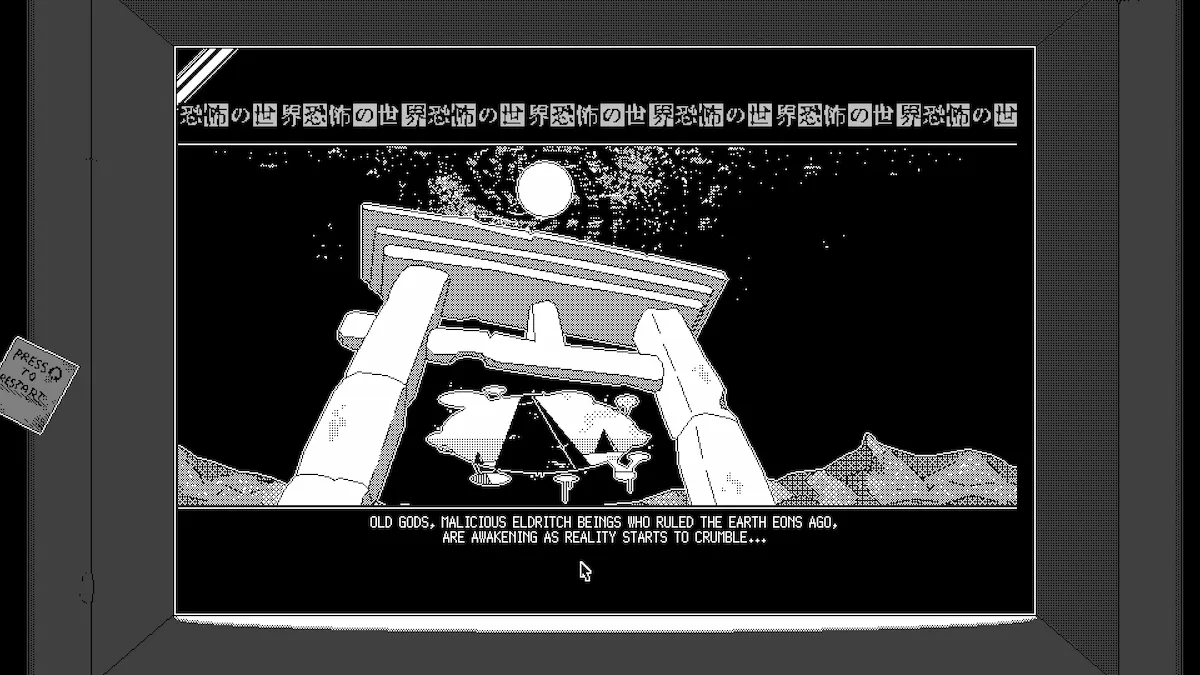




Published: Oct 19, 2023 07:30 am