Nothing like having a bit of “extra” fun with a game with a couple of code lines. Here are all the Ready or Not console commands.
Ready or Not: All Console Commands
Since the day of experimenting with console commands on the Jedi Outcast line of games, I have always enjoyed breaking the game a bit for some amusement results. These can also work to further study game maps and even a couple of inaccessible easter eggs. Well, Ready or Not is finally out and now you can play the game as it is or change a couple of rules by yourself. You will probably have to install a Ready or Not mod to be able to use commands, but if you are willing to experiment with them, then I doubt installing a Nexus mod won’t be a problem. Here are all console commands for Ready or Not.
All Working Ready or Not Console Commands
| Command | Value | Description |
|---|---|---|
| a.RonSpawnSwatInIncompatibleMode | 0 or 1 | If 1 is selected, an AI SWAT team will spawn, even in multiplayer. |
| changesize | float | Will change the player’s scale, with 1 being the normal scale. |
| destroyallai | – | All NPCs on the map will be deleted. |
| destroypawns | – | Works the same as the “destroyallai” command. |
| destroytarget | – | Whatever your crosshair is focused on will be destroyed. |
| fov | integer | The inputted value will change the field of view. |
| makecrash | – | Well, the game crashes. |
| pause | – | The game will freeze immediately. Will unfreeze after the pause command is inputted again. |
| r.fog | 0 or 1 | Activates or deactivates fog. |
| servertravel | mapname or mapname?game=GAMEMODE | Acts the same as the “travel” command but will bring all clients with you. |
| showdebug showdebugselectedinfo showdebugforreticletargettoggle showdebugtogglesubcategory | – | Shows debug parameters. |
| slomo | – | The game will run in slow motion for some time. |
| spawnrandomai | integer | Will spawn a valid AI. |
| teleport | – | The player will teleport to the object that is directly on the crosshair. |
| toggledebugcamera | – | Toggles debug camera. Thank you, Captain Obvious. |
| travel | mapname or mapname?game=GAMEMODE | Will travel to a certain map and you can set the specific game mode: |
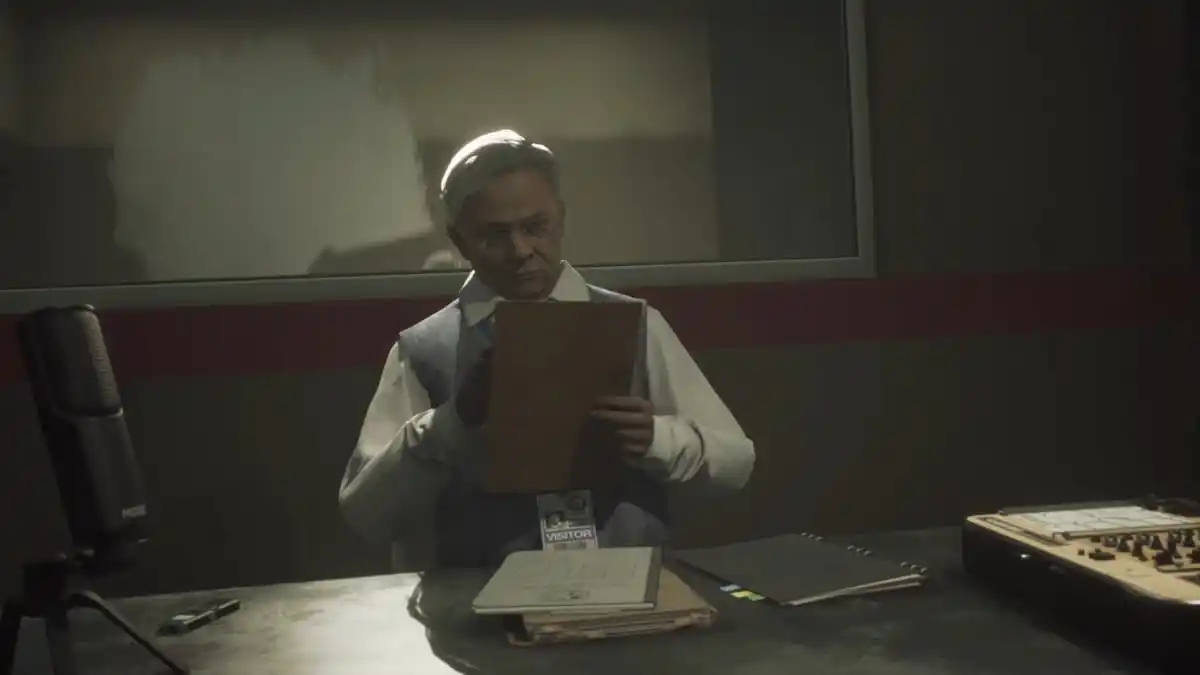
Related: How to level up fast in Escape From Tarkov
Experiment with the above Ready or Not console commands and check out all the content available in the new 1.0 release. If there are new working console commands available for you, we will update this list. In the meantime, enjoy spawning whatever AI NPC you can and engage in impossible fights while teleporting across the map.
Learn how to get all Ready or Not achievements here.




