In Counter-Strike 2, there are a lot of features and elements that cannot be used normally in the game. Thankfully, the console commands available in Counter-Strike 2 still let us do a lot of activities in the game very easily. Although, a lot of console commands of CSGO were deleted from the game while transitioning to Counter-Strike 2. However, there are still a lot of console commands that are active in the game and can be used to carry out different activities in the game.
Remembering each one of them is undoubtedly a very hard task to do. In this guide, we will show you all the best console commands of Counter-Strike 2, which will be beneficial for you if you remember them.
Best console commands in CS2
| Console Command | Command Type | Description |
|---|---|---|
| cq_netgraph 1 | Monitoring | Get information on your latency on the screen. |
| cl_showfps 1 | Monitoring | Get information on your FPS count on the screen. |
| fps_max 0 | Performance | Disable FPS limit to maximize your in-game FPS. |
| bind [action] [key] | Performance | Bind any action to a key. Pressing that key will execute the action. |
| sensitivity [value] | Performance | Set your in-game aim sensitivity. |
| volume | Audio | Adjust the voice volume of your teammates. |
| voice_modenable | Audio | Enable in-game voice chat. Use the same command to disable voice chat as well. |
| disconnect | Console | Disconnect from your current server. |
| quit | Console | Quit the game instantly. |
| sv_cheats 1 | Practice | Use this command to enable the usage of other practice commands. |
|
| ||
| sv_infinite_ammo 1 | Practice | Acquire infinite ammo and throwables. |
| god | Practice | Attain invulnerability. |
| cl_show_team_equipment | Monitoring | See what weapons and throwables your teammates are using. |
| give weapon_[weapon name] | Practice | Acquire any weapon instantly. |
| sv_rethrow_last_grenade | Practice | Throw your last grenade again in the exact same way. |
| sv_grenade_trajectory | Practice | Shows you the trajectory your throwables are following. |
| cl_drawhud 0 | Visual | Remove all elements from your HUD. |
| mp_roundtime 60 | Practice | Makes the total round time 60 mins or 1 hour. |
| mp_buytime [mins] | Practice | Set a specific amount of time for the buy phase. |
| mp_maxmoney [amount] | Practice | Set maximum amount of money each player can have. |
|
| ||
| mp_startmoney [amount] | Practice | Set the amount of money each player will start with. |
| mp_restartgame 1 | Practice | Restart the current game instantly. |
| launch_warmup_map [map name] | Practice | Launch a warmup match in any specific map. |
| mp_warmup_end | Practice | End the warmup match instantly. |
| bot_add_t | Bot | Add a bot to Terrorist side. |
| bot_add_ct | Bot | Add a bot to Counter Terrorist side. |
| bot_place | Bot | Place a bot in a specific position. |
| bot_kick | Bot | Kick a bot from the game. |
| bot_stop 1 | Bot | Freeze all the bots in their positions. |
| bot_mimic 1 | Bot | Make the bot move by following whatever you are doing in the game. |
| cl_crosshaircolor [0-4] | Crosshair | Change the color of your crosshair. |
| cl_crosshairsize [amount] | Crosshair | Change the size of your crosshair. |
| cl_crosshairthickness [amount] | Crosshair | Change the thickness of your crosshair. |
| cl_crosshairstyle [0-5] | Crosshair | Change the style of your crosshair. |
| voice_mute | Audio | Mute the voice of a specific player. |
| voice_unmute | Audio | Unmute the voice of a muted player. |
| changelevel [map code] | Practice | Enter another map instantly. |
Related: Counter-Strike 2 has a cheating problem, and dissatisfaction is at an all-time high
How to enable console in Counter-Strike 2
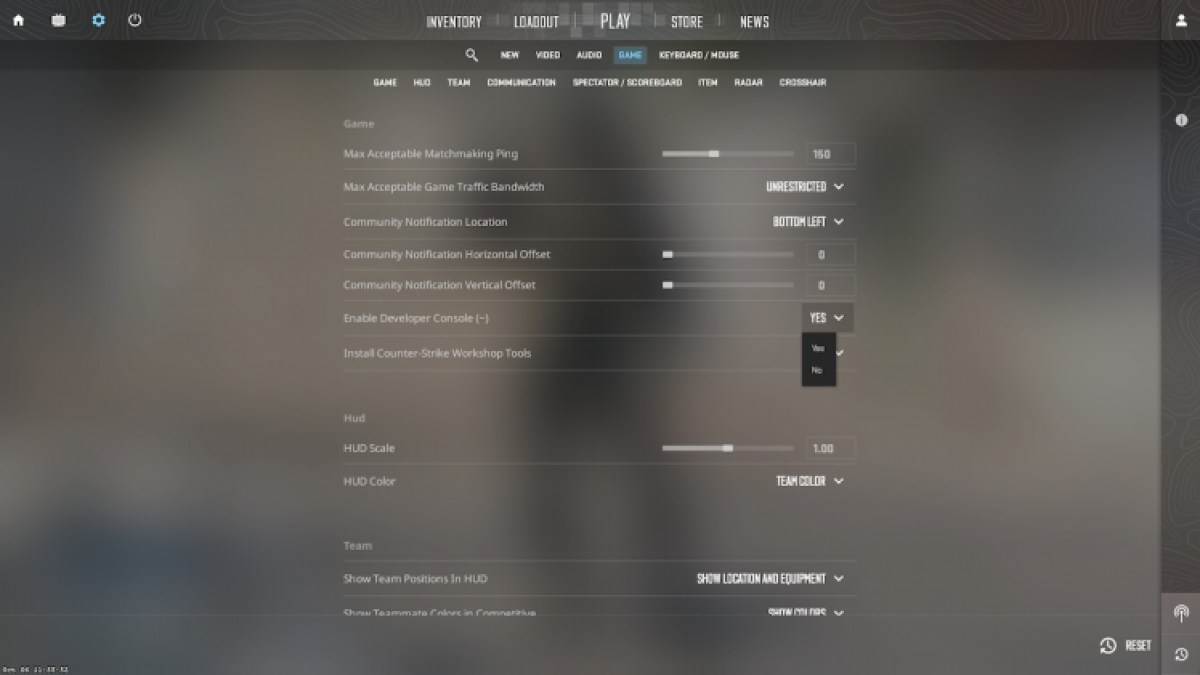
To enable console to put console commands in Counter-Strike 2, follow the given steps.
- Launch Counter-Strike 2.
- Press on the gear icon on the top left corner of the screen and open Game Settings.
- Scroll down and select yes on the “Enable Developer Console (~)” option.
- Now, press the (~) button on your keyboard to activate console.
- Put the commands in the console and press Enter to execute them.
Counter-Strike 2 is now available on PC. Download the game from here.
Other Counter-Strike 2 articles




