If you’ve watched any high-level CoD gameplay, you may wonder how on earth players can move like that. It’ll take hundreds of hours before you’re zipping around maps like a pro. Setting up your controller correctly is a good start. Here are the best controller settings for Call of Duty MW3.
Related: How to get Shot Blocked Achievement in MW3
Call of Duty MW3: Best Controller Settings
Controller settings in MW3 are split into three sections: Controller, Aiming, and Gameplay. Many settings can be left as default values, but a few will dramatically affect your gameplay.

Controller
- Edit Button Layout: Default
- L1 Button Ping: Off
- Flip Sholder and Trigger buttons: Off
- Stick Layout Preset: Default
- Controller Vibration: Off
- Trigger Effect: Off
- Dead Zone Inputs: Custom
Your Button Layout is critical as it will completely change how Call of Duty feels to play. The most common layout is Default, but another you may consider is Tactical or Bumper Jumper. For optimal play, and so you can still aim while jumping, you always want your thumbs on the controller sticks. The Bumper Jumper layout binds Jump to L1/LB, so you can keep your thumbs planted, making it a popular choice. I use Default settings and hold my controller with a “Claw” grip.
With this grip style, my thumbs stay on the sticks while my right index finger presses the face buttons. This grip was awkward initially, but it’s second nature to me now. If you’re changing the button layout, I urge you to stick with your choice for a while, as there will be an adjustment period.
I’ve played with vibration off since I learned several pro players do the same. There are enough visual and audio cues to tell you if you’re getting shot without the controller bouncing around. Vibration isn’t the most critical setting out there, so if you like it, feel free to keep it on.
The importance of Deadzones
I could write an entire guide on Deadzones alone, but these settings will completely differ between controllers. Most control sticks drift as the device gets older, and you can turn the Deadzone settings up so the drifting doesn’t affect gameplay. You want the settings as low as possible without the drift occurring. As my controller is pretty old, my settings are five right and left, but you could get much closer to zero with newer hardware.
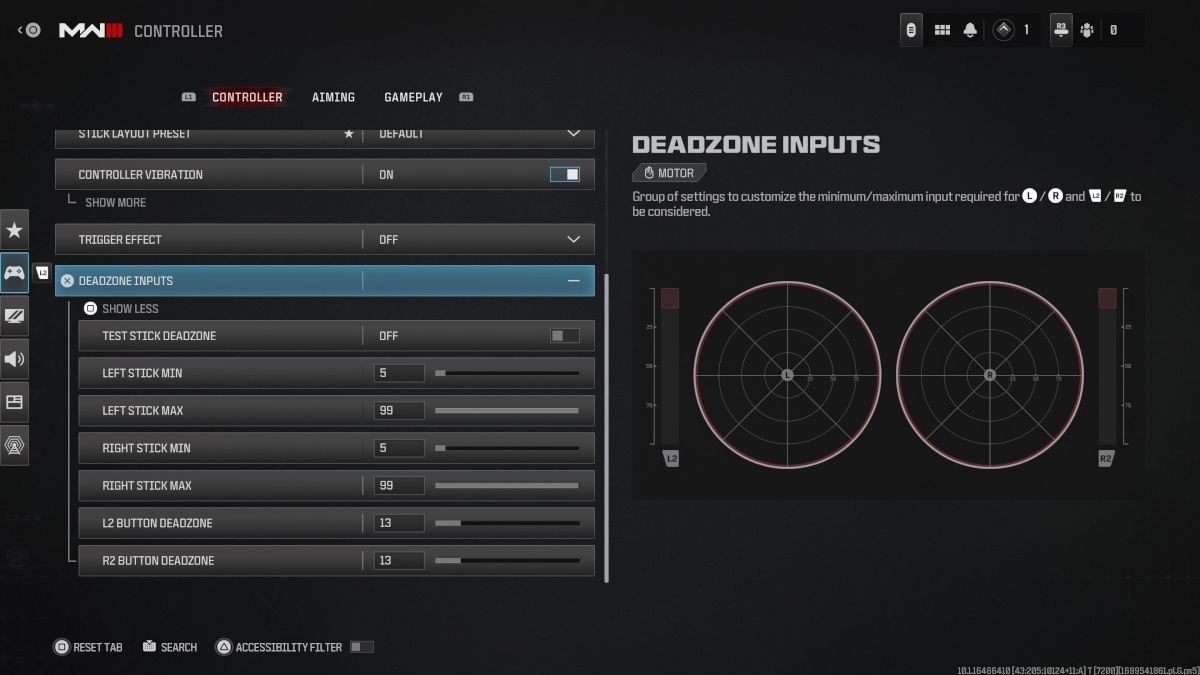
Aiming
- Horizontal Stick Sensitivity: 7
- Vertical Stick Sensitivity: 7
- ADS Sensitivity Multiplier: 1.00
- Sensitivity Multiplier: Default
- Vertical Aim Axis: Default
- Tactical Stance Sensitivity Multiplier 1.00
- Aim Response Curve: Dynamic
- ADS Sens. Multiplier (Focus): 1.00
- ADS Sensitivity Transition Timing: Instant
- Custom Sensitivity Per Zoom: Off
Aim Assist
- Target Aim Assist: On
- Aim Assist Type: Default
- Third-Person ADS Correction Type: Assist
- Motion Sensor Behavior: Off
- Motion Sensor Advanced Settings: Default
There’s an intimidating amount of options here, but many can be left alone unless you’re having issues.
Stick Sensitivity is a personal preference, and there’s no “best” option. Your goal with this setting is to be able to look around quickly without negatively impacting your aim. Seven is that sweet spot for me, but anything between four and 10 is useable. Beyond 10, I would question what benefits you’re getting from such a rapid turn speed.
You can change settings for ADS Sensitivity, but any changes I’ve made to it have felt jarring and unnatural. I wouldn’t tweak it unless you’re having problems.

Gameplay
Movement Behaviors
- Automatic Sprint: Automatic Sprint
- Automatic Move Forward: Off
- Tactical Sprint Behavior: Single Tap
- Grounded Mantle: On
- Automatic Airborne Mantle: Partial
- Automatic Ground Mantle/Hang: Off
- Slide/Dive Behavior: Tap to Slide
- Plunging Underwater: Trigger
- Parachute Auto Deploy: Plane Only
- Sprinting Door Bash: On
- Ledge Climb Behavior: Mantle Only
- Slide Cancel Sprint: On
Combat Behaviors
- Aim Down Sight Behavior: Hold
- Change Zoom Activation: Sprint/Tactical Sprint/Focus
- Equipment Behavior: Hold
- Weapon Mount Exit Delay: Instant
- Tactical Stance Activation: ADS and Down
- Tactical Stance Behavior: On Toggle
- Interact/Reload Behavior: Tap to Interact
- Armor Plate Behavior: Apply All
- ADS Stick Swap: Off
- Backpack Control: Directional Buttons
- Depleted Ammo Weapon Switch: On
- Quick C4 Detonation: Grouped
- Manual Fire Behavior: Press
Many of these settings can be left as they are, as the defaults feel good. That said, I prefer Automatic Sprint as it’s easier to transition into a slide. Automatic actions like Ground Mantle feel inconsistent, so I’ve left that off.
Interact/Reload Behavior is vital as you can loot and pick up guns faster by setting it to Tap to Interact.
While Armor Plates are a Warzone setting, I recommend changing it to Apply All. When you put plates on with this setting, your Operator will keep adding plates automatically until your vest is full, and it is much better than holding the button for the entire animation.
Other Modern Warfare 3 articles

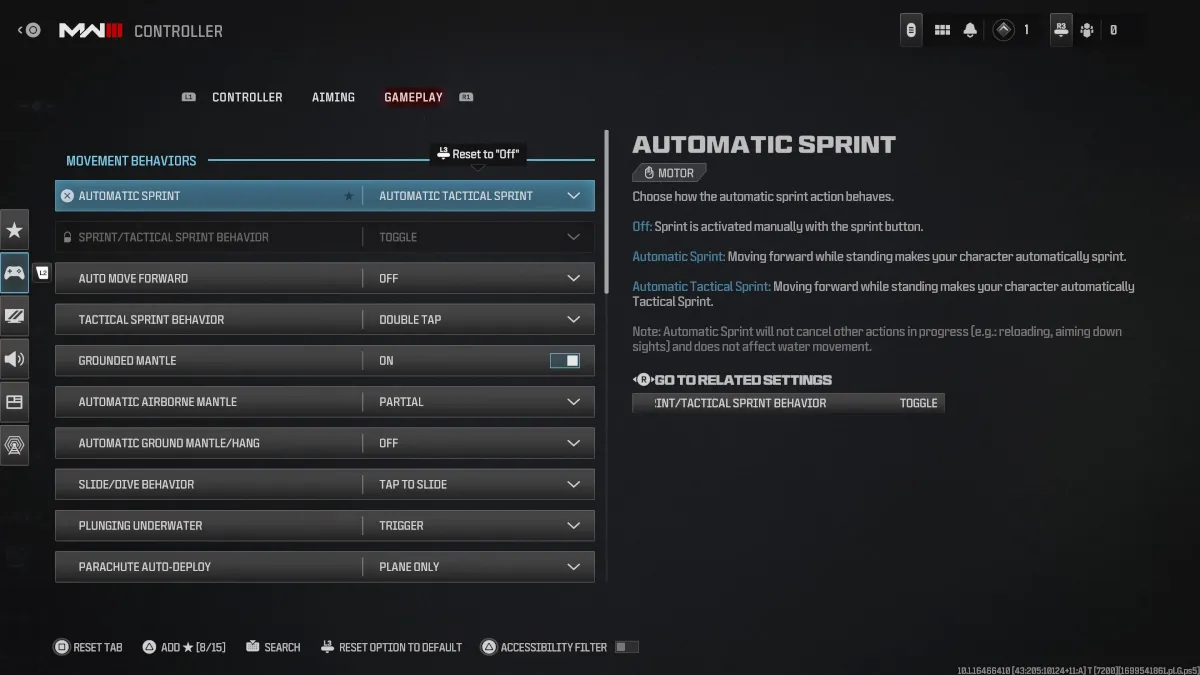




Published: Nov 9, 2023 11:32 am